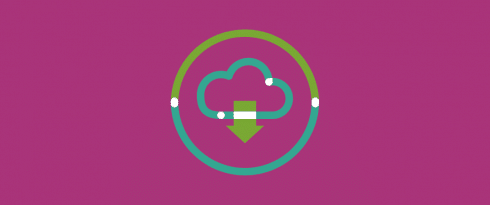Table of Contents
Last update on
One of the most interesting data about the people accessing your website is the country from which they reach you: how many nationalities can you identify?
And how many miles are they virtually traveling to read your content?
If your site is speaking to a broad international base, like WP Rocket’s, Google Analytics will undoubtedly show your country-pins scattered all around the world. There’s also the possibility that your readers are coming from one continent only: be it America, Europe, Asia, Oceania, or Africa, they still have to cross very long distances to reach your origin server!
Every time a website aims to reach a wide international audience, its distance from the origin server is one of the critical factors of web performance.
So, if your server is in New York, but your readers are from San Francisco, New Delhi, or Melbourne, how can you decrease the distance and allow all of them to benefit from your content at a similar speed?
In this article, we’re going to answer these questions, and explore the magic world of CDNs: a bridge that makes users closer to the websites they’re visiting, no matter where they are in the globe!
What Is a Content Delivery Network (CDN)?
The acronym CDN stands for Content Delivery Network: a CDN establishes a globally distributed network of edge servers between your website’s origin server and your visitors’ location.
Once the content of your site passes through them for the first time, the edge servers keep a copy of the static content (images, CSS, and JavaScript files) and then deliver it to the end-users, allowing them to access the content a lot faster.
Every HTTP request made by your users will be served from the nearest location possible, no matter where they’re geographically located.
How Does a CDN Work?
Let’s say the server hosting your website content (the origin server) is located in Madrid, but you receive many visits from people in Buenos Aires.
Every time one of your Argentinian users requests a page, all the assets contained in it have to travel from Buenos Aires to Madrid. Then the server has to send the assets back to the user in Buenos Aires. Quite a ride, isn’t it?

Contrary to the image above, this is not a ”direct flight” for your static content: during their journey from Spain to Argentina, they also have to travel through a series of routers along the way.
Each router has to process the request.
So every time an Argentinian visitor wants to access your website, two factors are affecting the amount of time (latency) needed for the request to be finalized:
- The total distance from Buenos Aires to Madrid
- The time it takes for each router on the way to process the request
The same thing happens when the origin server receives the request, and respond to the users, sending them back the content they asked to receive.
This round trip is measured in milliseconds and is called RTT (round trip time).
The primary goal of the CDN is to reduce latency and RTT.
Since the CDN is made by a globally distributed network of servers, every time your Argentinian visitors ask for your content, they won’t receive it from Spain.
The edge servers composing the CDN distributed network already have a cached version of the content of your website: whenever a user requests it, they can provide it quickly and securely.
In this way, round trip time is reduced, because the CDN may have different edge servers in South America, which are way closer than Madrid!
Take the image below as a reference:
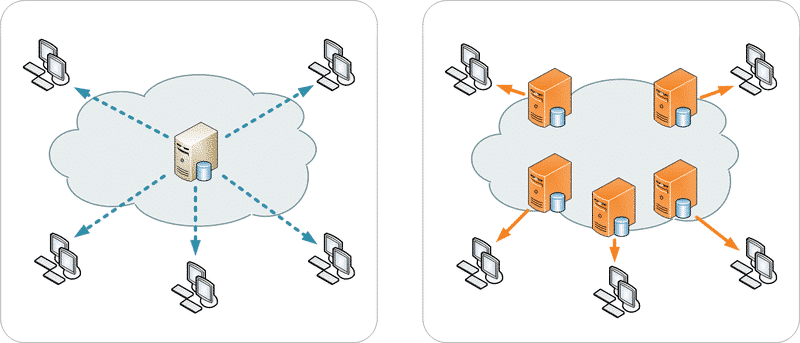
On the left, all end-users are receiving content from the same server: the website requested by the user will be accessible only after every HTTP request is transmitted from the central location.
On the right, the same content is now delivered through different edge servers, linked to the origin one. Distances are shorter, meaning that loading time is optimized and end-users will be able to access the website much faster than before.
If you think that, on average, 80% of a website is made of static resources, you’ll get a better view of how a CDN could be beneficial for your site.
Which Is the Difference Between ”Pull” and ”Push” CDNs?
Most CDN services offer two different techniques to distribute static files to the edge servers:
- Through a pull zone
- Through a push zone
What Is a Pull Zone?
A “pull” zone (or “pull CDN”) is the technique that ”pulls” the static assets from your site, meaning that it will automatically import the files from the site to the CDN cache.
Pull Zones are usually quick to set up and represent the ideal solution if you need to serve small-size static files, such as CSS stylesheets, JavaScript, text, PDFs, or images. All the files must be reachable via HTTP requests.
What Is a Push Zone?
A “push” zone (or “push CDN”) does not import any files automatically, but your site has to upload (push) them to the CDN. Once the files are pushed, the zone will be synchronized with the edge servers of the network.
We can think of a push zone as a sort of repository to store content.
A push zone is the ideal solution if you’re serving big resources, such as large file archives, software updates, or any other file larger than 10MB. It can also be useful if you serve files that are not keen to change, like PDF documents, image galleries, etc.
Why Do the URLs of Static Files Change When the CDN Is Active?
Without a CDN, the URL path of your static files would be similar to:
href="http://yourdomain.com/wp-content/uploads/image.jpg
But when you enable the CDN, they change and become something like:
https://cdnzonename-cdn.com/wp-content/uploads/image.jpg
where the first level domain cdnzonename-cdn.com is the CNAME provided by your CDN service (so it may vary belonging to the CDN you’re using, and it can usually be customized).
This happens because the static files are not coming from your origin server anymore: a third-party server is loading them, and this is proof that the CDN network is now taking care of the delivery of your static assets.
Should You Use a CDN or Not?
If your website is intended to receive a lot of visits from locations far from your server, adopting a CDN is a fundamental step to implement in your web performance optimization strategy.
So, yes, you should use it.
What Are the Benefits of Using a CDN for a WordPress Site?
We already introduced some of the benefits that come with the adoption of a CDN service: applying a second layer of caching and reducing latency and RTT above all.
But three other factors make a CDN very profitable for your web optimization strategy. Let’s see them in detail:
1. CDNs Reduce Time to First Byte (TTFB)
Time to First Byte indicates the response time of a server.
It measures the amount of time needed by a server to load the HTML of a website so that the client can start rendering the page.
Simply speaking, it is the time your end-users have to wait before the page they requested starts displaying on their browsers.
Network latency is one of the elements that contributes to increasing Time to First Byte (along with other factors such as server configuration, server performance, and DNS response time).
As we saw, when a CDN is enabled, static content will be cached by the edge server, reducing latency.
As a logical consequence, then, CDNs can contribute to decreasing Time to First Byte.
For more info about the techniques, you can use to reduce TTFB, read our guide How to Reduce Time to First Byte and Load Your WordPress Site Faster.
2. CDNs Reduce Bandwidth Costs
Bandwidth is the amount of data transferred and downloaded from your website.
Hosting providers offer you a predetermined bandwidth that is included in your plan.
CDNs can decrease bandwidth costs because they reduce the burden on your hosting system: since your static content is cached through the CDN, your origin server won’t have to transfer those data to your end-users.
The final effect is that CDNs reduce the traffic passing through your origin server, and avoid the additional cost of bandwidth charges from your hosting.
3. CDNs Add a Security Layer to Your Site
According to the last NexusGuard report, during the first half of 2018 the increase in the size of DDoS attacks was quite scary: around 500% more than last year!
Distributed denial-of-service (DDoS) attacks are malicious attempts to overwhelm the capacity of the target server by flooding it with multiple simultaneous external requests. These attacks are like a massive traffic jam collapsing a highway, where the targeted server is the congested road which ends up being unavailable.

Because of its position on the edge of your network, a CDN acts as a protection against this type of attack and other security threats for your origin server. This happens because the saturation provoked by the attack is processed on different machines, and it won’t reach the hosting server which remains up and available.
This is valid also for any other situation where traffic spikes could make your website suffer: the increased content availability is a plus that your users will appreciate.
So, Is a CDN Beneficial Also for SEO?
If you think that Google loves fast and secure websites, we can indeed confirm that enabling a CDN on your site is also beneficial for SEO and the PageSpeed Insights performance score. In fact, using a CDN can boost the Largest Contentful Paint score – one of the Core Web Vitals metrics.
When the CDN is working on the backend of your site, your content loads faster and remains available even during high loads of traffic: Google notices these details and considers them as a factor to improve your ranking!
How to Choose the Best CDN for Your Needs?
Now that you know what a CDN is and why you need one, it’s time to decide which type of CDN you should use.
There are several powerful CDN options on the market, so don’t worry if you feel a bit overwhelmed at first, it’s a normal feeling!
When choosing a CDN service, there are four factors to take into consideration:
- The predominant location of your visitors
- Your bandwidth requirements
- The size of your website
- Your budget
Considering these four elements is essential to pick the CDN that will best serve your needs and your audience.
Let’s see which are the most popular CDN services and how they differ:
Cloudflare
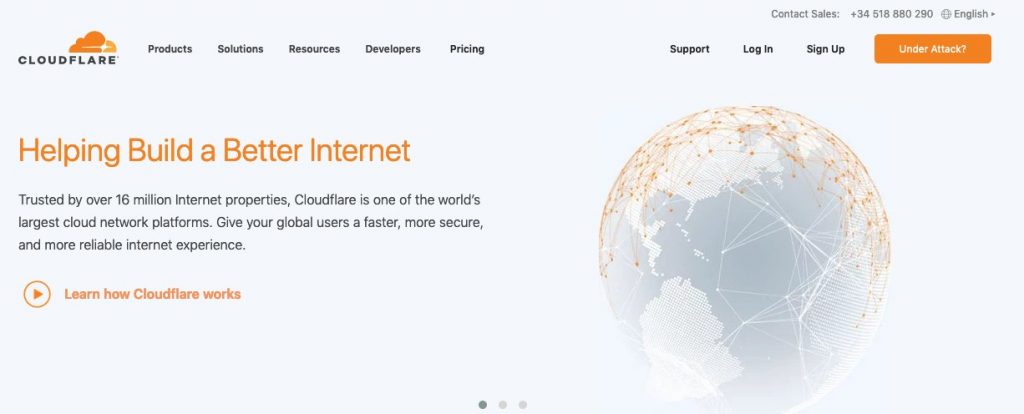
Cloudflare markets itself as a CDN, even if the most accurate description for its services would be a reverse proxy.
Cloudflare’s network is powered by 155 data centers scattered around the world, including several centers in China.
They cache your static content and use an Anycast network, where the incoming request can be shared through different locations and redirected to the closest router of the network. Furthermore, they offer a lot of interesting features such as load balancing, minification, and Rocket Loader among others.
Concerning pricing, Cloudflare is one of the most popular CDN options: they offer a free plan (ideal for personal sites and blogs), a Pro Plan for $20/month, and a Business Plan for $200/month.
Amazon Cloudfront – AWS
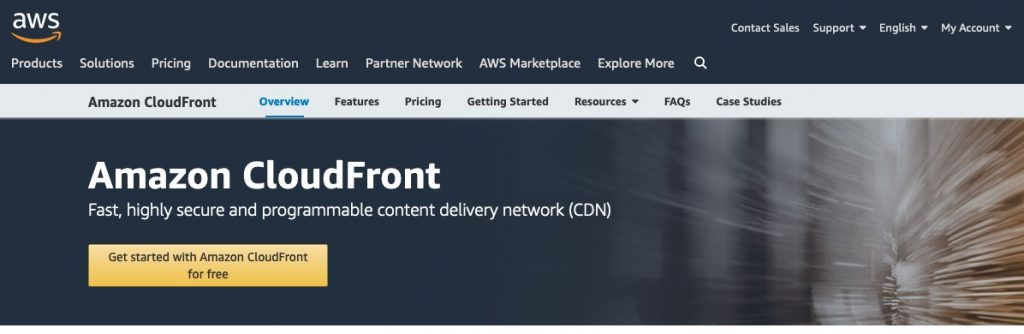
Amazon CloudFront is a CDN with a global network of 160 centers spread through 66 cities and 29 countries.
This CDN works as a push zone, meaning that you can use it to deliver all of your site content, including dynamic assets. It also provides an API thanks to which you can customize its behavior, configure multiple origin servers and maintain your CloudFront distributions.
As for pricing, charges are based on actual usage of the service; but they also offer a free version named AWS Free Tier which includes 50GB data transfer out, 2,000,000 HTTP, and HTTPS requests each month for one year.
Struggling to choose between Cloudflare vs CloudFront? Read our guide Cloudflare vs Cloudfront, and we’ll help you choose the best CDN for your WordPress site.
Imperva Incapsula
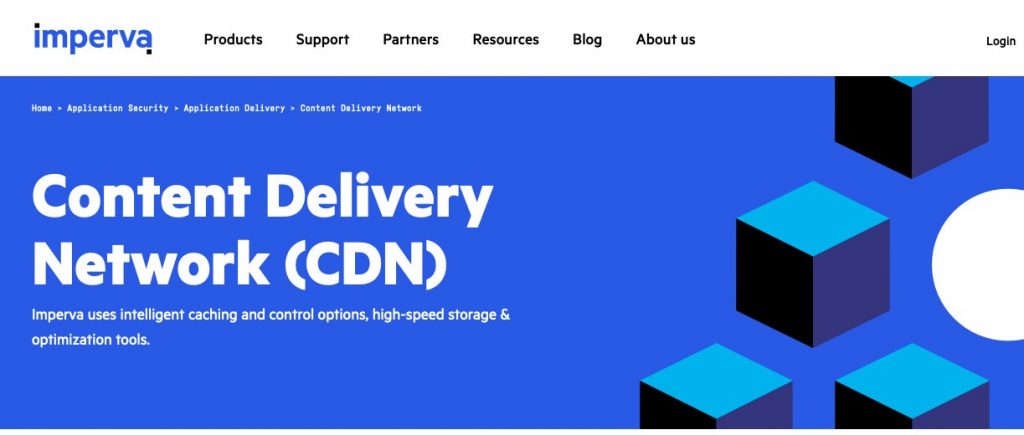
Imperva (formerly Incapsula) CDN network is composed of 44 data centers in Europe, North America, Australia, India, and South-East Asia.
They are famous for their enterprise-target security since they offer a number of security features such as web application firewall (WAF) and DDoS mitigation.
They also provide load balancing and optimization features, such as content minification and dynamic file compression.
KeyCDN
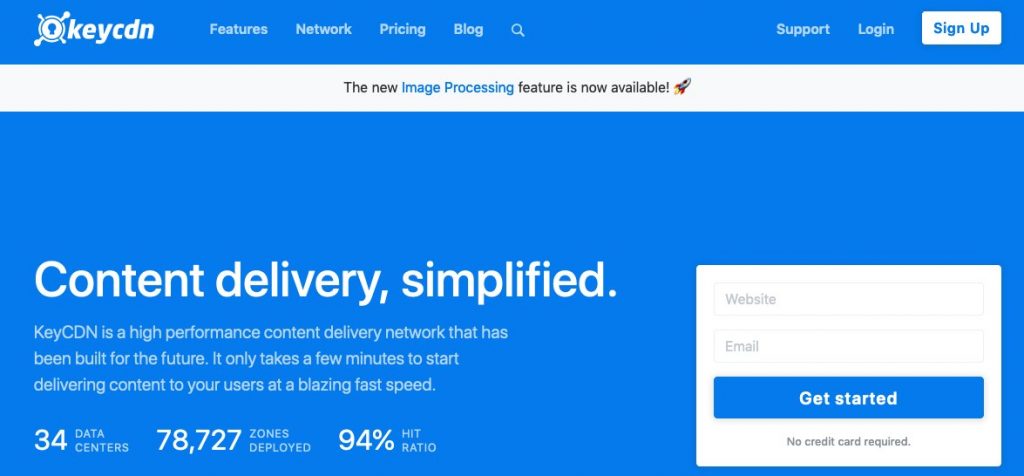
KeyCDN is a small Content Delivery Network with 34 data centers focusing on high-performance and speed.
They offer several interesting features like geolocation routing, customized TCP stack, and Anycast network. You can also customize its use and create both Pull and Push Zones.
Their pricing includes unlimited HTTP and HTTPS requests and a pay-as-you-go structure starting at $0.04/GB for Europe and North America, $0.12/GB for Asia, and $0.16/GB for Australia.
StackPath (formerly MaxCDN)
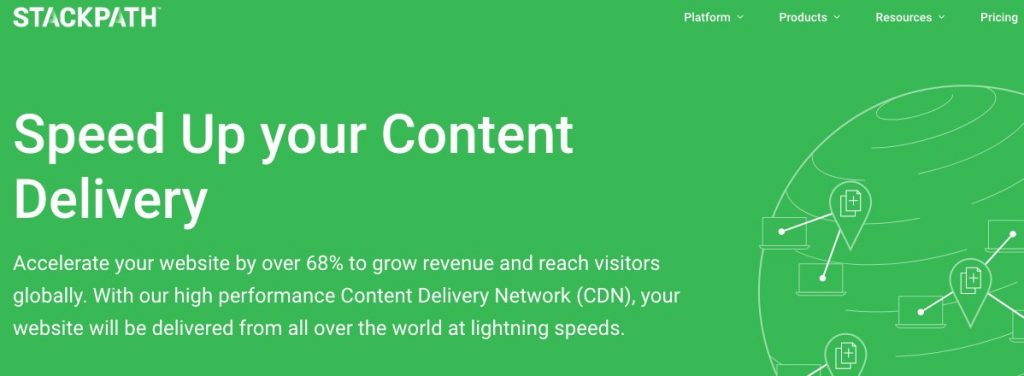
StackPath is a security-focused service that acquired MaxCDN in 2016.
MaxCDN was already pretty popular in the market for its reliable network; since the acquisition, the service could profit from StackPath’s various security features like advanced DDoS mitigation, access control, and content protection among others.
They provide direct platform control through the EdgeRules technology, which allows you to monitor how your content behaves on every edge server.
Akamai

Akamai is probably the most used CDN service by large businesses and enterprises and one of the oldest in the market.
They are globally known for its robust infrastructure and speedy networks. They evolved over the years, and are not a simple CDN service anymore: they define themselves as ”a cloud-based platform that takes your sites and apps closer to your end-users.”
They can rely on more than a hundred thousand servers in more than 1300 locations.
Their pricing structure follows a pay-as-you-grow model, but prices are available only under request.
CDN77
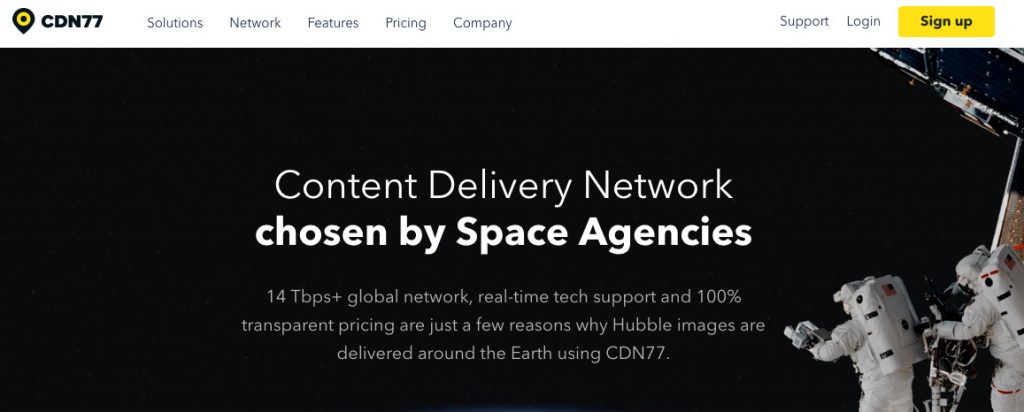
CDN77 is very young compared to the other solutions described so far: they launched in 2012 and now have 32 data centers.
Despite the young age, they were the first CDN to provide HTTP/2 support (something that now almost every CDN includes) and Brotli compression. They also offer a wide range of features, like software distribution, live streaming, video-on-demand, private CDN, and a special service for continuous gaming delivery.
Their pricing structure is a pay-as-you-go starting at $0.049 for 1GB (charges vary belonging to the country), or monthly plans starting at $199 per month.
Google Cloud CDN
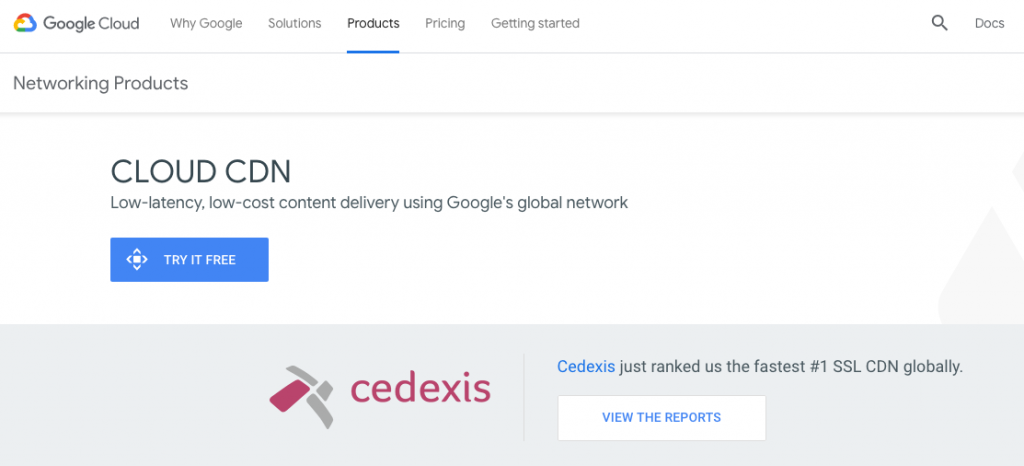
Google Cloud CDN service takes advantage of Google’s distributed Edge Points of Presence around the world.
It caches HTTP and HTTPS load balanced content, guarantees a low latency thanks to the Anycast network, purges cache instantly and can be integrated with Google Stackdriver for receiving detailed logging of requests.
But the most important thing you should know about Google Cloud CDN is that it only works if you’re hosting your site on Google Cloud Platform (GCP). If you’re out of the GCP, you can’t use their CDN, because they don’t support external origins.
Google Cloud CDN prices depend on the usage you make of it, as described in their pricing sheet.
RocketCDN
Lastly, RocketCDN is our premium optimized CDN with a dedicated CNAME. We directly integrated it into WP Rocket, thanks to the Bunny CDN API.
We chose Bunny CDN as the backbone of our custom CDN service. That means you will get all the same benefits, 120+ edge locations where your website files will be copied.
What is the Difference Between Bunny CDN and RocketCDN?
Unlike Bunny CDN, though, RocketCDN does not charge you depending on your consumption. Instead, you’ll pay a set monthly fee of $7.99 per site for unlimited bandwidth, providing your website with faster speeds and reduced server load at a reasonable cost.
If you noticed, it’s uncommon to find a CDN that provides unlimited bandwidth, so there are no overage fees if you choose RocketCDN as your CDN solution.
Other RocketCDN features and benefits include the following:
- No technical knowledge is ever required
- Global reach and a faster-delivered content
- Reduce network latency
- SEO performance and user experience improved
- Improve reliability thanks to redundancy
- Reduce DDoS attacks
- Compatible with other CMS platforms, not just for WordPress
- All CDN files automatically served over HTTPS
- SSL Traffic included
The Benefits of Using RocketCDN and WP Rocket
As a WP Rocket customer, you can directly activate your CDN subscription from your dashboard. This means you don’t need to look for an external CDN provider.
Both WP Rocket and RocketCDN work out of the box. Our settings are super simple for anyone even for complete beginners, which is a very important feature of both of our products.
Most other products will provide you with a plethora of customization options that may be useful for sophisticated users but are useless for common users.
Despite having one of the simplest interfaces, both do not skimp on crucial functionality. Everything is done in the backend and some features aren’t even offered by other solutions.
For example, RocketCDN automatically populates all of its data centers with files. Even Cloudflare does not auto-populate its data centers, so more users are sent uncached sites, resulting in slower speeds for those people.
Using both WP Rocket and RocketCDN can be the perfect solution for getting the best speed out of your WordPress website.
You may also use it with or without WP Rocket plugin. You do not need to be a WP Rocket customer to utilize RocketCDN.
See our quick video tutorial about RocketCDN.
How to Use RocketCDN with WP Rocket
Because creating a Bunny CDN instance in numerous locations takes expert-level knowledge, the significant benefit of using RocketCDN is that it allows for simple one-click setup within the WP Rocket dashboard.
If you are not “tech-savvy,” this is an excellent option. Setting up a CDN isn’t difficult, but if you’ve never done it before, it might be frightening. As a result, the ease of setup is an extra bonus.
If you use RocketCDN without WP Rocket, all you have to do is buy a plan, acquire an API key, install the plugin, and input the key.
If you use WP Rocket, you can subscribe to the service directly from the CDN tab in WP Rocket. It will automatically create your unique rocketcdn.me CNAME.
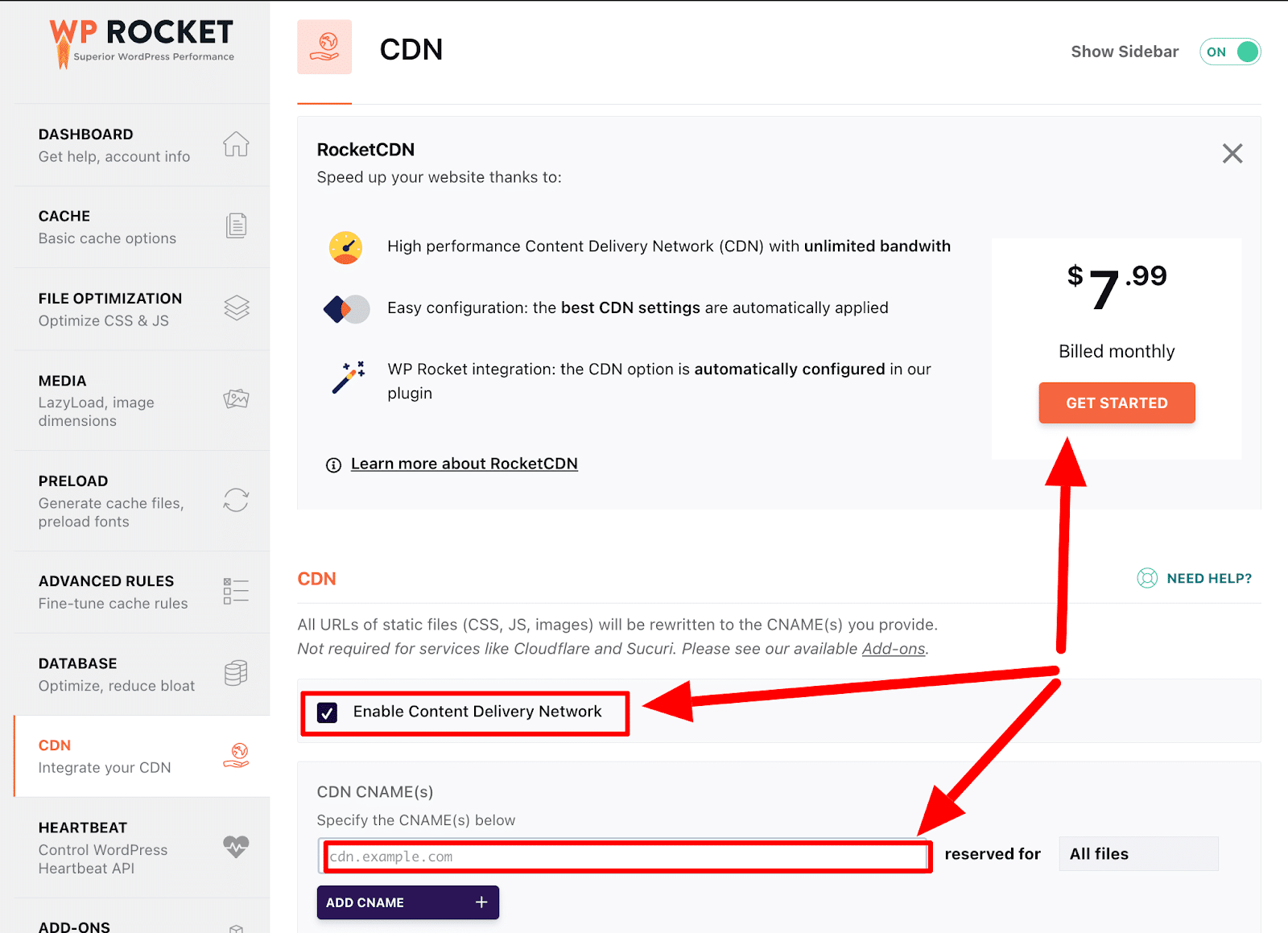
Then, it will automatically configure optimal performance settings for assets served from the CDN. That’s easy enough.
When compared to its competition, RocketCDN’s unlimited bandwidth is a steal. It’s worth a go if you’re searching for low-cost, user-friendly CDN software.
Wrapping Up
In this article you learned:
- What a CDN is
- How CDNs work
- How you can benefit from a CDN to improve the performance of your website
- Which are the most used CDN services in the market
Now it’s time to go ahead and learn about other important factors to accelerate your website’s speed:
- What Is the Difference Between a CDN and Domain Sharding?
- Cloudflare: Should You Use It or Not?
- Cloudflare VS Cloufront: How They Work, Plus Whici Is Best for You
- Memcached: Object Caching to Boost Your Web Performance
- Varnish: Purge HTTP, Options and Configuration
- Time to First Byte: How to Test, Interpret and Reduce It!