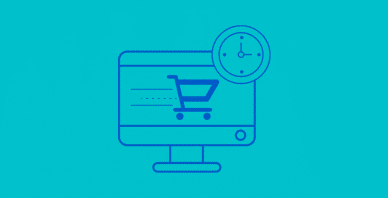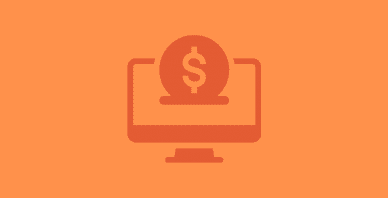Table of Contents
Last update on
You can’t force someone or something to take a specific action. All you can do is provide a clear path and hope that they make the right choice.
This is especially true when it comes to WordPress eCommerce websites. Specifically, checkout page optimization.
Your checkout page is the finish line. That’s true whether you’re using WooCommerce or another WordPress-friendly eCommerce platform. It’s the final destination for a prospective customer. When they reach the checkout page, they’re just a few clicks away from conversion.
But a lot of them never click that checkout button.
In fact, on average up to 75.6% of shopping carts are abandoned before checking out. That’s a combined $4 trillion in revenue worldwide, with $260 billion of that being recoverable with follow up and optimization.
In this article, we’re going to show you how to make improvements to your WordPress checkout page that will entice users to make a purchase, lower your abandonment rate, and increase profits across the board.
Why Do Customers Drop Off At Checkout?
Before we can touch on how to stop customers from dropping off, we first have to look at why abandonment happens in the first place.
There is no one specific reason, but there are a number of issues that studies have identified.
As you can see in the image above, the chief factor that leads to checkout abandonment is extra costs.
This includes shipping fees, taxes, those pesky administrative service fees that seem to pop up everywhere, and any other little added expenditure.
Second is the need to create an account on the shopping platform. Many users just want to make a purchase and move on. If you ask them to complete the several steps needed to register an account, there’s a good chance they will throw their hands up and run in the other direction.
Next up, we have the checkout process itself. If it’s too complex or takes too long, the user will become frustrated and navigate away.
After that, there’s a slew of valid concerns, including a lack of trust in the site or company, slow delivery, a lack of preferred payment methods, and even website errors and crashes.
All of these factors play a role in your checkout abandonment rate and your website’s exit rate. One way to improve both of these important metrics is to ensure that your checkout page is fully optimized.
Learn about more ways to reduce your site’s exit rate.
Optimize Page Speed and Performance
The first issue we’re going to tackle is page speed and performance.
Your checkout page has to load fast. That’s true of just about every page on your website from a product page to the cart page.
Slow load times will decimate both your bounce rate and conversion rate. A delay of even a few seconds can cause 45.5% of potential users to navigate away. At three seconds, you’re losing more than half.
According to the BBC, for every additional second that your website takes to load, another 10% of users will drop off.
Installing the WP Rocket plugin for WordPress allows you to increase load times exponentially.
The plugin launches upon activation and improves your speed through page caching. It also loads images as a visitor scrolls, instead of all at once. That means pages won’t be bogged down with heavy images right from the get go.
Typically, the checkout page should be excluded from caching. It needs to remain dynamic in order to properly display customer specific information in real time. Since WP Rocket is fully compatible with WooCommerce, you won’t have to manually exclude the checkout page from your cache. As a result, you’re able to increase speed for the entire site while also saving time and ensuring that the checkout page remains dynamic.
Learn more about why you should use a caching plugin.
It’s also a good idea to compress the images that you use on the checkout page. That means once they’re loaded in they will not become a speed sucking burden on the page.
And take a look at which plugins you’re using. A lot of times, WordPress users will activate plugins and just forget that they exist. Make sure that you don’t have erroneous plugins activated that you don’t need. If you do, deactivate them for the sake of site performance.
While this seems like an obvious point, you also have to make sure that your eCommerce checkout page is functional.
Simplify the Page
While page speed is a technical website issue, you also have to take the user experience into account.
WordPress is a highly customizable platform, allowing you to include a wealth of information on every page. This includes the checkout page.
But, just because you can doesn’t necessarily mean that you should.
When optimizing your checkout page, you want to make sure that the experience is smooth and free of friction.
Friction is any feature or add-on that might take away from the user experience or make it more complicated than it has to be.
Obviously, it’s tempting to try and gather as much information as possible from your customers at checkout. Data has become the backbone of modern marketing. But, if you ask for too much or overcomplicate the checkout process with data mining, you’re going to drive people away.
To that end, you have to simplify the page. A few key decisions go into this.
Single Page Checkout vs. Multi Page Checkout
Single page checkout is exactly what it sounds like. It is everything you need to complete the checkout process compiled onto one page. Fewer clicks are involved, so it’s faster.
In the image below, you’ll find a classic example of an optimized single page checkout.
Everything is there in one central location of the online store. You can see literally everything you have to do all at once. It’s less taxing on a customer and far less annoying than entering information, clicking, waiting for another page to open, and then having to enter even more information.
The layout of this page is excellent because it negates the need for a lot of scrolling. By laying everything out in three side by side columns, you’re optimizing the experience and allowing the customer to see the entire checkout process at once.
Multi step checkout is a process that encompasses many different pages. You might enter your email address and shipping address on one page. Then, on the next page you enter your billing information. After that, on yet another page, you’d review your order before finally submitting it and getting a confirmation.
It gives you more opportunities to collect data, but don’t go overboard if choosing this option.
A modern shopper can see through data collection efforts right away. Ask for too much and you could make them uncomfortable and drive them away.
Make the Process So Easy a Child Could Do it
Back in 2017, Amazon paid more than $70 million in refunds to exasperated parents because their children made unwanted purchases on the platform without their knowledge.
That’s because Amazon has one of the simplest checkout processes on the planet.
It’s so simple that children were able to do it.
They’re also the number one eCommerce platform in the world.
That’s not a coincidence.
“If you want people to do something, make it easy.” That’s a direct quote from consumer behavior expert Richard Thaler in the Financial Times, and it is highly relevant to the checkout process.
Your goal is to make the entire process so easy that a child with no technical knowledge could figure it out.
Just don’t try to convince kids to make purchases without their parents’ permission and you’ll be ok.
If you overcomplicate the checkout flow, consumers will give up. Make sure you’re only asking for vital information that you actually need and don’t waste the customer’s time with a slew of data-driven requests.
Perform A/B Testing
Whatever you do to optimize your checkout page has to appeal to your target audience. After all, they’re the people you’re trying to pull in. Generic fixes don’t take buyer personas into mind, which is why you have to optimize strategically.
Part of every great strategy is testing and adapting your approach based on feedback. One of the best and most proven ways to do this for your checkout page is through A/B testing.
That’s where you create two different versions of a page, in this case your checkout page. The first version is your control example, which should be your current setup. The second page is the treatment, or the modified page.
You will run both check out pages simultaneously, seeing which one generates more completed sales. This allows you to optimize your site and make changes, fully sure that the path you’ve chosen is backed by numbers.
The effectiveness of A/B testing in checkout page optimization was proven in a case study released by Elastic Path. In trying to determine whether a single page checkout or multi-page setup would be more effective for their audience, the company performed an A/B test.
They found that single page checkout converted 21.8% more customers than multi-page efforts. As such, they were able to implement a change to their process that moved the conversion needle in the right direction.
That’s not to say that single page checkouts are better in general. They were simply better for this specific company and its specific audience. That’s why you need to run A/B tests on elements of your checkout page to make certain that you’re offering up the best possible solution for your shoppers.
Wrapping Up
Checkout dropoff and shopping cart abandonment are always going to be issues in the eCommerce world. But you can limit their scope and impact by taking the above checkout optimization steps.
By using WP Rocket to improve page speed, simplifying the user experience, and running tests that will optimize checkout for your target audience, you’ll be able to improve customer satisfaction and trust.
You spent a lot of money on your WordPress eCommerce website. With such a substantial investment, it’s important that you take every step possible to maximize the effectiveness of your sales platform and generate a return on your investment. This includes improvements to the checkout experience.
Put some effort into eCommerce checkout page optimization and you’ll see an improvement in your cart abandonment rate as you close sale after sale.