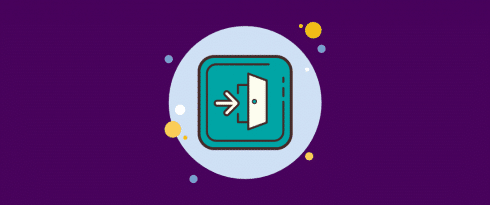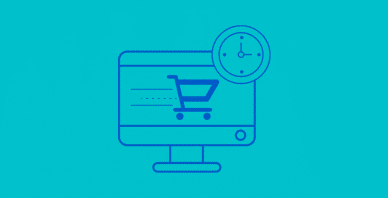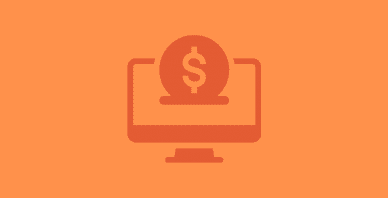Table of Contents
Last update on
There are a lot of metrics you can use to increase engagement with your audience. One that you might not think about is your exit rates.
They can provide great insights into your audience’s behavior on your website, their journey through your website, and give you tips on how to optimize it to boost your conversions.
In this article, we’ll explain what an exit rate is, how it’s different from your bounce rate, and how you can reduce it to boost engagement and conversions.
Is Your Exit Rate The Same As Your Bounce Rate?
In a word, no. They’re related but are not the same metric. Both record the percentage of people that leave a page after viewing, but the difference between them is:
- Exit rate is the percentage of pageviews that were the last session on your website overall.
- Bounce rate is the percentage of pageviews in a single session.
More simply put, exit rate is how often people leave after viewing any number of pages on your website and bounce rate measures the percentage of visitors that don’t interact with your webpage (like by commenting, going to another page, or clicking a link) and abandon your site.
They seem like the same thing, but you have to look at the visitor’s next action to decide if it’s a bounce or an exit.
So, to keep them straight, remember that an exit is the last interaction a visitor has with your website in a session and a bounce is the last interaction with a page during a session. As CXL.com explains it, “all bounces are exits, but not all exits are bounces.”
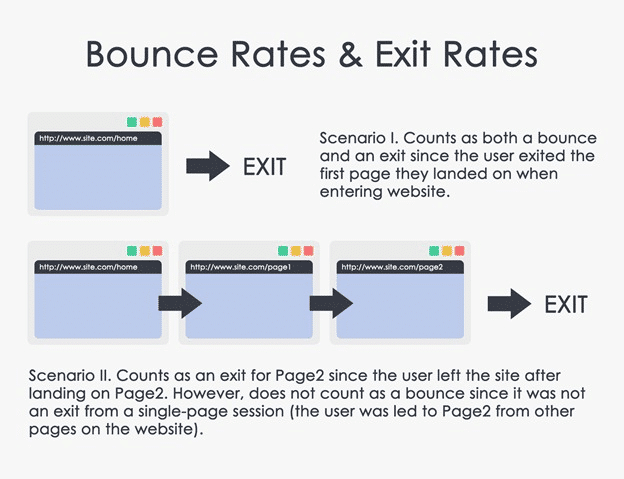
Think of it this way: when a person enters and leaves your website from the same page, it’s a bounce. When they enter on one page and go to a second page before leaving, it’s an exit, not a bounce. Google Analytics tracks these metrics differently because they are tracked on a per-page basis, giving you different insights about the pages.
Is a High Exit Rate Bad for My Website?
Not necessarily, it just means something different for your website. For example, if you’ve been promoting a landing page on social media, a high exit rate could indicate a mismatch between your marketing and the copy. A high bounce rate on the same landing page is good because it shows that people are moving from it to other pages on your website.
A high exit rate is a signal that something more serious is going on with your website, and more specifically, with your sales or conversion funnel. You’ll need to look at your website’s traffic patterns to find out what’s going on.
Here’s how to tell if a high exit rate is bad for your website.
Let’s say you have an online store. A visitor arrives on your homepage, views a product page, checks out, and exits after viewing the thank you page. Their journey looks like this:
Homepage > Product Page > Checkout Page > Thank You Page
Your Thank You page will have a high exit rate because people have purchased a product and left your site. That makes sense, right?
However, a high exit rate on the Checkout page signals a problem with your sales funnel. People are leaving your site without buying, so you’ll need to find out why. Is it the product price, your payment processor, the shopping cart technology? Something is causing them to not complete their purchase, which you’d only notice by checking the exit rate of your pages.
No matter why it’s happening, there are a few things you can do to reduce the bad instances of high exit rates on your website. Let’s take a closer look at ways you can reduce your website’s high exit rates.
4 Strategies to Reduce Your Website’s High Exit Rates
While related to bounce rates, exit rates provide you more strategic opportunities to improve your website and online business. Here are four ways you can do that.
1. Understand Your Visitors’ Behavior
Website analytics is the way to understand your visitors’ behavior on your website. These tools will show your visitor journey through your website, including their entry and exit pages and their bounce rates.
There are many different analytics tools available, including MonsterInsights, a Google Analytics tool for WordPress websites.
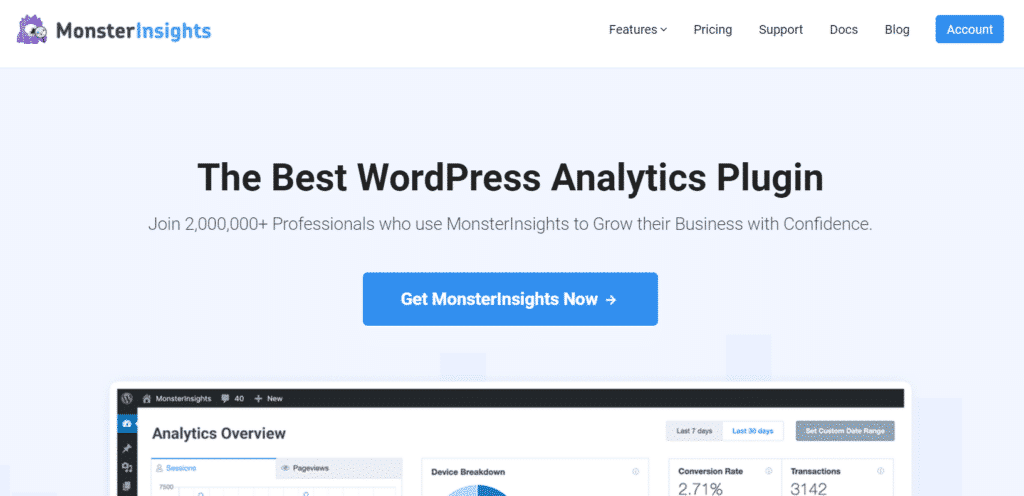
Install MonsterInsights in a few clicks on your WordPress site and look at your website stats from inside the WordPress admin dashboard—including your exit rates.
To find your exit rates with MonsterInsights, click Insights » Reports » Publisher and then navigate to the Top Exit Pages report.

The Top Exit Pages report shows you the top 10 pages of your website and the number of exits, total page views, and percentage of exits. Use this report to see which pages people leave from and then dig into the page to see if you can figure out why they’re leaving.
Using our earlier example of an eCommerce website, if certain product pages have high exit rates, it could indicate an issue with the product price or something else like the layout of the page. Perhaps the product image isn’t displaying correctly, putting people off from buying it?
2. Encourage People to Stay on Your Site
Some webpages are naturally the end of a user’s visit, such as the Thank You page after a purchase or event signup. But you don’t want visitors to leave your site entirely, do you?
Using your exit pages report, you can identify all the non-funnel pages on your site people are leaving your site and add an opt-in form to capture leads and grow your email list. You could:
- Add an inline form to your 404 pages to ask people to report the page they were looking for but didn’t find.
- Suggest helpful blog posts through an exit-intent pop-up that shows people how to use the product they just bought.
- Ask people why they didn’t sign up on a landing page by displaying a slide-in scroll box that shows up if they scroll halfway through it and then try to exit the page.
A WordPress conversion plugin like OptinMonster can help you do all this and more, keeping people on your website for longer.
3. Optimize Your Conversion Funnel
You spend a lot of time and effort working on your conversion funnels, and exit pages can help you fine-tune them. By mapping your exit rates to your conversion funnel, you’ll see where people are in your funnel and can make changes as needed.
Use the information from your exit page report to see what stage people drop off and why they aren’t moving forward. This could be your sales funnel, your marketing funnel, or any other audience journey map you may have.
For instance, let’s say you’re a business coach, and you offer an on-demand webinar people can sign up for. After subscribing, people are shown several dates they can sign up to watch the webinar. You notice that many people get to this stage and never choose a date to watch. They just navigate away from the page, giving it a high exit rate.
On the WP-Rocket blog, they know that people’s time is valuable, and maybe they don’t have time to stick around on the blog reading.
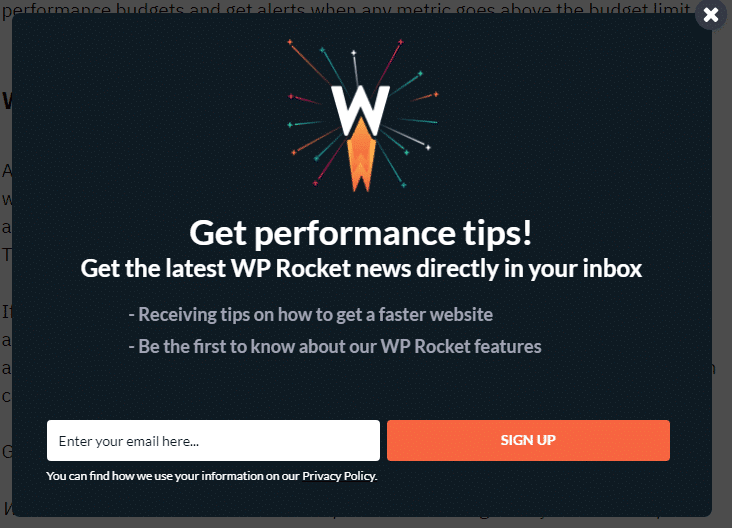
So, they display an exit-intent pop-up opt-in when it looks like users are going to close their browser window, asking them to subscribe to the blog. That way, they can stay updated with all the helpful content on their time.
The exit page report highlights these instances, so you can see where your customer funnel needs tweaking, and then schedule the work to optimize it.
4. Ask Visitors For Help
Sometimes, you might not have any idea why people are exiting your website the way they are. You’ve already taken the time to understand their general behavior, have optimized your site for your customer journeys, and encouraged people to stay on your site throughout their visits.
But the mystery is still there. And you have no idea why exit rates are so high for these pages. Why not ask people directly about it?
Another feature of OptinMonster is the ability to install exit-intent opt-ins or pop-ups to your website. Exit-intent technology tracks and monitors website visitor movements and detects when they’re going to leave your site without making a purchase or leaving their information. Most website owners use it to reduce cart abandonment and capture more leads, but you can use it to find out more about your website.
Look at your exit page report, and on every page that has a high exit rate that you’re curious about, add an exit-intent yes/no pop-up to it. If they want to tell you, send them to a quick survey you design on your website to get the details.
Use a form plugin like WPForms to create your survey and gather the information. Plus, you can keep them on your website for longer too, but that’s just a bonus.
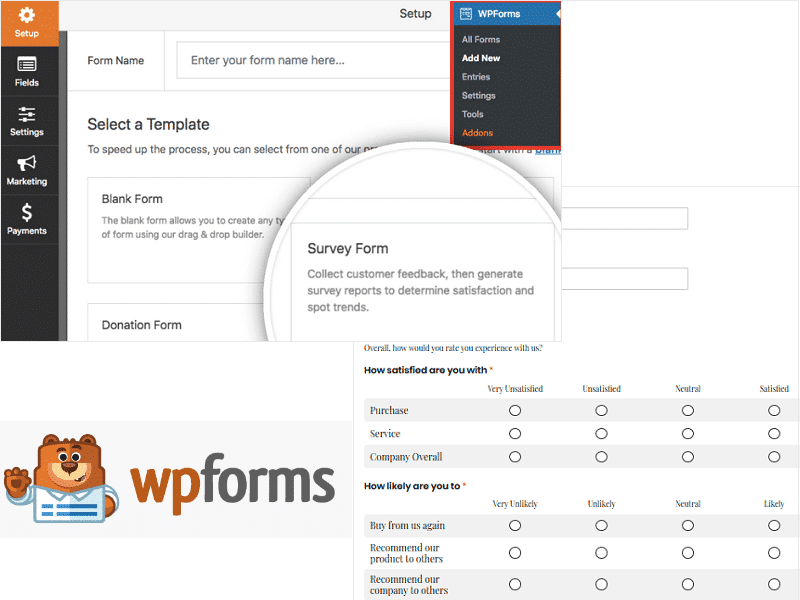
Right now, you’re looking for information from people about why they’re exiting that page on your site so you can improve it. You may discover something completely unexpected, but at least you’ll know what it is instead of tweaking and testing changes on your site indiscriminately. You’ll have targeted information you can use to fix the issue, reduce your exit rates for those pages, and boost sales, signups, or whatever you want visitors to do on that page.
Wrapping Up
There’s a lot of information about your website you can use to improve it and your online business. Most people know about bounce rates but are unfamiliar with exit rates. To the smart website owner, however, exit rates are more strategic and give you much deeper information about your business.
Use exit rates to optimize funnels and landing pages, fix content and copy issues, and increase sales and conversions. Once you start using your website’s exit rates, you just won’t stop. Every high exit rate page is a new opportunity to optimize your website and business and serve up more helpful information to your site visitors. These four strategies will help reduce your website’s exit rates and boost conversions, sales, and more.