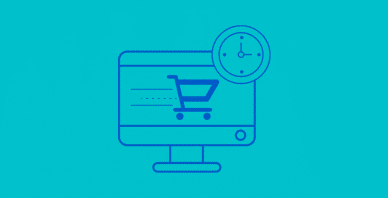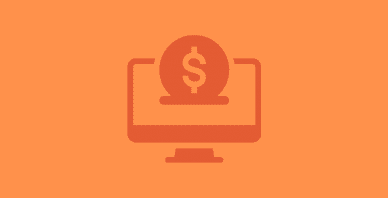Table of Contents
Last update on
Getting people to find your online store is difficult enough without getting them to commit to purchasing too. In many cases, visitors will add products to their shopping carts, only to change their mind at the last minute. Just like with a real store, you don’t want yours to be full of abandoned carts.
Finding ways to reduce abandoned cart rates is one of the best ways to increase your store’s earnings. In many cases, people leave their carts behind not because they’ve taken an about-turn on the purchase, but because the shopping experience had its flaws. If you can identify and fix those issues, you’ll be well on your way to increased sales.
In this article, we’re going to talk about just how significant an issue abandoned carts are for eCommerce websites. Then, we’ll go over some tips to help you reduce those rates on your website and introduce you to a few plugins to make the job easier. Let’s improve your sales figures!
Why Cart Abandonment Is a Critical Issue
Let’s start by saying that cart abandonment is a massive issue for online stores. You might assume that if someone leaves their cart, it’s because they’ve changed their mind. While this is true in many cases, other times, it’s because of fundamental problems with your online store – such as:
- Unexpected shipping or tax costs
- Hidden fees
- A complex checkout process
- Not enough payment options available
All of these issues have one common denominator – the checkout process. Broadly speaking, the more complex your checkout is, the greater the cost to you in potential sales.
By the numbers, cart abandonment can be downright scary. Some research says that, on average, 76 out of every 100 shoppers walk away from their carts. You can safely assume some of those users were not serious in their purchase intent. However, recovering even five or ten percent of those sales can have a significant impact on your bottom line.
Some industries have even more dramatic abandoned cart rates. For example, travel and finance services have abandonment rates of over 80%. Traditional online retailers fare a bit better, with an average rate on the lower 70%, but it’s still a key concern for most stores.
How To Reduce Cart Abandonment on Your eCommerce Site
It’s important to be realistic when it comes to reducing cart abandonment rates. If you do everything correctly and make sure your website is as fast and as user-friendly as possible, you can diminish the rate, but never totally eradicate it.
In this section, we’ll focus on 6 actionable tips to reduce potential pain points, discuss why they work and feature some tools to help you implement them.
Let’s jump right in!
1. Streamline the Checkout Process
Ideally, the buying process shouldn’t be a pain. If a user gets to the checkout, then drops off, it could be highlighting a frustration with this link in the chain.
The question is: What aspects of a checkout process are most likely to frustrate users? In our experience, the best checkouts usually meet the following characteristics:
- Speed when it comes to payment.
- A streamlined approach with regard to the number of pages involved.
- The ability is checkout as a ‘guest,’ without registering an account.
Because your checkout is perhaps the most critical part of any online store, the slightest issue will see the whole thing fall apart. This is why companies spend so much time refining their checkout process.
For example, Adidas makes you jump through two pages before confirming your order. However, it shows you precisely which step you’re at, and what’s next before the order gets placed:
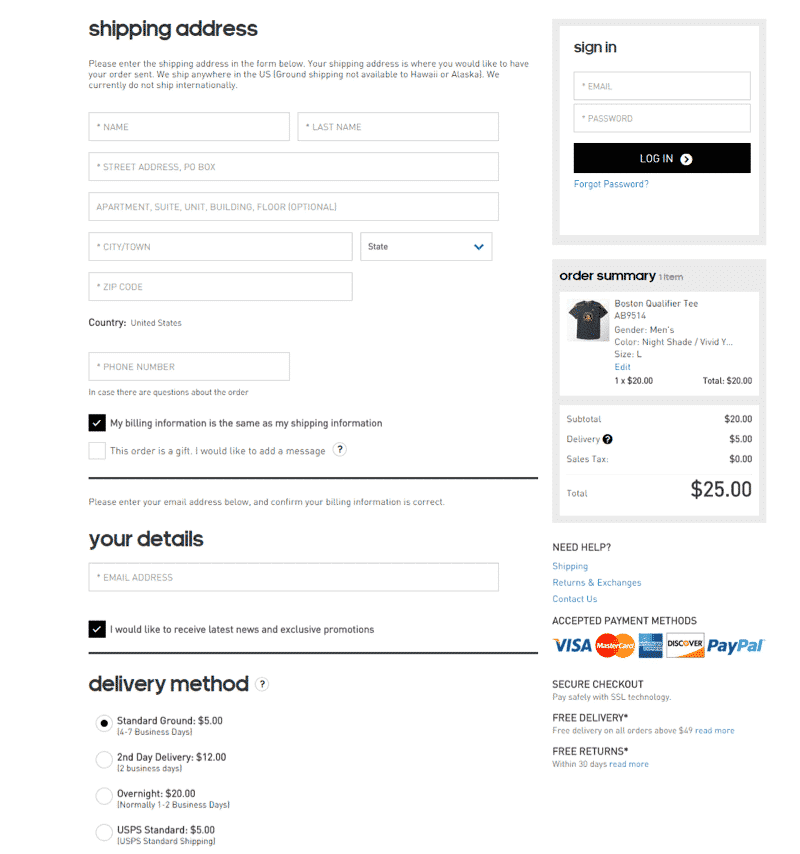
Other eCommerce giants, such as Nike, condense their entire checkout into a single page, although they hide each section behind tabs:
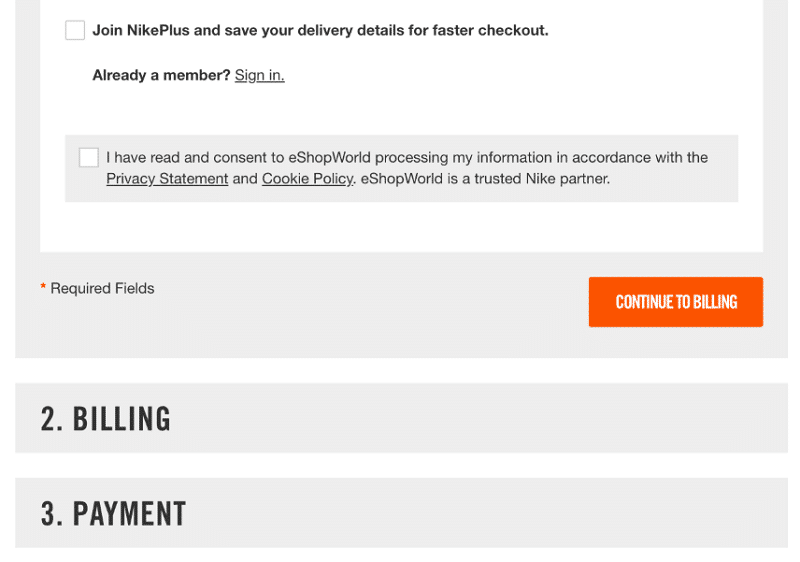
In both cases, you can make a purchase without registering an account, which is a pain point for a lot of users. Ideally, you want customers to sign up so you can send them promotional materials and possibly get more sales down the road. However, you won’t be able to convince everyone to register, and making it a requirement can hurt your sales numbers.
What you can do is remind users that by registering, they can purchase products faster in the future since you’ll save some of their information:
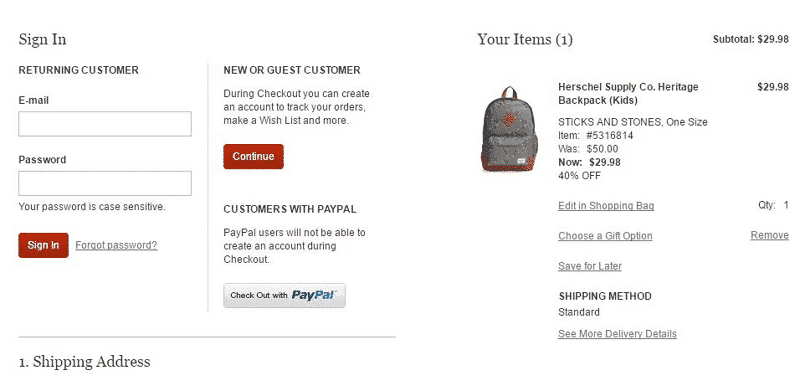
Take Nordstrom. They remind new users that by creating an account, they’ll be able to set up wish lists and get access to additional perks.
2. Offer Multiple Payment Gateways
Credit cards are king when it comes to eCommerce. However, a lot of your users will prefer using other payment methods. In fact, restricting the payment gateways you offer could put a cap on potential sales.
For instance, PayPal boasts over 270 million active users all around the world. For a lot of people, it’s their go-to payment method for online purchases. According to studies, websites that offer PayPal as a payment option convert up to 82 percent more users, which is a staggering figure.
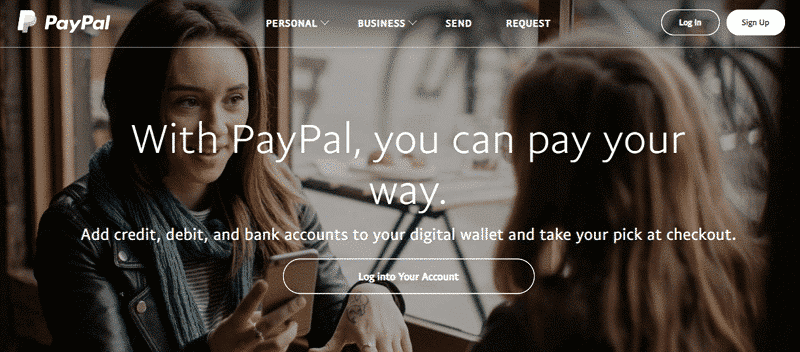
PayPal is just one platform, though. The more payment options you offer, the greater the chance of your customers finding their preferred option. Some of the most popular gateways for online stores include:
Of course, there are many more local payment processors and niche options, such as cryptocurrency. If you want to target a global clientele, you want to focus on payment processors that enable you to take payments from around the globe. On the other hand, if you run an online store with a tighter geographical market, you’ll want to look into local payment options.
If you’re using WooCommerce, there are extensions available for pretty much all major and local payment processors. To take a look, check out their extensions repository:
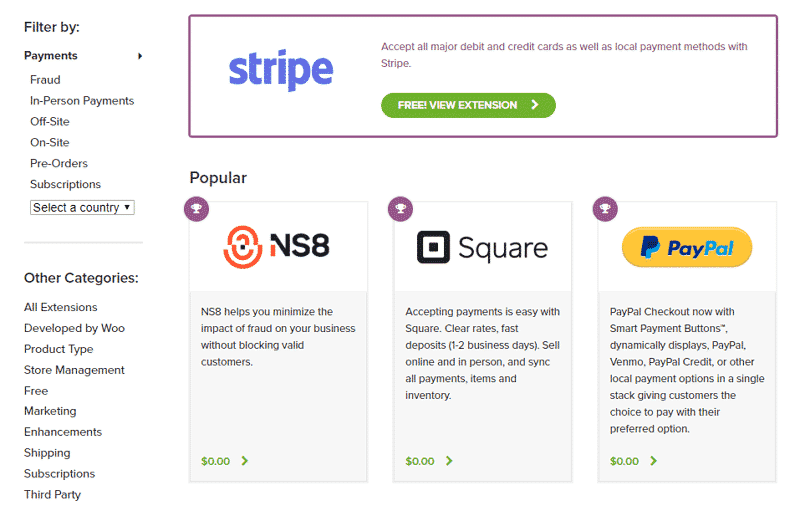
WooCommerce extensions repository
If you’re not sure what payment options your customers prefer, you could always ask them directly. Surveys might not be the most high-tech option to collect data, but they work, and they’re one of the ways we find out what our customers really want.
3. Offer Multiple Shipping Options
Just like payment gateways, you want to offer your customers more than one shipping option. Some buyers won’t mind waiting a week to get their packages, while others would pay a fortune if it meant a drone would drop it on their doorstep in a matter of hours.
While we can’t give you any recommendations on implementing drone use as part of your eCommerce expansion strategy (you’d need to reach out to Jeff Bezos for that), we can talk about more modest approaches.
The type of shipping you can offer depends maily on two factors:
- The types of products you’re selling
- The mail carriers and delivery companies you have access to
If you sell digital products, this section is going to be of less interest, given the delivery medium. However, for physical products, you’ll want to make sure you’re as upfront as possible about the available options and their cost. Here’s an example we created:
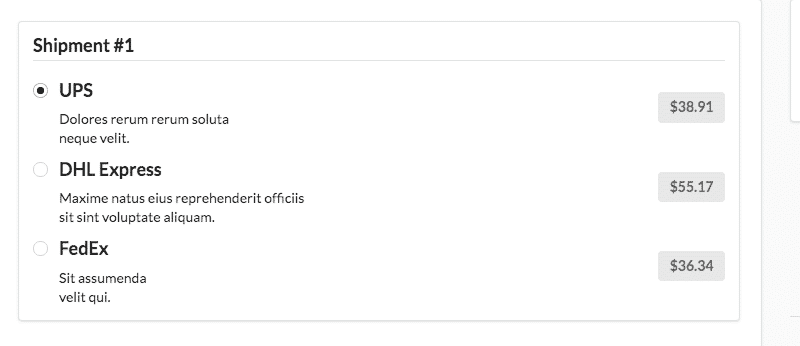
Here, we’ve given the customer multiple options, kept pricing clear, and enabled them to switch with a single click.
Fortunately, implementing new shipment methods within WooCommerce is relatively straightforward. There are many extensions to help you to integrate major carriers, so it’s just a matter of selecting which one to use for the regions you want to target:
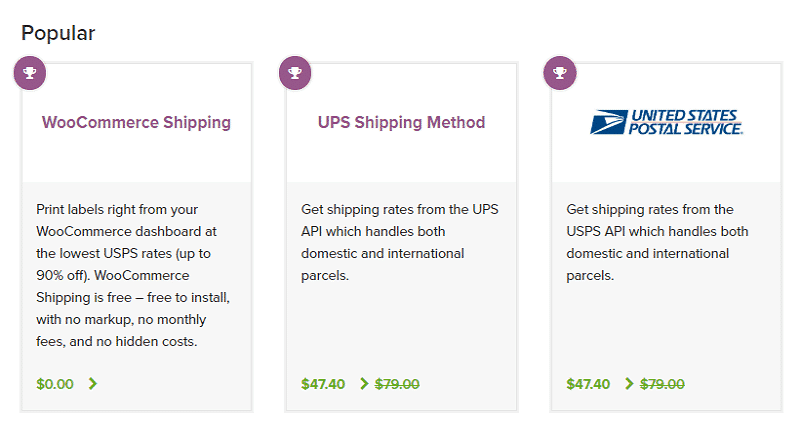
Two extensions that can make your life a lot easier when it comes to shipping include:
- Table Rate Shipping: Using this tool, you can show multiple shipping options side-by-side, including costs. You can test the extension for free by checking out its official WooCommerce page.
- Conditional Shipping and Payments: If you run an international store, you can use this extension to display specific shipping options depending on what country or state people are buying from.
The beauty of WooCommerce is that it can be as flexible as you need – so taking advantage of its scope is a good idea.
4. Be Upfront About Prices and Additional Fees
Imagine you spend hours comparing products, finding the perfect option for you, and calculating whether you can afford it, only to discover a higher price at checkout. This happens more than is necessary because the real cost of an item is withheld until you reach the final checkout page.
However, in most cases, unexpected costs come from shipping and country-specific taxes – and finding this out beforehand is sometimes tough for the customer. While displaying accurate total costs for every customer is highly complex (and likely impossible,) you can make sure that there are no other hidden costs or fees involved.
When it’s an additional cost you can control, you could offer up-sells or cross-sells during the checkout process. You’re not forcing people to pay additional fees, but you do offer them the option to add extras to their purchase:
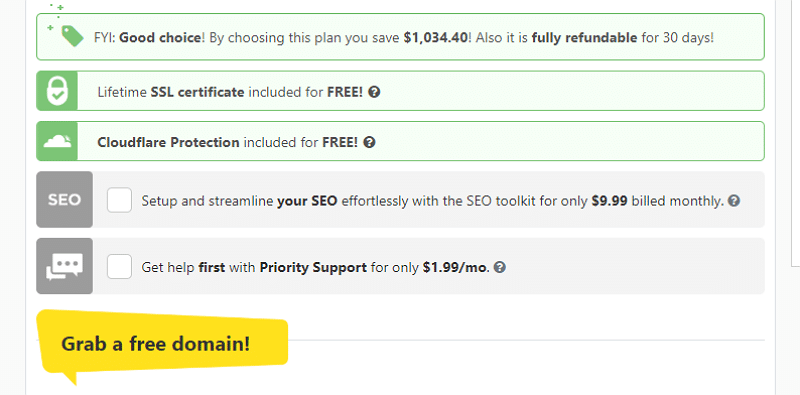
Once more, WooCommerce doesn’t disappoint when it comes to options for implementing this functionality as part of your online store. Some of our favorite up- and cross-sale extensions include:
- Product Recommendations. Offers both upsells and cross-sells by setting up custom rules for specific types of products.
- WooCommerce Checkout Add-Ons. On top of supporting both upselling and cross-selling, this extension also enables you to offer free shipping for your customers.
By being upfront about fees and not adding on any hidden fees during checkout, you reduce the chances of people leaving because they can’t afford the difference in price. It’s a small change, but it can have a significant impact on abandoned carts (plus, it’s the polite thing to do!).
5. Send Abandoned Cart Reminder Emails
Customers won’t just leave a cart behind because they had a change of heart, but simply because they lost interest in the purchase. For example, they could have switched tabs or had to run an errand. In any case, sending a quick “Hey, you forgot to finish your purchase!” email can be an excellent way to ‘recover’ some of those sales.
According to some studies, cart abandonment emails have a conversion rate of around 2.4 percent. Also, businesses that send up to three cart recovery emails tend to do the best from a sales standpoint.
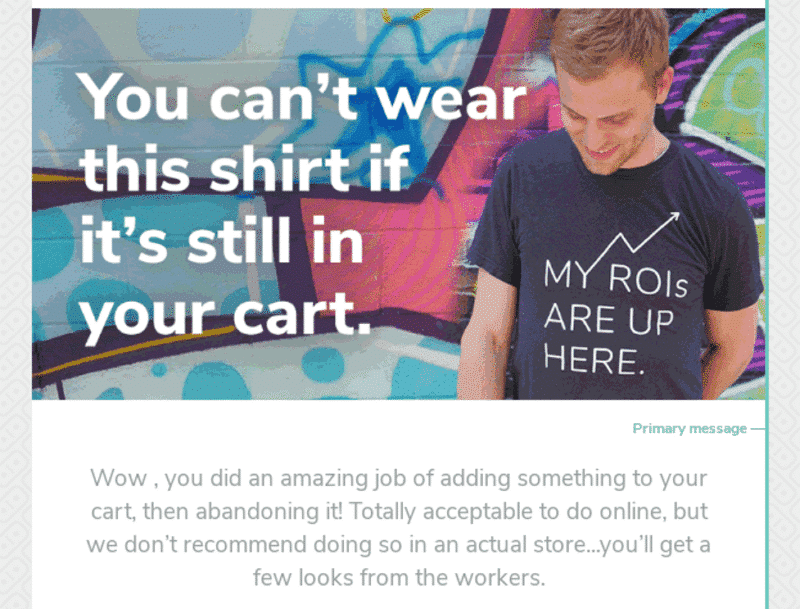
To implement cart recovery emails, you’ll need an automated system in place. With WooCommerce, you have plenty of options. Two of our favorite plugins for the job are:
- WooCommerce Cart Abandonment Recovery. With this extension, you can ask users for their email during checkout, and it automatically sends a series of reminders when they leave a cart behind.
- Abandoned Cart Lite for WooCommerce. This extension works similarly to our previous pick, and it also includes in-depth analytics and personalization options.
We recommend not being too pushy when it comes to cart reminder emails and only sending a limited amount of messages. If you’re still emailing people about a cart they abandoned a few months ago, you can bet the message is going straight into the spam folder.
6. Optimize Your eCommerce Speed
All the suggestions we have given you so far revolve around a central pivot: the speed of your site.
If your eCommerce is not optimized in terms of web performance, you will hardly be able to lead your customers to the end of the purchasing process.
Heavy product pages and slow checkout processes are a real deterrent for users: if they feel frustrated during the purchasing journey, they will probably abandon your store and move on to the competition.
To run a fast and lean eCommerce store, you need to play in advance. A plugin like WP Rocket can assist you in this challenge by making your product pages load faster thanks to page caching and image files optimization.
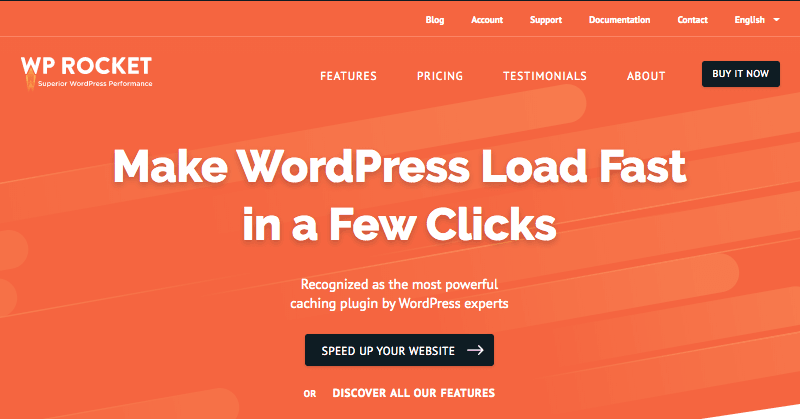
With page caching, you will have a static version of your web page to deliver to your visitors. This means that when a visitor returns to your eCommerce to view it again, they will see a cached, faster version.
Load time is also heavily influenced by the size of the image files you upload on your store. Compressing and resizing images in order to reduce their file size is crucial to load pages faster.
After that, you can take an extra step and apply a technique that can save even a few extra milliseconds of waiting for your users: this is when lazy-loading comes into play.
Also recommended by Google developers, with lazy-loading, you can load images only when your users scroll the page. In this way, both perceived and real loading time will improve. Lazy-loading is the perfect technique to apply on pages containing a long list of product images.
With WP Rocket, you can apply page caching and lazy-load your images in just one click. Check out our in-depth guide to speed up your WordPress site.
Wrapping Up
Cart abandonment is a major headache for most online stores. It’s the kind of thing you can’t eradicate entirely, but with the right approach, you can cut down the rate and increase your sales at the same time. In most cases, this comes down to making sure the checkout process is as straightforward and easy to navigate as possible.
Let’s recap five of the best approaches to reduce cart abandonment, which apply whether you’re using WordPress or not:
- Streamline the checkout process
- Offer multiple payment options
- Offer multiple shipping options
- Be upfront about prices and fees
- Send abandoned cart reminder emails
- Optimize your eCommerce speed
Do you have any questions about how to reduce cart abandonment rates on your website? Let’s go over them in the comments section below!