Table of Contents
Last update on
Delivering a great user experience is more crucial than ever – you’re probably aware of it. Do you also know how to make a great first impression when new users visit your website? The easiest way is to take advantage of the preload cache option.
And preload cache is exactly at the center of our new major release. Say hello to WP Rocket 3.12! Our latest version focuses on enhancing the Preload Cache feature, making it more reliable and effective in improving user experience.
Keep reading and learn what WP Rocket 3.12 entails for your site. You’ll discover why we decided to work on Preload Cache and how your site will benefit from enabling the new option right away.
Read until the end of the blog post – there’s also an announcement all Rocketeers were waiting for!
Introducing the New Preload Cache Feature
Let’s take a step back and understand why preload is important for enhancing user experience and what’s the difference between cache and preload cache.
When you enable WP Rocket without the Preload Cache option, users landing on your site for the first time will experience a pretty slow page. That’s normal because it’s just the first session, and the pages are not cached yet. In fact, the cache will be generated after the first visit. So, the same pages will load much faster during the second and subsequent sessions.
What happens when you take advantage of the Preload Cache? In this case, users will get a faster page as soon as they visit the website for the first time. That’s possible because the preload cache option will simulate a visit to that page before any user session. So, when users land on the same page for the first time, they will immediately get the cached version. That’s helpful, especially because a bad first impression on your site could mean that users will leave and never return. A cached version also allows search engine bots to visit the pages quicker and improve page indexation and crawling budget.
Can you see why Preload Cache is a great asset to improve user experience and optimize SEO performance?
Of course, we do! That’s why we focused on revamping the Preload Cache feature for WP Rocket 3.12. The previous Preload Cache option didn’t provide the most effective results because the process could be a bit slow or incomplete – meaning that not all URLs would be preloaded. As a result, some pages could still be too slow when visited for the first time.
And there was something more. Looking at some usage data about WP Rocket 3.11, we noticed that not all our customers would take advantage of such a useful feature.
On the one hand, 89% of Rocketeers enabled the Activate Preloading option to preload only the homepage and the links included on the page.
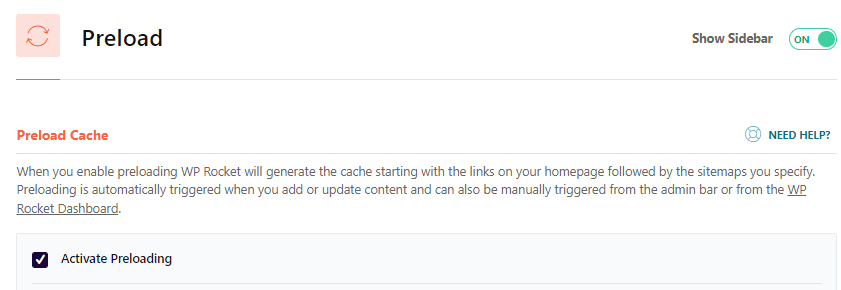
On the other hand, only 48% also activated the Sitemap-based cache preloading option – which would fetch the sitemap and preload almost all URLs.
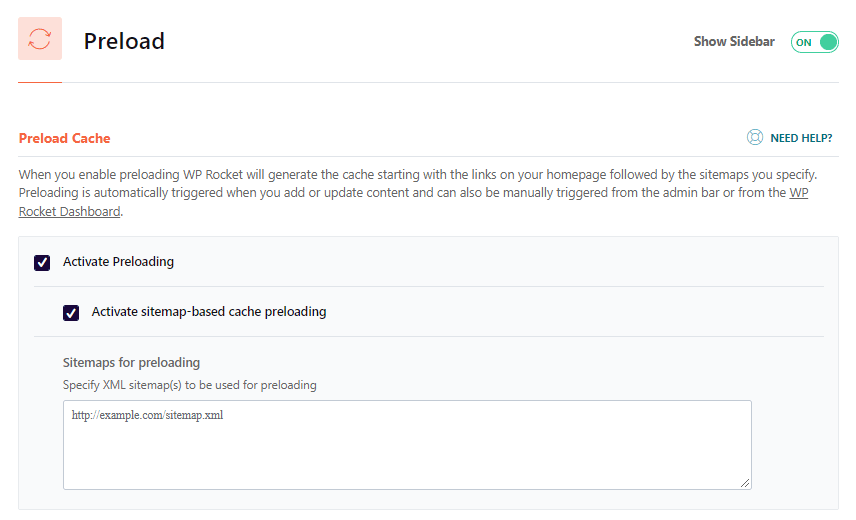
We realized there was room for improvement for the feature itself and the adoption from our users. Preload greatly affects user experience and can impact websites, starting from their conversion rate.
We aimed to make the Preload Cache option easier, more reliable, and more powerful when providing a better UX to anyone browsing our users’ websites.
You can watch our video or jump to the next section to find out what we achieved.
What Are the 3.12 Preload Improvements and Changes?
The biggest 3.12 enhancement entails the way the feature works. When enabled, the Preload Cache option will always preload all URLs. This is possible because WP Rocket automatically looks for one of the most popular sitemaps so that it can preload all pages by default. If the plugin can’t find any sitemap, it will use the WordPress built-in sitemap as a fallback.
In short, WP Rocket will always find a way to grab all the URLs and preload them.
Moreover, the URLs and data are now stored in a database. In other words, there isn’t anything that could block the preload process or slow it down – it’s an asynchronous process running in the background.
The other change involves what you’ll find in the Preload tab. The Preload Cache feature now includes only one option to preload all the website’s URLs. So, you don’t need to tick two boxes for the homepage and the sitemap anymore. Instead, just flag the Preload Cache feature, and the plugin will take care of everything.
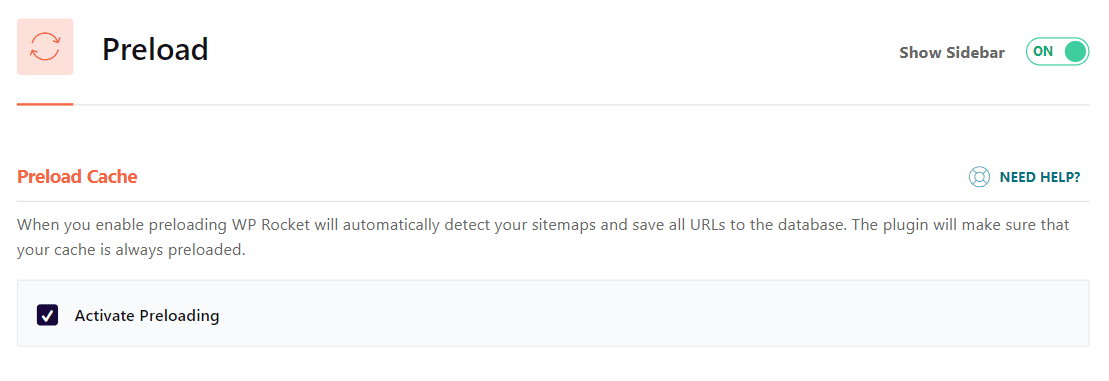
You’ll now get a different message. In the current notice, there is no counter. This is because preload is supposed to be ongoing, so no counter will be accurate. Every time a page’s cache is deleted, it should be preloaded automatically.
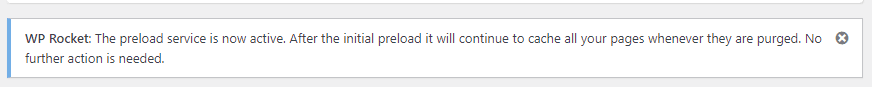
You’ll also see new messages in the menu and the dashboard tab.
You won’t find “Preload cache” in the menu anymore.
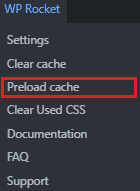
In the dashboard, the option about Preload Cache is also gone.
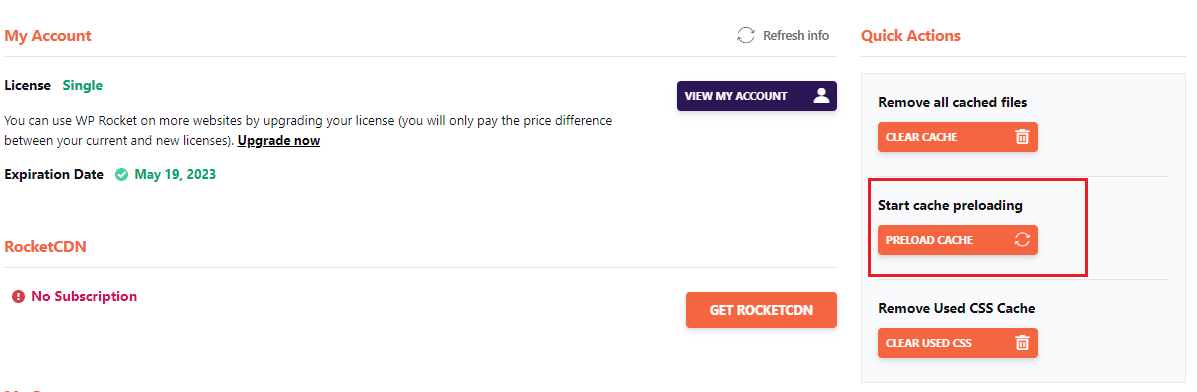
Here’s what you’ll find instead.
- If Preload is enabled, you’ll see a “Clear and preload cache” button in the menu.
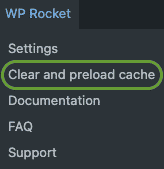
If you go to the dashboard tab and look for the Quick Actions button, you’ll find the same option to Clear and Preload Cache.
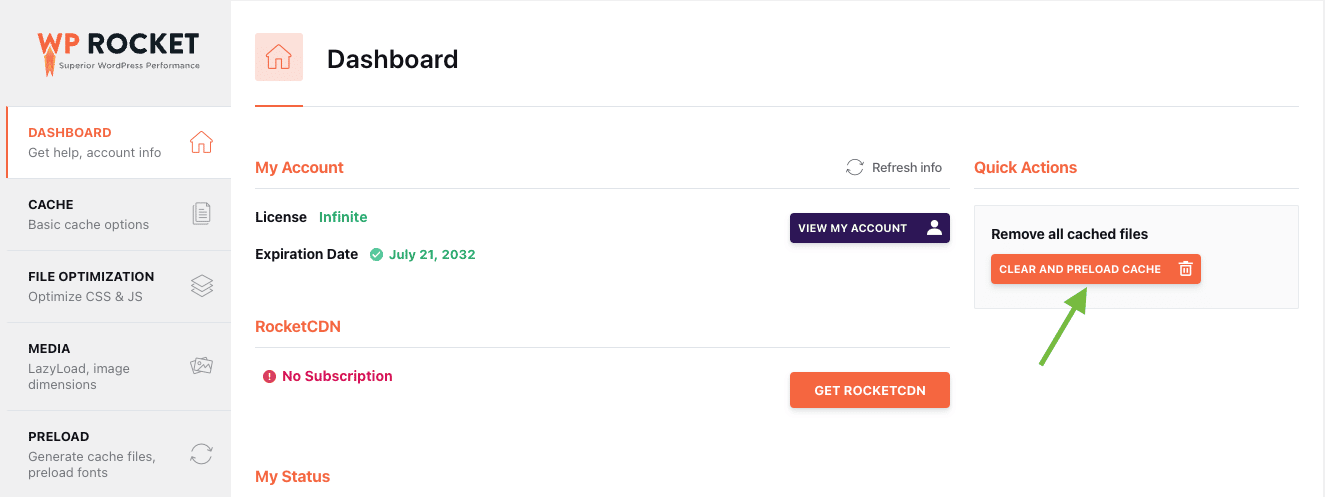
- If the Preload is disabled, the button will only say “Clear Cache”.
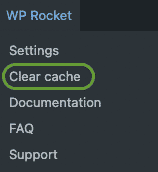
You’ll find the same “Clear Cache” button in the dashboard tab.
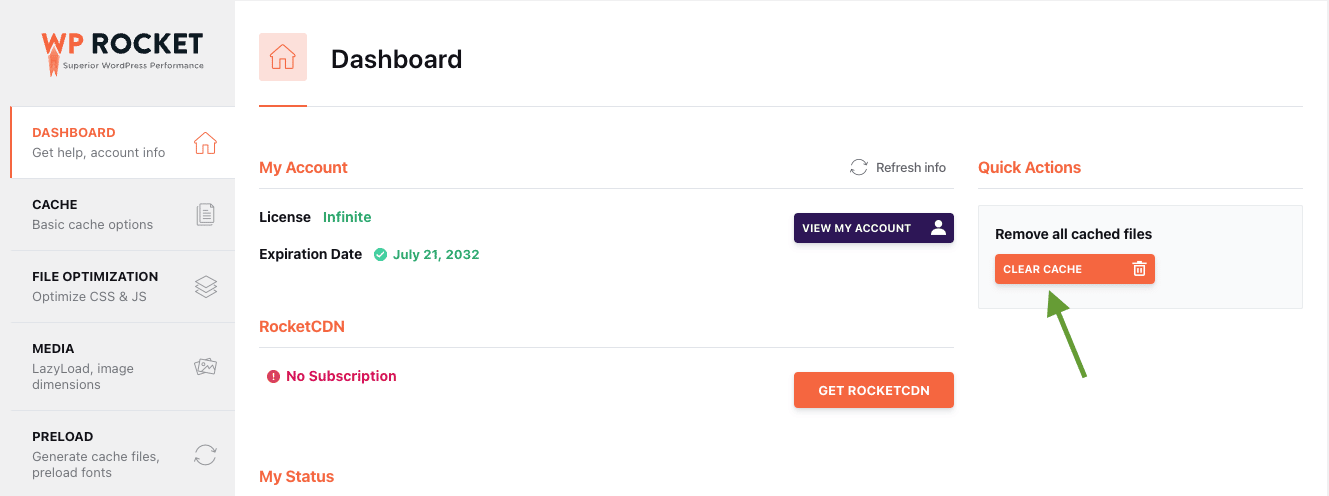
What Will Happen to Your Old Preload Cache Option?
You may wonder what happens to your existing option once you update your WP Rocket version to 3.12.
That’s easy. If you had at least one of the old preload features activated in 3.11, you’d get the feature enabled when updating to 3.12. Of course, we highly encourage you to activate the Preload Cache feature if you previously didn’t do it.
The more websites using WP Rocket 3.12 with Preload Cache enabled, the better. As explained, the option will provide a better user experience to all users landing on your websites for the first time – and that’s what we would like to see more and more!
Why Your Site Performance Will Benefit From the New Preload Cache
We’re glad we achieved all the goals we had in mind when we decided to work on enhancing the Preload feature. And here’s why you should enable the revamped option right away.
- You’ll benefit from complete and reliable cache preloading. As mentioned above, the feature will always preload all the URLs. It doesn’t matter what happens to the cache – for instance, if it’s deleted. WP Rocket will always have all the information stored in the database. As a result, no matter what, the cache will be available and provide users with pages loading fast from the first session.
The plugin will keep the same compatibilities with the following sitemaps: All-in-one SEO, Yoast, Rank Math, SEOPress, and the SEO Framework. In addition, there will always be a fallback to WordPress built-in in case there would not be any sitemap to crawl.
- You’ll get the easiest Preload Cache ever. Now you only have one option to flag to preload all your website’s pages — no need to worry about anything else.
- You’ll provide your new users with a better first impression. A great user experience is essential for conversion rate – just to mention one of the reasons why visitors should enjoy the best possible experience on your website. Hopefully, the revamped feature will allow more and more users to enjoy our Rocketeers’ sites.
Remove Unused CSS: Goodbye, Beta Version!
That’s right: WP Rocket 3.12 comes with the finalized Remove Unused CSS. This powerful feature now works completely well, and it was time to remove the Beta mention for good.
Remove Unused CSS is one of the most powerful WP Rocket features. It makes it easy to tackle CSS optimization, improve Core Web Vitals and boost the PageSpeed Insights score. Don’t take our words for granted – enable the option and see it yourself!
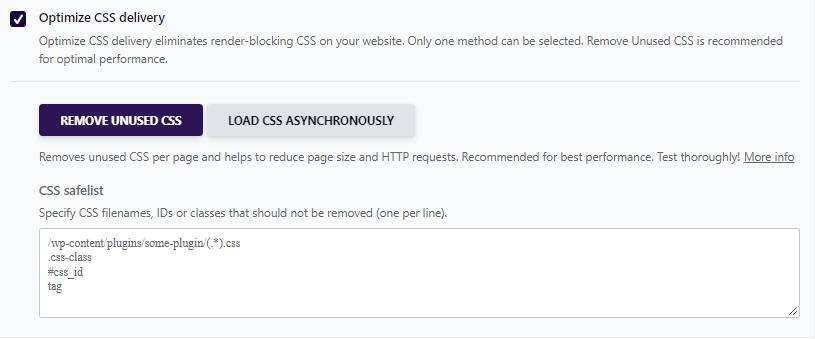
Wrapping up
Are you ready to try the new Preload Cache feature that comes with WP Rocket 3.12?
You’ll get your website’s pages cached and fast for all new users. A great first impression is essential to let visitors browse your site, enjoy their experience and return.
Preload Cache is a no-brainer option. Thanks to WP Rocket 3.12, you need just one click to activate it. The icing on the cake is that the new major release also comes with removing the Beta version for the Remove Unused CSS feature – one of the most effective options to improve your site performance easily.
Give it a try, and let us know your experience in the comments!



