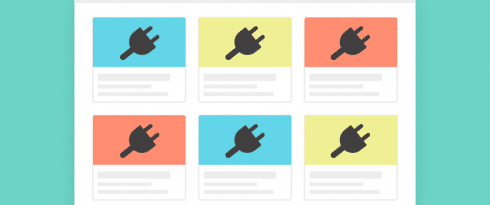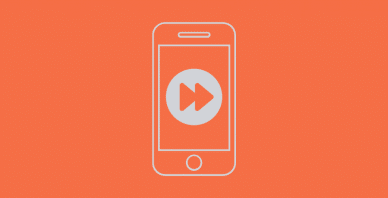Table of Contents
Last update on
With over 50,000 plugins in the WordPress repository, it’s easy to feel like a kid in a candy store. The problem is you shouldn’t because mo’ plugins, mo’ problems.
Having too many plugins installed on your WordPress site can cause many potential problems including slowing your site down to a crawl.
Since 40% of visitors leave a site if it takes more than three seconds to load, it’s important to pare down the number of plugins you use.
But just how many WordPress plugins is really too many?
Today, I’ll share how installing too many plugins can become an issue for your WordPress site. I’ll also answer the all important question of how many plugins is too many to install.
Maybe I’m Amazed at the Way Plugins Work
Why bother installing plugins at all? While WordPress is chock-full of features, it’s not everything you need in most cases.
The WordPress core offers a great foundation for your site, but if you really want to turn things up a notch, plugins are the answer.
They can offer practical solutions such as boosting your SEO, speeding up your site with browser and database caching and providing solid security, but that just scratches the surface.
There are also plugins available for virtually anything you could want to include in your site. From adding eCommerce, blog or website hosting and membership capabilities, and all the way to incorporating a falling snowflakes animation to your pages, there’s a plugin for it.
The reality is, if you want to build a robust site full of features, you’re going to need to install some WordPress plugins.
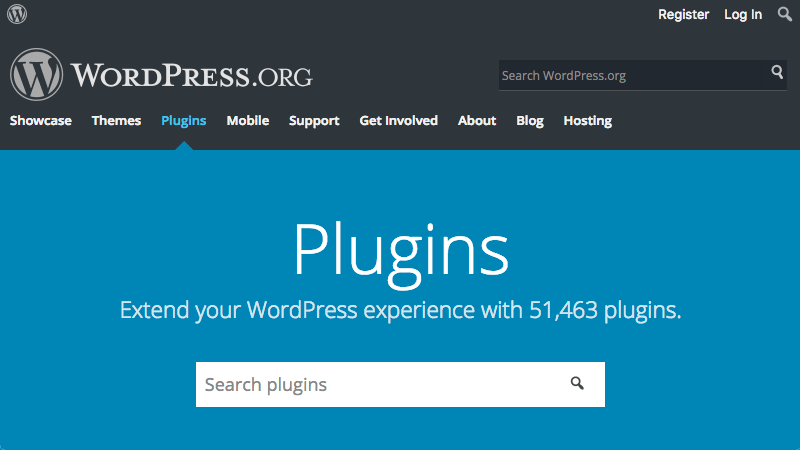
The WordPress Plugin Repository has over 50,000 plugins.
Plugins, Don’t Let Me Down
Plugins are great, but the more plugins you add to your site, the greater the risk is of running into problems.
Problem #1: Increase in HTTP Requests
Many plugins offer a lot of functionality for the front end of your site. For example, allowing a visitor to book an appointment or browse and purchase physical or digital products.
These kinds of plugins need extra CSS styling, images and JavaScript in order to run properly. These cause extra HTTP requests, which are request-response protocols that a visitor’s browser sends to your site’s server in order to request data to load the page they’re visiting. The server retrieves the requested data and serves it up to the browser.
Each time an HTTP request is sent, it uses up your server’s resources. The more that are sent, the more resources are used. If all your server’s resources are used up, your server (and site!) crashes.
That’s definitely not what you want since your visitors can’t view anything until you’re able to get things back up and running.
The other issue here is that each request takes time to process. The more HTTP requests you have, the more time it takes to complete and that translates into a slower loading time for your site.
HTTP requests are similar to your brain’s processing power. When you have to solve one little problem, it’s easy enough, but if you need to solve hundreds of little problems, it’s completely overwhelming. You get too tired and sluggish to problem solve.
Worst case scenario, your brain shouts “That’s enough!” and doesn’t accept any more problems, no matter how tiny.
Problem #2: Too Many Database Queries
Speaking of HTTP requests, too many database queries is another potential problem plugins can bring.
Much of your WordPress site is stored in your database. Every time your page needs to load and it requests information from your database, it takes time and resources.
Similar to HTTP requests, the more queries that are sent to your database, the larger the strain is on your database and the overall performance of your site suffers.
Problem #3: Bloated Database
The more plugins you install, the more data needs to be stored in your WordPress site’s database.
Since your database and your server has a strict limit to how much storage space it has, the more information you collect in your database, the bigger it gets until it’s full-up and bloated.
This is particularly an issue because this causes your database to run inefficiently, which leads to a super sluggish site.
Activated plugins are especially a problem, but deactivated plugins still store data in your database and cause bloat. Even plugins you deleted can still store stray data.
Problem #4: Compatibility Issues
The more plugins you install, the higher your chances become of running into a compatibility issue. That’s when the code in two or more plugins don’t work well together and cause each other to break.
It’s like gears in a machine. When they’re compatible, the teeth of two gears line up and are able to rotate in unison. However, if those teeth aren’t lined up properly, the gears grind together and struggle until it spells destruction for both the gears and the entire machine.
Since plugins aren’t all written by the same developers, it’s difficult to make sure that every single plugin out there works well with each other.
Don’t forget: there’s over 50,000 plugins in the WordPress repository alone. It’s practically impossible to test one plugin against all the others out there to fix any compatibility issues.
Problem #5: Security Holes
It’s easy to code an accidental security vulnerability. Even the best and brightest developers can miss a security hole when writing and reviewing code because it’s not always immediately obvious.
The more plugins you have installed, the higher the risk is of one of those plugins having a security hole that a hacker could exploit to infiltrate and infect your site.
Problem #6: Poorly Coded Plugins
As much as we may want to be, pobody’s nerfect—er, I mean nobody’s perfect—and mistakes do happen. Plugins are no exception.
No matter how skilled of a developer you are, statistically speaking, the chances of being able to write perfect code with no bugs is zero probability.
Every plugin is going to have its fair share of bugs, but there are also many plugins out there that are incredibly poorly coded. These plugins wreak havoc on your site in often multiple ways as mentioned above.
It’s like building a dam with plaster and a wood frame. At that point, you’re asking for the dam to collapse and flood the neighbouring city.
When you use a poorly-coded plugin, running into an issue is practically guaranteed.
We Can Work it Out
Enough about the problems. What are the solutions?
Fortunately, there are many ways to prevent the issues mentioned above:
- Reduce the number of plugins you use – Using fewer plugins decreases the chance of running into issues.
- Install multifunctional plugins – Try to reduce the number of plugins you use by installing plugins that include more than one feature that you need.
- Decide what you really need and delete the rest – Review the plugins you have installed and the ones you have deactivated. If you haven’t used them in a long time or you don’t plan on using them at all, then delete them.
- Review the plugin’s code – Check the code of each plugin you use to make sure it’s as clean and lightweight as possible. If you can’t do this, take the time to research the plugins you want. Check out reviews and only download plugins from reputable developers and companies.
- Clean up your database – Regularly do some spring cleaning on your database to get rid of as much bloat as possible. Check out 10 Tips for Keeping a Squeaky Clean WordPress (and Multisite!) Database for details.
- Use solid website hosting – Not all website hosts are created equal. Do your research and pick a host for your WordPress site that’s reliable and can help your site runs as fast as possible.
- Choose an appropriate hosting plan – Like choosing a website host, do your due diligence and pick a hosting plan that’s perfect for your site’s needs.
- Test plugins before you install them – Test plugins on a staging site or a local environment thoroughly before installing them on a live site. This gives you a chance to catch problems before it reaches your live site.
- Back up your site, often – Backing up your site regularly ensures you don’t lose everything in case you run into one of the problems mentioned earlier. If you do, you can restore your site to an earlier state.
- Install a security plugin – Using a security plugin can help catch and isolate issues before they break your site. That way, you can fix the problem or delete the plugin so it doesn’t do any (further) damage.
- Use plugins that are regularly updated and maintained – This decreases the chances of coming across problemed plugins that aren’t going to see bug fixes and performance improvements.
It’s also crucial to use a reliable caching plugin like WP Rocket to help speed up your site drastically, while also offsetting the performance costs of the other plugins you have installed.
WP Rocket is cleanly coded and updated regularly so it isn’t going to slow down your site. It also has truckloads of other valuable features to help turbo boost your site’s speed including minification, cache preloading, GZIP compression, lazy loading and a ton more.
For details, check out WP Rocket – Revisiting the Popular WordPress Caching Plugin and WP-Rocket – Is It Really The Best Cache Plugin For WordPress?
How Many Plugins is Too Many?
Now to answer the all important question, how many plugins is too many? Unfortunately, there’s no set number.
It really depends on all the factors mentioned above, but as a general rule of thumb:
- Shared or budget cloud hosting – About 0-5 plugins
- Cloud hosting, VPS or dedicated servers – About 5-20, but 10 or less is usually ideal
The problem with these general recommendations is that they’re general. I’ve seen sites with over 1,000 plugins installed that ran as fast as lighting… or Superman.
So, there’s really no set number at all, but if you follow the suggestions above, you’re well on your way to figuring out the perfect amount of plugins for your WordPress site.
How many WordPress plugins do you have installed on your site? How fast does your site load? Do you have any tips that I missed? Share your experience in the comments below.