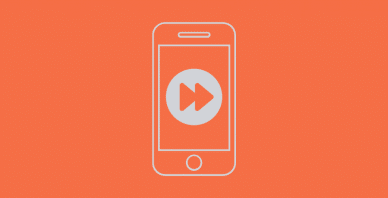Table of Contents
Last update on
Looking for the best WordPress themes for your business? Selecting the right business theme is critical for any company aiming to establish a strong online presence. The theme you choose not only defines the visual identity of your website but also influences functionality, user experience, and overall performance.
Before making a decision, consider your specific business needs, design preferences, and the features required. Also, always check for recent reviews, compatibility with the latest WordPress version, and ongoing support from the theme developer.
In this post, we explore the key features that make a theme optimal for business purposes. Additionally, we have compiled a list of the fastest themes to present your business to customers effectively. We also give you some tips on maintaining performance because a slow website may give the impression of unprofessionalism, potentially undermining users’ trust in your brand.
Let’s dive in!
14 Features that Make a Theme Best for Business
When selecting a WordPress theme for your business, choosing one that truly aligns with your brand, offers a user-friendly experience, and provides the necessary features to highlight your products or services is important.
Here are key features to look for in a WordPress theme for showcasing your business:
- Responsive Design: Ensure the theme is mobile-friendly and adapts well to various screen sizes so you can offer a great user experience on tablet, mobile, and desktop
- Customization Options: Choose a theme that offers a high degree of customization. Customization includes options for changing colors, fonts, layouts, and other styling elements to match your brand identity.
- Services section: Pick a theme that lets you showcase your services in a professional and clear design. You need to be able to show what you do easily and clearly so your visitors understand what your business is about.
- Portfolio or showcase section: Ensure the theme has built-in support for creating a portfolio or showcase section. This is important for businesses to display their products, services, or past projects effectively. Before reaching out to you, potential clients want access to your previous projects to see if they match their expectations.
- Testimonials and reviews: A theme that includes a testimonial or review section helps build credibility and trust. Look for themes that allow you to present customer feedback in an appealing and trustworthy manner, for instance the possibility of displaying a picture of the client or its logo.
- Logo carousel: Select a WordPress theme that supports custom widgets and shortcodes or has built-in features for showcasing client logos. That will be very useful to highlight your most important clients.
- About us page: The “about us” page is key to reassuring visitors that they are dealing with knowledgeable professionals in your industry. You can take the opportunity to introduce your team in more detail and explain your vision to visitors.
- Call to Action (CTA) elements: Effective CTAs are essential for guiding visitors to take desired actions. Look for themes that allow you to easily incorporate call-to-action elements strategically throughout your website.
- Page builder compatibility: Compatibility with popular page builders like Elementor, Beaver Builder, or Divi can make it easier to create custom layouts and astonishing designs without too much effort.
- Demo content and templates library: Themes that offer beautiful demo content make it simpler to set up your website by providing pre-designed layouts and configurations that you can customize. A library of pre-made sites is very handy, especially if you have just launched your business and don’t have a designer yet.
- Contact Form Integration (for simple and advanced forms): Ensure the theme supports contact form integration. A seamless and easy-to-use contact form is crucial for potential customers to contact you. You may need to build an advanced form for customized quotes tailored to your business. Or, if you have a “career” section, you may need to build an advanced form for the hiring process.
- E-commerce compatibility: If you plan to sell products or services online, choose a theme compatible with popular e-commerce plugins like WooCommerce.
- SEO-Friendly: A theme with built-in SEO features can contribute to better search engine visibility. Look for themes that include SEO-friendly coding practices and compatibility with the most popular SEO plugins, such as Rank Math SEO or Yoast SEO.
- Loading speed: Choose a theme that is optimized for speed. A fast-loading website is essential for providing a positive user experience and can positively impact search engine rankings.
Considering these features, you can select a WordPress theme that effectively showcases your business, engages your potential clients, and supports your online objectives.
10 Best and Fastest WordPress Themes for Business
We have split the themes into two groups: the free themes, known for their minimalistic design, and the pro themes, which include more features and a page builder. After conducting tests on over 40 themes, here are the top ten fastest themes for your business:
The 5 Best Free WordPress Themes for Business
The 5 Best Premium WordPress Themes for Business
How We Measured Performance
The Methodology
We are not comparing all the themes against each other, as some of them come with page builders, pre-built layouts, and much richer features. We created two categories: the lightweight (free) and the premium themes.
Methodology for the free themes:
We created one demo page with the WordPress editor and swapped the theme between each test. The demo page included the following blocks:
- A hero header
- A call-to-action button
- 6 services with text and pictures
- 5 testimonials with pictures of clients
- 1 logo carousel (with 6 logos)
- 1 about us paragraph with 3 team members
- 1 contact form
Methodology for the premium themes:
For the premium themes, we built the same page but used their page builder. Each page contained the same content mentioned above.
Overall, we ran tests on 40 popular WordPress business themes, and today, we present our shortlist containing the 10 fastest themes.
Key Performance Indicators + Tools Used
Each performance test was run from Paris with servers in France and on mobile. For each theme, we are indicating the following KPIs results:
- GTmetrix (Page size, fully loaded time, and the number of HTTP requests on mobile – from an iPhone 12 in Paris). That’s how those KPIs look like on GTmetrix:
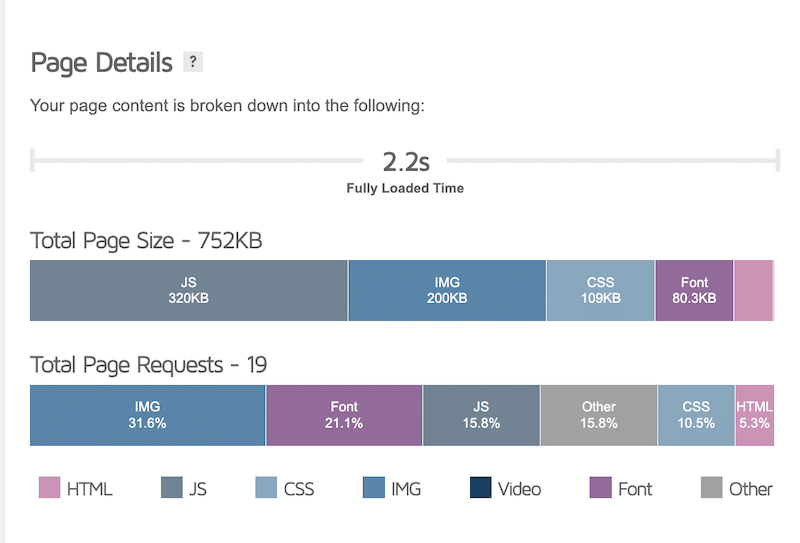
- Google PageSpeed Insights (For the Core Web Vitals: Largest Contentful Paint and the other key performance metrics: Cumulative Layout Shift – Speed Index, Total Blocking Time, and First Contentful Paint). Here’s an example below for Avada using PageSpeed Insights:
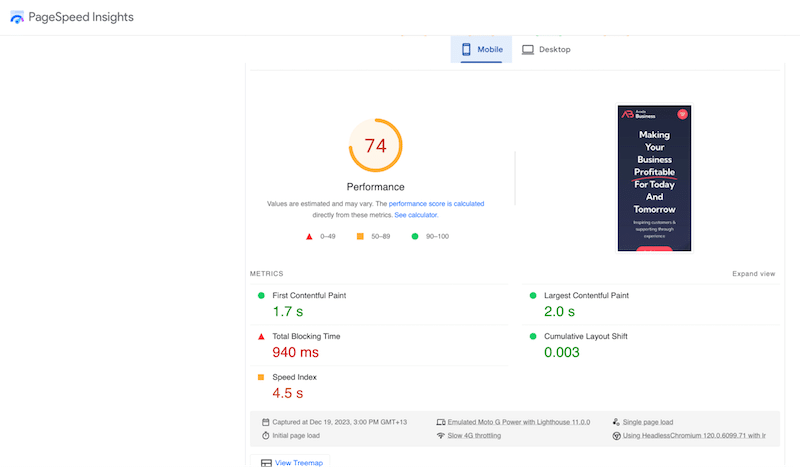
It’s time to go over each theme to see which is best for your business.
1. Astra
Astra is a highly versatile and light WordPress theme widely recognized for its suitability for business websites. This theme offers a range of features and customization options tailored to meet the diverse needs of businesses.
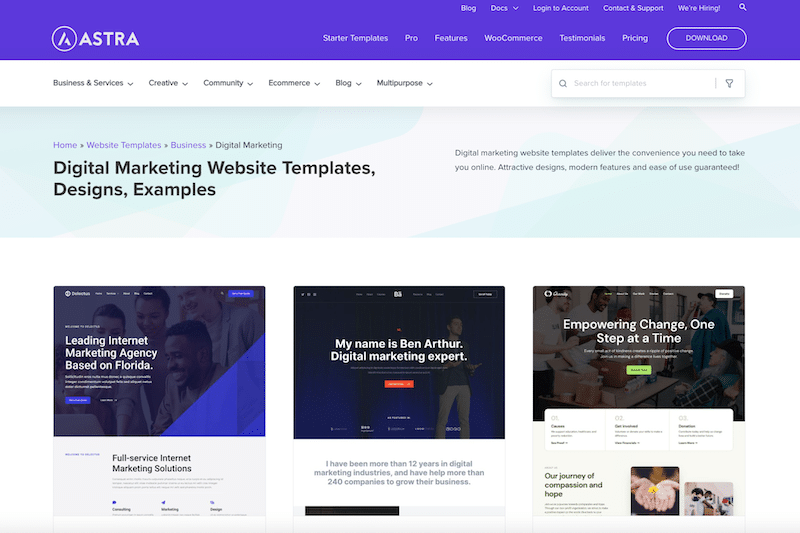
Main business features:
- Extensive business templates library (free and premium designs).
- Starter sites beautifully designed for different businesses: online courses, corporations, marketing agencies, legal firms, yoga teachers, etc.
- Use the WordPress Customizer makes it easy to modify colors, font, and layouts to match your brand identity.
- Display your list of services easily.
- Fully compatible with the major page builders (many business demos are page-builder-based).
- Pro add-on available to get more layouts, WooCommerce options, typography options, and online course integrations.
Key Performance Indicators:
| KPIs (mobile performance) | Astra’s Score |
| PageSpeed mobile score | 91/100 |
| Total Loading time | 2.1 s |
| First Contentful Paint | 0.5 s |
| Largest Contentful Paint* | 1.1 s |
| Cumulative Layout Shift* | 0 |
| Speed Index | 1.4 s |
| Total Blocking Time | 65 ms |
| Total page size | 2.89 MB |
| HTTP requests | 79 |
*Core Web Vitals
2. Hello Elementor
The “Hello” theme is a lightweight and minimalistic WordPress theme developed by the creators of the Elementor page builder. It is specifically designed to be used with Elementor and serves as a blank canvas, providing a simple and clean foundation for building business websites with Elementor.
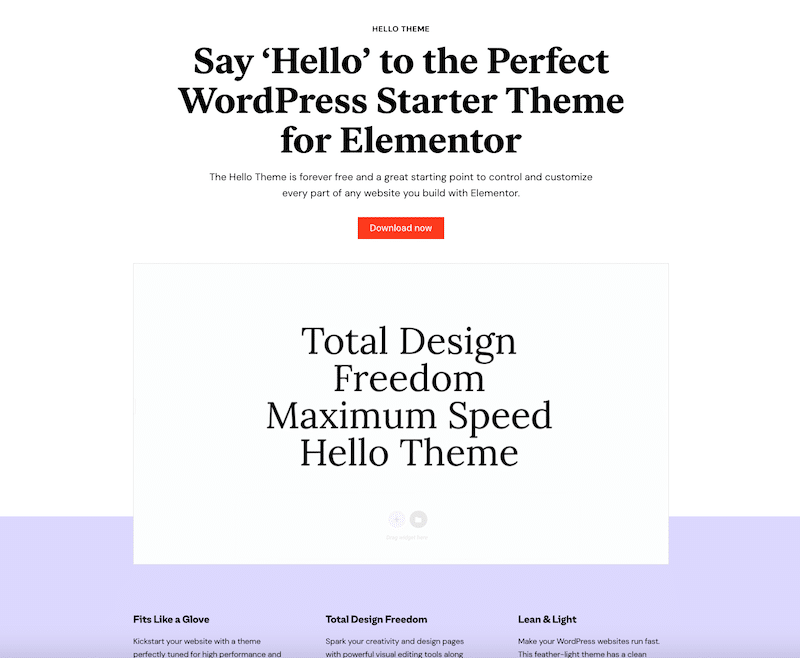
Main business features:
- Same developers as the Elementor page builder ensuring full compatibility. When used together, it makes it easy to customize your page and portfolio.
- Comes with extensive templates in the library, which are free to use.
- Flexibility for users to implement their design preferences entirely through Elementor. This makes it suitable for a wide range of business types and styles.
- If you go for Elementor Pro: You can create your shop page with WooCommerce and a custom portfolio layout using custom post types and custom fields.
Key Performance Indicators:
| KPIs (mobile performance) | Hello’s Score |
| PageSpeed mobile score | 92/100 |
| Total Loading time | 2.1 s |
| First Contentful Paint | 1.3 s |
| Largest Contentful Paint* | 2.0 s |
| Cumulative Layout Shift* | 0.014 |
| Speed Index | 1.1 s |
| Total Blocking Time | 0 ms |
| Total page size | 2.46 MB |
| HTTP requests | 86 |
*Core Web Vitals
3. OceanWP
OceanWP is a light, versatile, and feature-rich WordPress theme well-suited for various types of websites, including business ones. OceanWP is built with a responsive design, ensuring your business website looks and functions well on devices of all sizes, from desktops to smartphones.
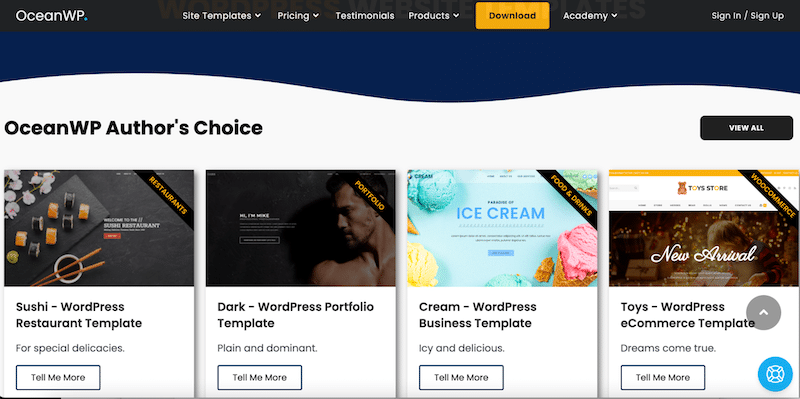
Main business features:
- OceanWP seamlessly integrates with WooCommerce, the popular WordPress plugin for online stores.
- The theme works well with popular page builders like Elementor, Beaver Builder, and others. This makes it easy to create custom layouts and designs without writing code.
- OceanWP offers a library of pre-built demo sites to import and customize. There are demos specifically designed for business websites, providing a quick starting point for your project.
Key Performance Indicators:
| KPIs (mobile performance) | OceanWP’s Score |
| PageSpeed mobile score | 89/100 |
| Total Loading time | 2.6 s |
| First Contentful Paint | 1.9 s |
| Largest Contentful Paint* | 1.3 s |
| Cumulative Layout Shift* | 0 |
| Speed Index | 2.9 |
| Total Blocking Time | 30 ms |
| Total page size | 1.98 MB |
| HTTP requests | 87 |
*Core Web Vitals
4. GeneratePress
GeneratePress is a lightweight and highly customizable WordPress theme suitable for business websites. The theme focuses on performance optimization and clean code.
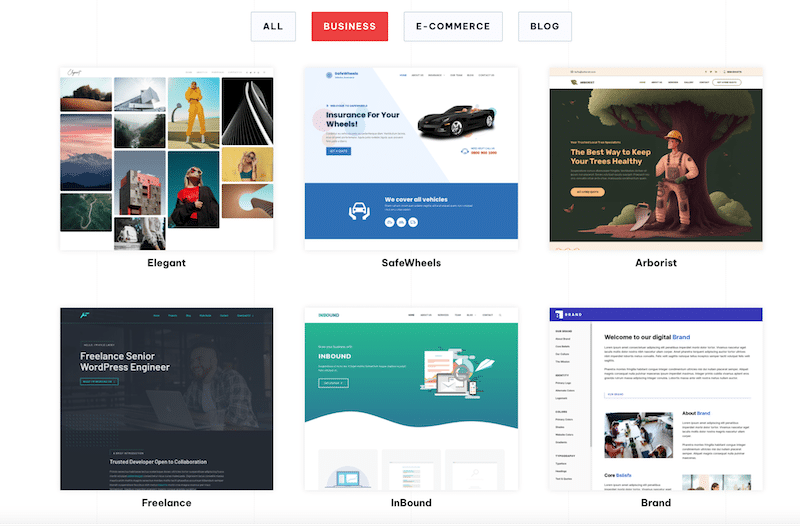
Main business features:
- Easy to customize and add your color and style. You can also add your own font.
- You get an array of header layouts and lots of options to customize the navigation menus that keep your visitors oriented.
- The theme is simple, so it’s easy to match any brand or common layout.
- Access to 80+ pre-built importable demo sites covering a range of niches, including business websites.
Key Performance Indicators:
| KPIs (mobile performance) | GeneratePress’ Score |
| PageSpeed mobile score | 88/100 |
| Total Loading time | 2.9 s |
| First Contentful Paint | 1.9 s |
| Largest Contentful Paint* | 1.5 s |
| Cumulative Layout Shift* | 0 |
| Speed Index | 1.8 s |
| Total Blocking Time | 50 ms |
| Total page size | 2.21 MB |
| HTTP requests | 60 |
*Core Web Vitals
5. Neve
Neve is also a good choice for a business theme in WordPress. Neve is a fast, lightweight, and flexible theme well-suited for various types of websites, including business websites.
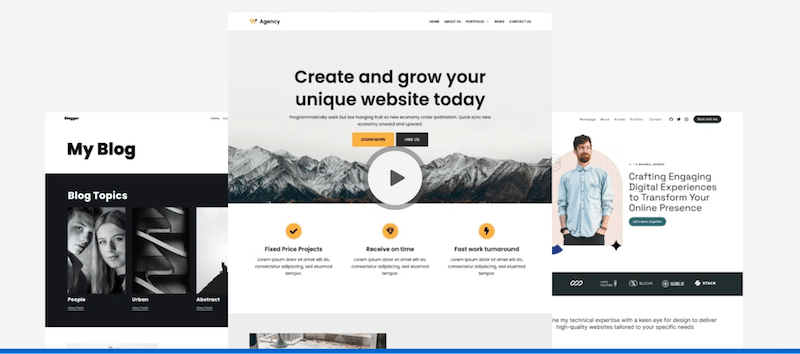
Main business features:
- Global palette color: Change the colors of your site from one place and apply them everywhere.
- Impressive libraries with new designs are added to the collection each month.
- Mobile-first approach: Your business site will look good on mobile and tablet.
- Client testimonial templates available for free.
Key Performance Indicators:
| KPIs (mobile performance) | Neve’s Score |
| PageSpeed mobile score | 90/100 |
| Total Loading time | 1.9 s |
| First Contentful Paint | 1.1 s |
| Largest Contentful Paint* | 1.2 s |
| Cumulative Layout Shift* | 0 |
| Speed Index | 2.2 s |
| Total Blocking Time | 0 ms |
| Total page size | 2.3 MB |
| HTTP requests | 51 |
*Core Web Vitals
Now that we have explored the best free and lightweight business themes let’s go over some premium alternatives that offer enhanced features and come with a page builder.
6. Avada
Bestseller on Themeforest for years now, the Avada theme is well-suited for building a business website. Avada is a popular and versatile multipurpose WordPress theme that has been used by a wide range of websites, including business sites. Avada is 100% developed and maintained in-house by their team and is not reliant on third-party tools and plugins.
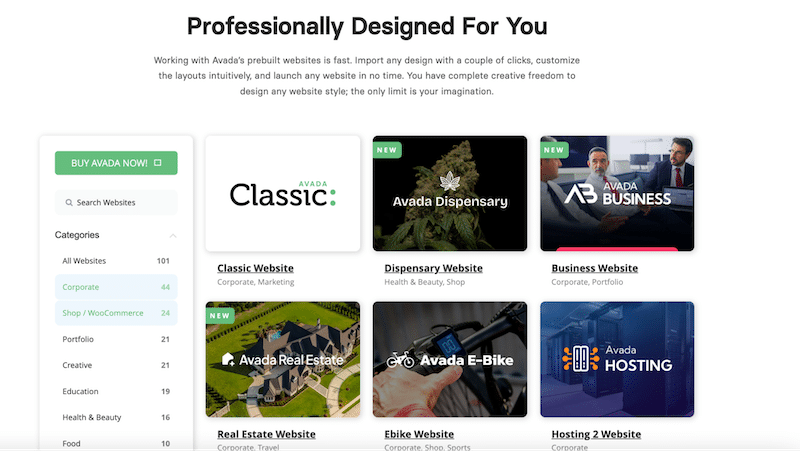
Main business features:
- Avada pre-built websites are designed for beginners, marketers, and professionals. They are designed for almost any type of business (with a one-click install).
- Powerful Fusion Builder: A drag-and-drop page builder that allows you to build any page and templates for your business site.
- Advanced forms builder for multi-step forms with custom design.
- A mega menu builder that provides more layout space to showcase anything from products to services and more.
- No coding skills required.
Key Performance Indicators:
| KPIs (mobile performance) | Avada’s Score |
| PageSpeed mobile score | 74/100 |
| Total Loading time | 3.1 s |
| First Contentful Paint | 1.7 s |
| Largest Contentful Paint* | 2 s |
| Cumulative Layout Shift* | 0.003 |
| Speed Index | 4.5 s |
| Total Blocking Time | 940 ms |
| Total page size | 3.6 MB |
| HTTP requests | 90 |
*Core Web Vitals
7. Divi
Divi theme is a popular and versatile choice for building business websites on WordPress. Divi, developed by Elegant Themes, is known for its flexibility, ease of use, and powerful drag-and-drop builder. Its beautifully designed library makes it an excellent choice for your business site.
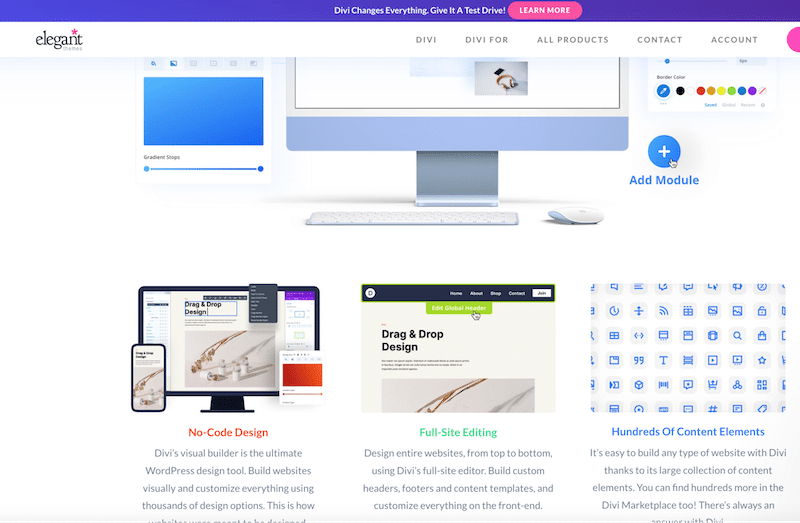
Main business features:
- One-click demo import with pixel-perfect pre-made sites.
- Comes with 46 modules you can use to build your business site (including the testimonial module).
- Social media extension to make your content shareable.
- Newsletter subscription form to grow your list.
- Advanced forms builder with conditional logic.
Key Performance Indicators:
| KPIs (mobile performance) | Divi’s Score |
| PageSpeed mobile score | 79/100 |
| Total Loading time | 3.2 s |
| First Contentful Paint | 2.4 s |
| Largest Contentful Paint* | 1.8 s |
| Cumulative Layout Shift* | 0 |
| Speed Index | 3.1 s |
| Total Blocking Time | 20 ms |
| Total page size | 2.8 MB |
| HTTP requests | 112 |
*Core Web Vitals
8. Eduma
Eduma is a popular WordPress theme designed for educational websites, online courses, and e-learning platforms. Eduma includes features for creating and managing online courses. It often integrates with popular e-learning plugins like LearnPress to offer course creation, student management, quizzes, and progress tracking.
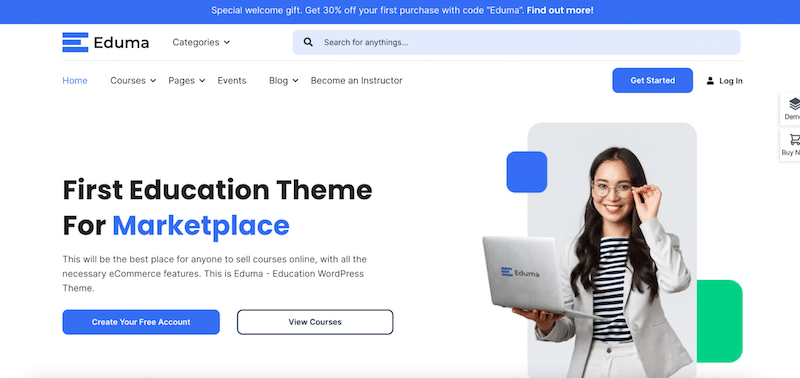
Main business features:
- Perfect if you are a business willing to sell online videos with memberships
- Intuitive drag-and-drop course builder, making it user-friendly for educators and course creators to organize and present their content effectively.
- Eduma provides pre-built demo sites and customization settings to help you tailor the theme to your branding.
Key Performance Indicators:
| KPIs (mobile performance) | Eduma’s Score |
| PageSpeed mobile score | 78/100 |
| Total Loading time | 3.1 s |
| First Contentful Paint | 1.8 s |
| Largest Contentful Paint* | 1.6 s |
| Cumulative Layout Shift* | 0 |
| Speed Index | 2.5 s |
| Total Blocking Time | 20 ms |
| Total page size | 2.9 MB |
| HTTP requests | 97 |
*Core Web Vitals
9. The7
The7 is a versatile and popular WordPress theme known for its flexibility and extensive customization options. It is a multipurpose theme that can be adapted for various purposes, including business and WooCommerce websites. It’s the number one selling theme for Elementor and the WPBakery Page Builder (formerly known as Visual Composer).
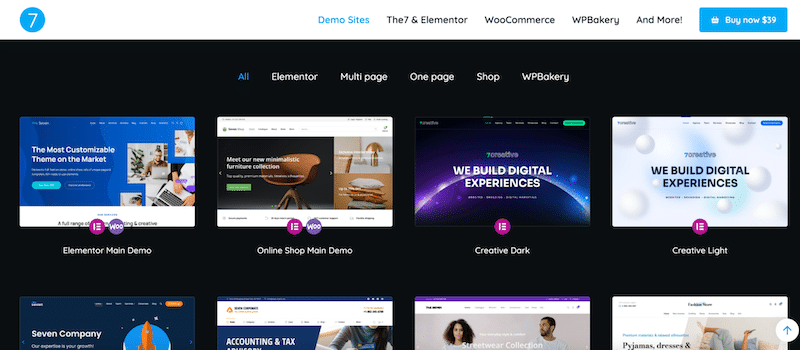
Main business features:
- Pre-built demo websites and layouts that cover different industries and styles.
- Great flexibility allowing you to create a unique and visually appealing design for your business.
- The7 extends Elementor’s Theme Builder feature, which allows the customization of almost any content on your website. Example of extended features: you can create floating headers that change size and colors on scroll, fully customize your WooCommerce page if needed, build mega menus, etc.
- Comes with the Design System feature that allows the quick change of your website’s colors and typography. If you change a parameter in one place, it will be applied across the entire website.
Key Performance Indicators:
| KPIs (mobile performance) | The7’s Score |
| PageSpeed mobile score | 78/100 |
| Total Loading time | 3.5 s |
| First Contentful Paint | 1.7 s |
| Largest Contentful Paint* | 2.9 s |
| Cumulative Layout Shift* | 0 |
| Speed Index | 3.4 s |
| Total Blocking Time | 64 ms |
| Total page size | 2.9 MB |
| HTTP requests | 97 |
*Core Web Vitals
10. BeTheme
BeTheme is a popular multipurpose WordPress theme known for its versatility and wide range of pre-built website templates. BeTheme includes the BeBuilder, a drag-and-drop page builder, allowing users to create custom layouts without extensive coding. It also integrates with popular page builders like Elementor and Visual Composer.
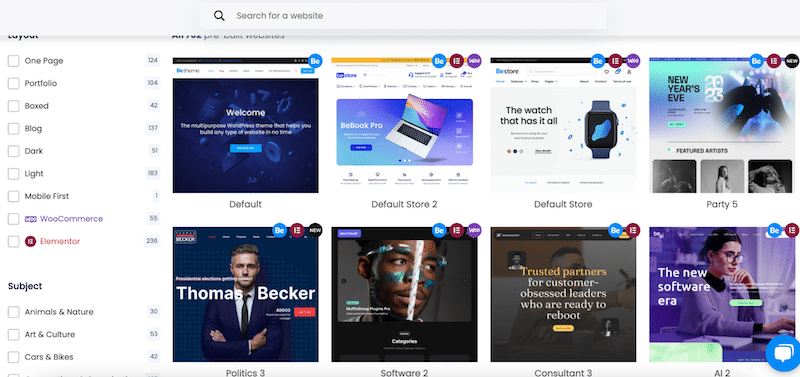
Main business features:
- Impressive library (more than 700 templates).
- Comes with the drag-and-drop BeBuilder that allows you to design a single post and portfolio.
- Global design settings: Customize logos, colors, buttons, and sliders in one click.
- Edit content visually live.
- Predefined blocks on demand, including logo carousel and testimonials.
- Developer mode available for most advanced users: add custom classes, advanced shortcode manager, etc.
Key Performance Indicators:
| KPIs (mobile performance) | BeTheme Score |
| PageSpeed mobile score | 79/100 |
| Total Loading time | 3.8 s |
| First Contentful Paint | 1.5 s |
| Largest Contentful Paint* | 1.9 s |
| Cumulative Layout Shift* | 0 |
| Speed Index | 3.9 s |
| Total Blocking Time | 20 ms |
| Total page size | 2.8 MB |
| HTTP requests | 86 |
*Core Web Vitals
That completes our overview! Keep in mind that the performance results may differ based on your content (including images, videos, and text). The recommended approach is to choose a theme, install it, import a demo, and evaluate your website’s performance using Lighthouse. If you are satisfied, add your content, and don’t forget to optimize your website for performance.
| 📖If you’re not familiar with speed testing, you can read our tutorial explaining how to test your WordPress site performance and measure the results. |
In the following section, we will guide you through conducting a performance test and addressing any potential performance issues that might emerge on your business site.
How to Measure the Performance of Your Business Site
You can audit the performance of your WordPress business site using PageSpeed Insights in 4 easy steps:
1. Go to PageSpeed Insights.
2. Enter your website’s URL.
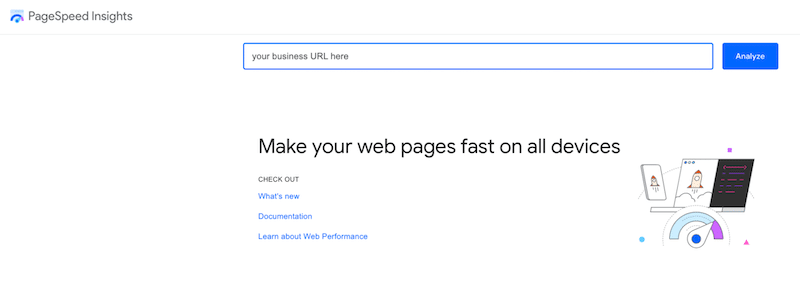
3. PageSpeed Insights gives you an overall grade /100 and measures your Core Web Vitals scores.
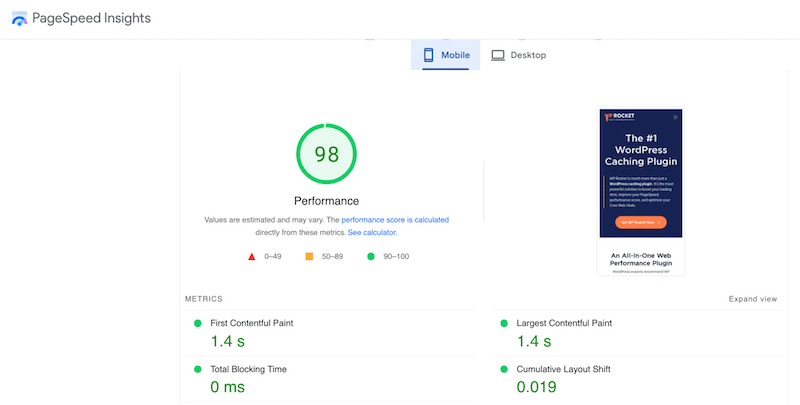
| 📖 Want to learn more Core Web Vitals? They are a set of metrics that Google considers essential for delivering a positive user experience. The Core Web Vitals may influence the ranking of your business. |
4. Scroll down and read the Opportunities and Diagnostics tabs: You’ll find a full report on what needs to be improved.
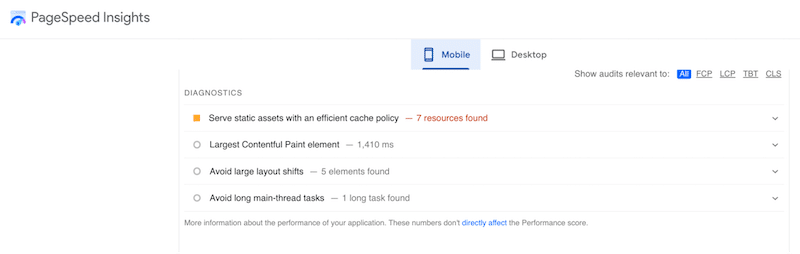
Ready to run your audit? How is your business site doing with your existing theme? Do you need to consider another business theme?
Regardless, if you’re dealing with a sluggish website, we have a solution to enhance its speed—and the great news is that it doesn’t require any technical or coding knowledge.
Speed up Your Business Site with WP Rocket
WP Rocket is one of the easiest and most powerful caching plugins for WordPress that significantly improves the speed of your business site. The plugin applies 80% of the best practice performance upon activation. You don’t need to do any heavy lifting!
The good news is that WP Rocket can help you improve the Core Web Vitals grades and fix most of the PageSpeed Insights audits. Here are a few warnings from PageSpeed Insights that can go green thanks to WP Rocket:
- Serve static assets with an efficient cache policy (with the cache feature automatically activated)
- Enable text compression (WP Rocket applies Gzip compression upon its activation)
- Reduce unused JavaScript and Reduce unused CSS (with the remove unused CSS feature and the deferring and delaying JS features)
- Defer offscreen images (with the lazy loading feature)
- There’s more: WP Rocket can help you fix most of the performance issues with your business site. You can explore our hub where we explained how to fix each PageSpeed Insights audit.
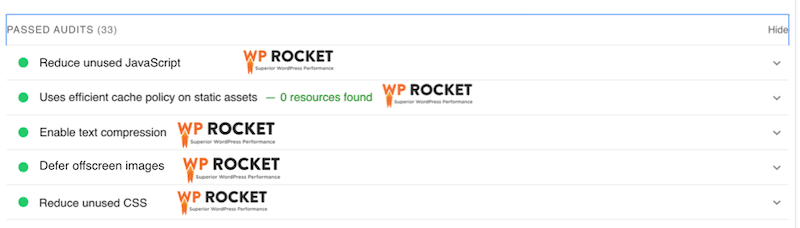
WP Rocket’s interface is user-friendly, and all the options can be activated or deactivated in a few clicks.
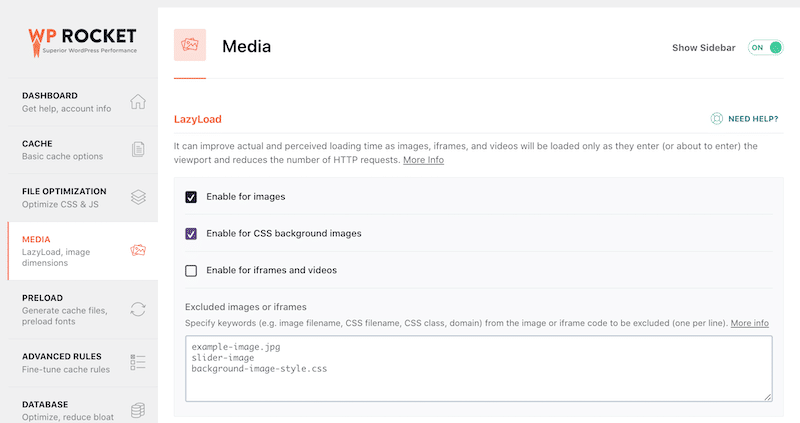
Here are four key advantages of using WP Rocket on your business site:
- Caching and code optimization – Upon activation, WP Rocket enhances loading times by incorporating caching and GZIP compression. It also strategically removes render-blocking resources thanks to the Defer and Delay JS options and the Remove unused CSS feature. All these complex performance optimization techniques are handled without requiring any manual code adjustments on your part.
For example, code optimization is possible with a couple of clicks from the WordPress dashboard. You don’t even need to open any files and modify any line code manually:
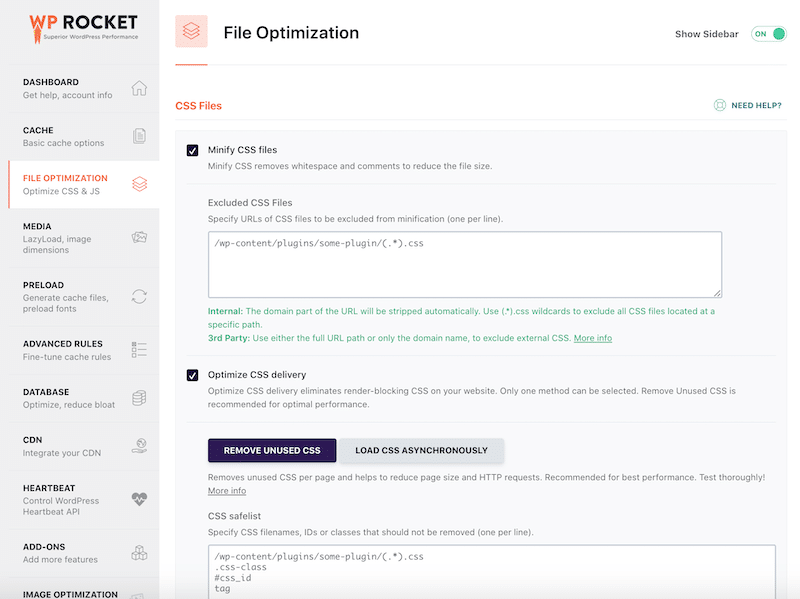
2. Improve Core Web Vitals and SEO – WP Rocket assists in improving both your Core Web Vitals and overall performance. The optimization of Core Web Vitals can positively impact your website’s SEO performance, contributing to better rankings on Google.
3. Image optimization – Thanks to the lazy loading feature, images are loaded only as the user needs them. Lazy loading delays the loading of images until the user scrolls down to the point where the images are visible. This helps reduce initial page load times, improving the overall user experience.
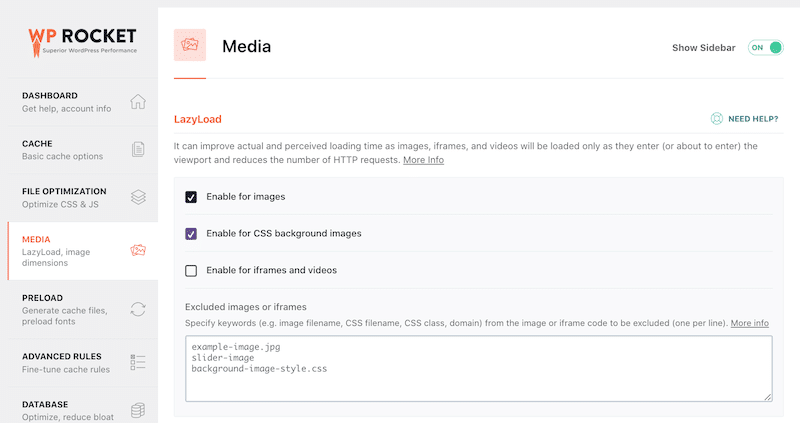
4. Boost conversions – Website speed is strongly linked to conversions. The speed at which a website loads significantly impacts user experience, and a positive user experience is closely tied to higher conversion rates.
Wrapping Up
In conclusion, choosing the right WordPress theme depends on your strategy and needs as a business. We’ve delved into various options, shedding light on free and premium themes, each with distinctive features and advantages. The best is to explore the demo library and pick a theme matching your positioning. If you feel more creative and adventurous, you can also decide to build your site from scratch and use a theme without importing any demo.
In our guide, we highlighted the fastest themes, which are a good starting point for building a business site that loads quickly. Of course, installing a relatively fast theme is not enough to get a fast website. You also need to follow a few performance techniques, such as caching and image optimization (and use a fast hosting provider). Thankfully, plugins like WP Rocket handle all the technical aspects to improve performance and help you pass the audits on Page Speed Insights and the Core Web Vitals assessment.
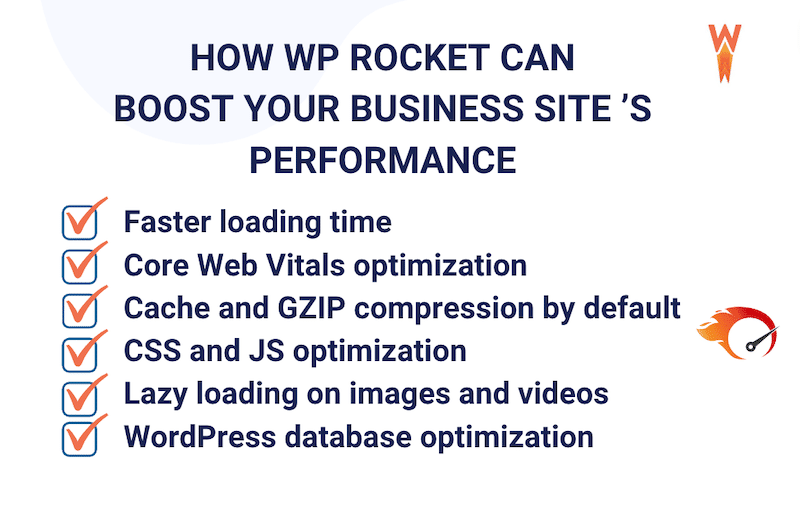
Give WP Rocket a try! You don’t take any risks with our 30-day money-back days of your purchase.