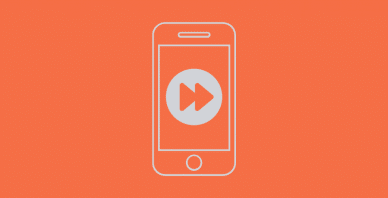Table of Contents
Last update on
Searching for the best WordPress newsletter plugin to both build an email list and send emails without leaving the comfy confines of your WordPress dashboard?
While there are plenty of standalone email marketing services that you can use (e.g. Mailchimp), you’ll also find some great WordPress solutions that provide an easy and affordable way to launch a newsletter for your WordPress site.
In this post, we’ve collected eight of the best options. These plugins don’t just help you create email opt-in forms – they’ll also help you manage your subscribers and send them emails from your WordPress dashboard, usually with a simple drag-and-drop email builder.
Let’s dig in…
Eight Best WordPress Newsletter Plugins
Here are the seven plugins that we’ll look at:
- HubSpot WordPress Plugin
- MailPoet
- Newsletter
- MailOptin
- Mailster
- Sendinblue
- AcyMailing
- Sendy (a bonus that’s not technically a WordPress newsletter plugin but is still pretty neat)
1. HubSpot WordPress Plugin
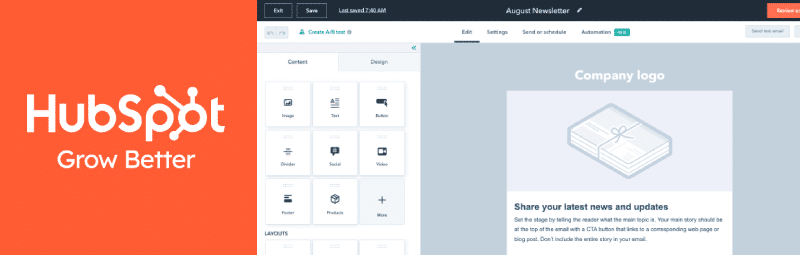
HubSpot is a popular customer relationship management (CRM) service with built-in newsletter and email marketing tools.
With the official HubSpot WordPress plugin, you can access all of HubSpot’s functionality without needing to leave your WordPress dashboard, including managing subscribers and sending emails.
To help you grow your contacts, HubSpot includes built-in tools to create opt-in forms and popups. You can also use HubSpot’s live chat functionality to grow your list with live chat and chatbots.
No matter where your contacts come from, HubSpot will automatically store them in your CRM, which you can access directly from your WordPress dashboard. You can use the CRM to segment and organize your subscribers as needed.
To connect with your subscribers, you can use HubSpot’s visual, drag-and-drop email builder. You can either send one-off email blasts or set up simple or advanced automation sequences to send your newsletters on autopilot.
To ensure reliable email delivery, HubSpot includes its own built-in sending service. This means that you can be confident that your emails will make it to subscribers’ inboxes and you won’t need to mess around with separate email sending services and SMTP plugins.
HubSpot Standout Features
- Has a free version.
- Lets you manage everything from inside your WordPress dashboard.
- Offers a visual, drag-and-drop email builder, along with pre-built email templates.
- Includes its own built-in email sending service to make sure emails make it to subscribers’ inboxes (which eliminates the need to use a separate SMTP plugin).
- Has built-in tools to help you grow your subscribers using forms and popups.
- Offers the most powerful CRM of any plugin on this list, which is great for managing and segmenting your contacts.
- Offers simple or advanced automations, including basic autoresponders or flexible marketing automation.
- Includes other tools such as live chat. This also lets you use your live chat widget as a list building tool.
HubSpot Pricing
The HubSpot WordPress plugin is free to use and the HubSpot email marketing tools are also free to send up to 2,000 emails per month.
To access more advanced email marketing features and increase the sending limits, you can upgrade to one of the premium plans, which start from $45 per month.
2. MailPoet

MailPoet is a popular WordPress newsletter plugin that can help you collect subscribers, manage lists, and send your subscribers emails right from your WordPress dashboard.
To grow your email list, MailPoet includes its own opt-in forms. Or, if you want more flexibility, you can integrate many popular form/opt-in plugins with your MailPoet lists.
Once you have your subscribers, MailPoet offers a drag-and-drop email builder that sits right inside your WordPress dashboard. You can use this email builder to design one-off emails or you can set up automatic newsletters that are tied to your WordPress site.
For example, you can create a newsletter template that automatically inserts your latest blog posts so that you can send an automatic digest of your recently published content. Or, if you have a WooCommerce store, you can do the same thing for WooCommerce products.
To make sure your newsletter emails actually make it to subscribers’ inboxes (which is a big problem for WordPress sites), MailPoet includes its own email sending service (rather than relying on the default WordPress PHP mail method). You also have the option to use third-party sending services such as SendGrid or any SMTP server, if you prefer.
Overall, MailPoet is a great starting point for easy WordPress newsletters, which is why it’s used on over 100,000 sites according to WordPress.org.
MailPoet Standout Features
- Has a free version.
- Lets you manage everything from inside your WordPress dashboard.
- Has a drag-and-drop email builder and pre-built email templates.
- Has a built-in sending service to make sure emails reach subscribers (or you can still use third-party sending services). This makes for a super simple setup.
- Lets you create one-off emails or automatic sequences.
- Has tools to help you create opt-in forms or you can integrate with list building plugins.
- Has basic email marketing automation, like sending WooCommerce abandoned cart emails.
MailPoet Pricing
If you want to use the MailPoet sending service, MailPoet is free for up to 1,000 subscribers (and unlimited emails to those subscribers). After that, paid plans start at €17 per month.
You also have the option of using the standalone MailPoet plugin and your own sending service. In this case, you get limited features with the free plugin at WordPress.org and you can unlock premium features, such as email analytics, by purchasing a Premium license for €149.
3. Newsletter

Newsletter is a creatively named WordPress newsletter plugin that’s available for free at WordPress.org, as well as in various premium add-ons.
It lets you create your own opt-in forms that connect to unlimited email lists. Or, you can also integrate with popular form plugins to grow your lists.
Once you have some subscribers, Newsletter gives you a drag-and-drop email builder to create and send newsletters right from your WordPress dashboard, just like MailPoet.
Unlike MailPoet, Newsletter doesn’t integrate its own sending service. However, it is compatible with virtually all WordPress SMTP plugins, which means you can easily hook it up to your own email sending service such as SendGrid or Mailgun. Or, you could even use the Gmail API, which lets you send up to 500 emails per day for free. While you can technically send emails without setting up an SMTP plugin, they’ll almost certainly go to your subscribers’ spam folders – so make sure to set up an SMTP server!
Newsletter Standout Features
- Has a free version.
- Lets you manage everything from inside your WordPress dashboard.
- Works with WordPress SMTP plugins to help you use a third-party sending service.
- Has a drag-and-drop email builder.
- Lets you send one-off emails (free) or automatic newsletters (paid).
- Lets you send targeted emails using geolocation (paid).
- Integrates with many popular list building plugins or it can help you create your own forms.
Newsletter Pricing
The core Newsletter plugin is free, but the developer also offers a number of free and paid add-ons to extend the core plugin with reporting, automation/autoresponders, and other useful features.
For example, with the premium add-ons, you can automatically deliver a welcome series to new subscribers (an autoresponder) or automatically send out a digest of your latest blog posts every week. You can get access to all of the paid add-ons starting at $46.
4. MailOptin

MailOptin is a popular WordPress newsletter plugin that comes in both a free version at WordPress.org as well as a premium version with more features.
It divides its features into two areas:
- Lead Generation – these are mainly focused on growing your list – think email opt-in popups and slide-ins.
- Email Automation & Newsletters – these features help you create automatic newsletters right from your WordPress dashboard.
One thing to consider is that MailOptin does not completely replace a third-party email marketing service as the MailPoet or Newsletter plugins do. It still lets you set up newsletters without leaving your WordPress dashboard, but you’ll need a third-party service (like Mailchimp) to manage your lists and deliver those emails. You can see all of the compatible services below:
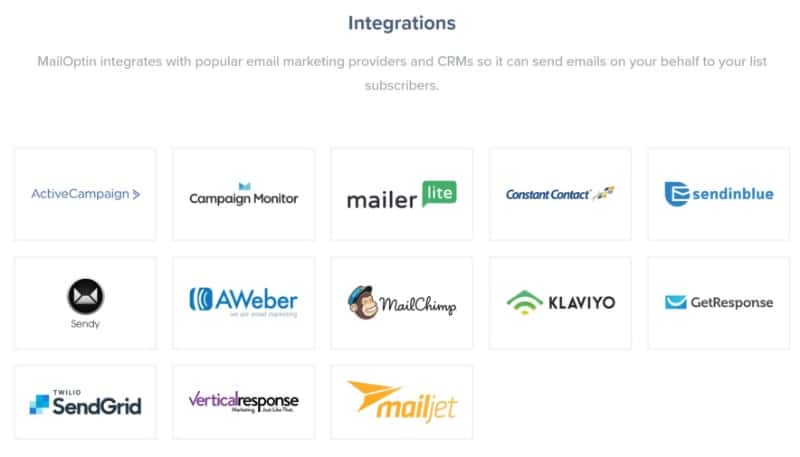
To kick things off, MailOptin gives you plenty of options to create opt-in forms. This is definitely one of its strong points in comparison to the other tools – MailOptin can help you create popups, notification bars, slide-ins, and more. Most other newsletter plugins only give you basic opt-in forms, which is why you’ll probably want to pair them with an opt-in plugin.
Once you have subscribers, MailOptin lets you design and send emails in WordPress without leaving your WordPress dashboard (again, your emails will be sent via your email marketing service, but you can create them in your WordPress dashboard). You can send both one-off emails, as well as automatic newsletters, like a digest of your latest blog posts.
MailOptin Standout Features
- Has the most flexible opt-in/list building tools of any plugin on this list.
- You still use a third-party email marketing service (this could be a pro or con, depending on your feelings).
- Lets you set up emails without leaving your WordPress dashboard.
- Can send one-off emails or automatic newsletters, like a digest of your latest posts.
- Has A/B testing for your opt-in forms to help you get more subscribers.
MailOptin Pricing
MailOptin has a limited free version at WordPress.org. However, to access the email automation features that you’ll want for newsletters, you’ll need to upgrade to the $150 Pro plan. The free version is mostly just focused on lead generation.
5. Mailster

Mailster is the most popular WordPress newsletter plugin at Envato’s CodeCanyon marketplace, where it’s racked up over 23,000 sales while maintaining a solid 4.61-star rating on over 1,720 reviews.
Because it comes with lifetime updates (as all Envato marketplace products do), Mailster can offer excellent value for your money if you’re on a tight budget.
With Mailster, you can create unlimited email opt-in forms that connect to unlimited email lists. Once you have some subscribers, you’ll be able to send emails right from your WordPress dashboard using Mailster’s drag-and-drop email builder.
You can send one-off newsletters or set up autoresponders or automatic sequences, like a digest of your most recent blog posts or WooCommerce products. Mailster also includes built-in analytics so that you can track opens, clicks, and other data to learn how engaging your newsletters are.
However, like the Newsletter plugin, Mailster does not include its own email sending service. It is compatible with most popular email sending services, though, including SendGrid, Amazon SES, Mailgun, and more. Or, you can use any SMTP server.
Mailster Standout Features
- While it’s a premium plugin, you get lifetime updates with your purchase.
- Lets you manage everything from inside your WordPress dashboard.
- Integrates with most popular third-party sending services.
- Has a drag-and-drop email builder.
- Lets you create one-off emails or automatic sequences.
- Has an Unsplash integration to help you quickly insert royalty-free images in your emails.
- Includes built-in analytics, including an option to track geolocation.
- Compatible with many popular list building plugins.
Mailster Pricing
Mailster costs $59 with lifetime updates. However, remember that you’ll also need a sending service. If you don’t send that many emails, you can find free options like SendGrid or Mailjet. Otherwise, Amazon SES is probably the most affordable paid sending service at $0.10 per 1,000 emails.
6. Sendinblue
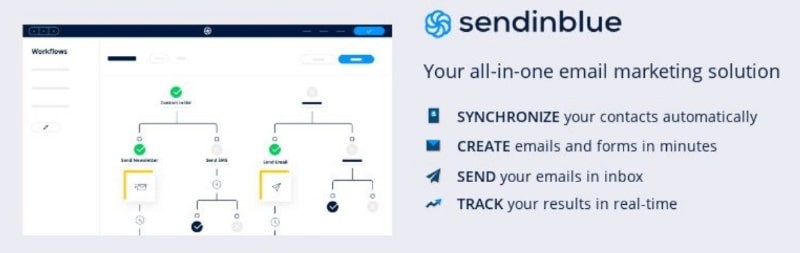
Sendinblue is technically a standalone email marketing service, not a native WordPress newsletter plugin. However, there are two reasons why it still deserves a spot on this list:
- It has a forever free plan that lets you send up to 300 emails per day to unlimited subscribers.
- It has one of the better WordPress integration plugins. With the official plugin, you can basically manage everything about Sendinblue without leaving your WordPress dashboard, which makes it feel a lot like a native WordPress plugin.
Without leaving WordPress, you’ll be able to:
- Create email opt-in forms
- Manage unlimited lists of subscribers
- Create one-off email newsletters using pre-built templates and the drag-and-drop editor
- Set up email automation workflows, like sending an email if a user views a specific page or performs a specific action
Sendinblue can also handle sending your site’s transactional emails, in addition to marketing emails. These are day-to-day emails like password resets, form notifications, etc.
Sendinblue Standout Features
- While it’s a third-party email marketing service, you can manage everything from your WordPress dashboard.
- Offers more advanced marketing automation features than any of the native WordPress plugins.
- Includes pre-built templates and a drag-and-drop email builder.
- Is generally just more flexible when it comes to segmentation, scheduling, and most other features.
- Offers built-in analytics and A/B testing tools.
- Can do more than just newsletters – also offers a CRM, SMS marketing, and even a landing page builder. Find more details in this Sendinblue review.
- Can also send your WordPress site’s transactional emails.
Sendinblue Pricing
Sendinblue will let you collect unlimited subscribers for free. However, the free plan only lets you send 300 emails per day. To increase that limit, paid plans start at $25 per month.
7. AcyMailing
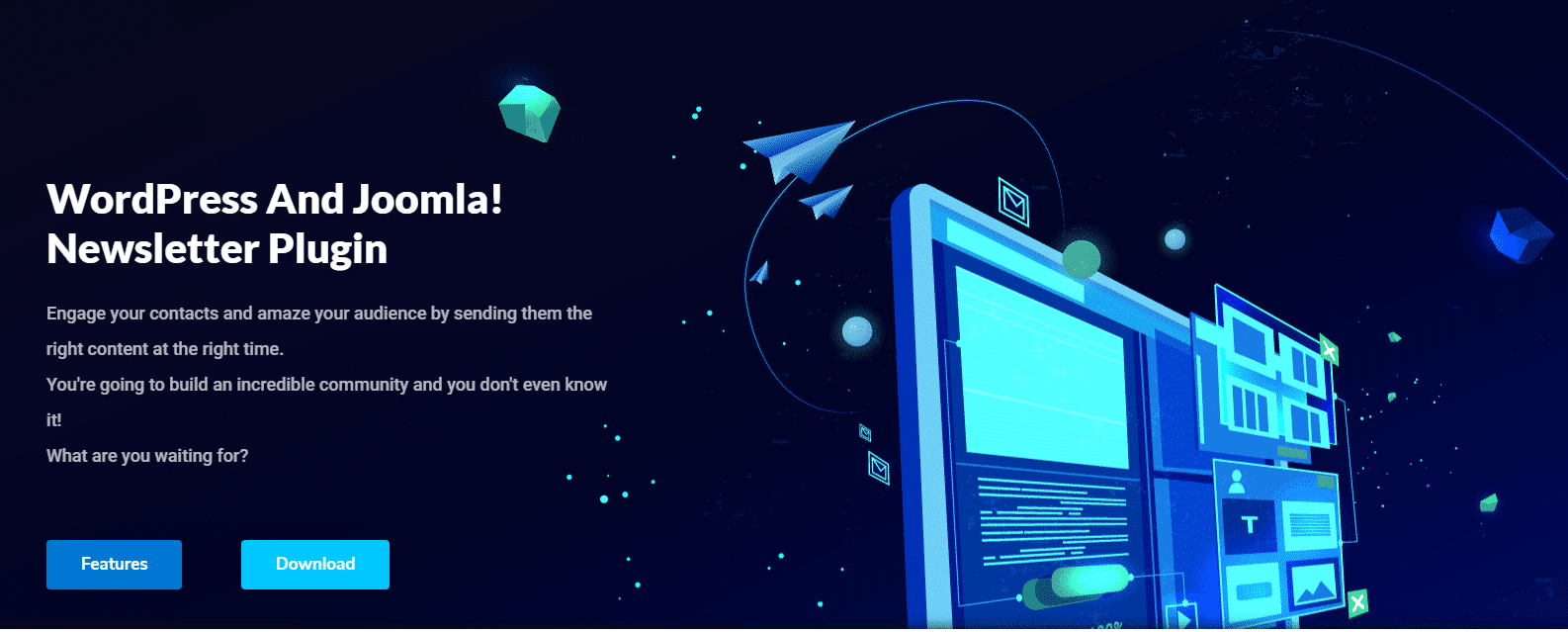
AcyMailing is a free and unlimited newsletter. Emails can be sent via SMTP, Sendinblue, Sendgrid, and many more. You’ll get:
- A powerful marketing tool – You can install it, configure it and grow your audience efficiently thanks to all the tools included in it, from subscription forms to marketing automation features.
- Powerful statistics – You can easily get incredible insights about your newsletters’ performance, such as How many people opened your newsletters, when, and from which email client, or what was the best open time (when people read your email).
- A mail-tester tool to never be considered spam – You can change your content, improve the images and get many advice to make your newsletter perfect. Using this tool, your newsletters will never be considered spam.
AcyMailing Standout Features
- Free version with no limit (unlimited subscribers, unlimited number of emails sent)
- Connect to your favorite email service (SMTP, Sendinblue, Amazon SES, Sendgrid)
- Mail tester tool, don’t get considered as SPAM anymore
- Subscription forms builder (Popup, banner, footer, and many more)
- Marketing automation workflows made easy
- Send multilingual newsletters easily
- GDPR compliance
Pricing
AcyMailing has a free version with basic features. You can create your newsletters, send them and check your stats.
However everything is manually done so you’ll have to manually trigger the send process.
Using the Essential version you will get the send process triggered automatically from our CRON.
You’ll also get some Advanced statistics, Captcha protection and scheduled newsletter.
Most powerful version is the Enterprise version.
Using this one, you’ll get many amazing additional features such as List segmentation, SPAM test tool, Email improvement tool, Conditional sending process, and many more.
You can see more information on this page.
8. Bonus: Sendy

Sendy is a bonus because it’s not technically a WordPress newsletter plugin. However, if you’re a more advanced user, Sendy offers an incredibly affordable way to connect with your visitors over email – and it’s all self-hosted, just like WordPress.
In a nutshell, Sendy helps you manage your email subscribers and send them newsletters via Amazon’s Simple Email Service (SES). The upshot of this approach is that it’s incredibly cheap, especially if you need to send lots of emails to lots of subscribers.
Sendy itself is actually a self-hosted tool, much like the WordPress software. You can install it on your host just like you install WordPress. Then, you can hook it up to WordPress using free plugins such as Sendy Widget or Embed Sendy.
To actually create and send emails, you’ll use your self-hosted Sendy dashboard. For example, you could create a private subdomain on your main WordPress site and use that to manage your email marketing.
You can achieve something similar with the other plugins that let you use Amazon SES, but a lot of developers/advanced users love Sendy’s interface. It also lets you hook up multiple different sites to one Sendy dashboard, which lets you manage all of your WordPress newsletters from one self-hosted location. That’s pretty useful if you have multiple WordPress sites.
Sendy Standout Features
- Self-hosted software, just like WordPress.
- Pay a one-time fee for lifetime usage of the Sendy software – the only ongoing fee is what you pay to Amazon SES based on your usage.
- Manage newsletters for multiple WordPress websites from one self-hosted dashboard.
- Send one-off emails or set up autoresponders.
- Includes detailed analytics.
Sendy Pricing
To purchase the Sendy software, you’ll pay a one-time $59 fee. After that, there are no recurring fees – you’ll only pay Amazon SES for the emails that you send ($0.10 per 1,000 emails).
Final Thoughts
All of these plugins are excellent tools. But if you’re not sure where to begin, MailPoet makes a great starting point because:
- It’s free for unlimited emails to up to 1,000 subscribers. If you have a small site, that will last you a long time.
- It has a built-in sending service which means you won’t have to mess around with third-party sending services to avoid your subscribers’ spam folders (great if you’re not a super technical person).
- It gives you a simple drag-and-drop editor to build your emails and lets you do everything from WordPress.
And no matter which newsletter plugin you choose, don’t forget about WordPress performance. Before you can send emails, you need subscribers, and there’s plenty of data out there to suggest that having a slow site increases your bounce rates and decreases your conversion rates. To make sure subscribers make it to your email lists, you can speed up WordPress with WP Rocket.
Have any questions about which is the best WordPress newsletter plugin for your needs? Leave a comment!