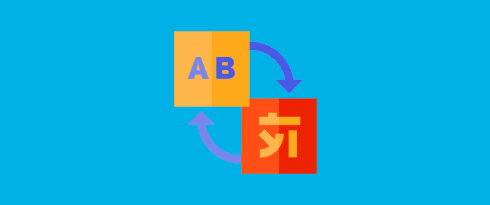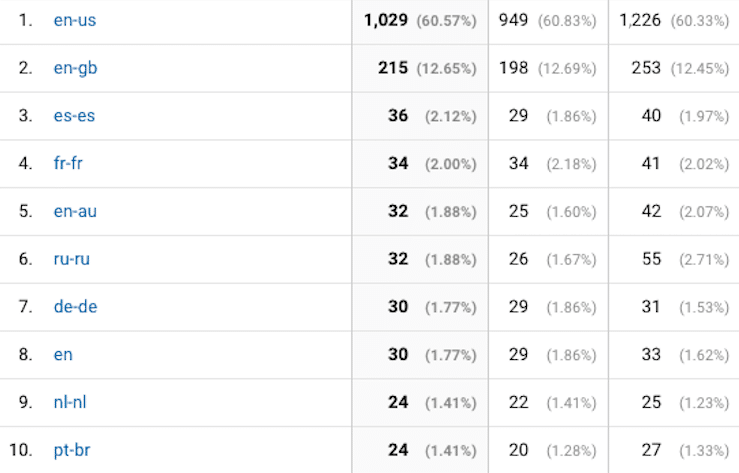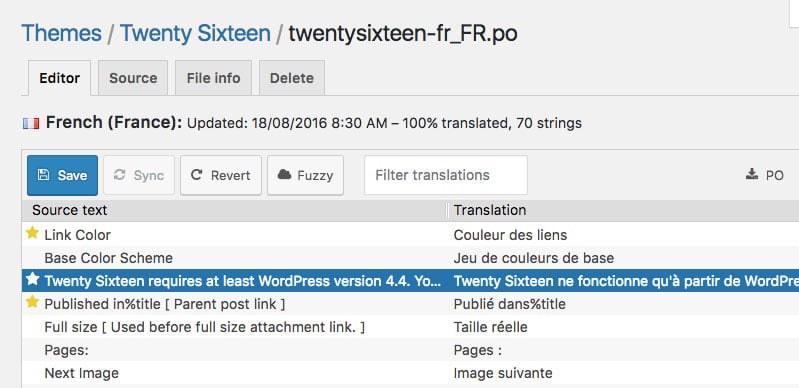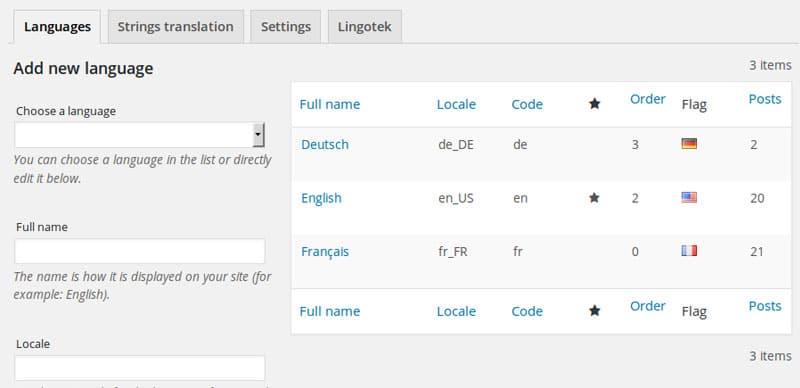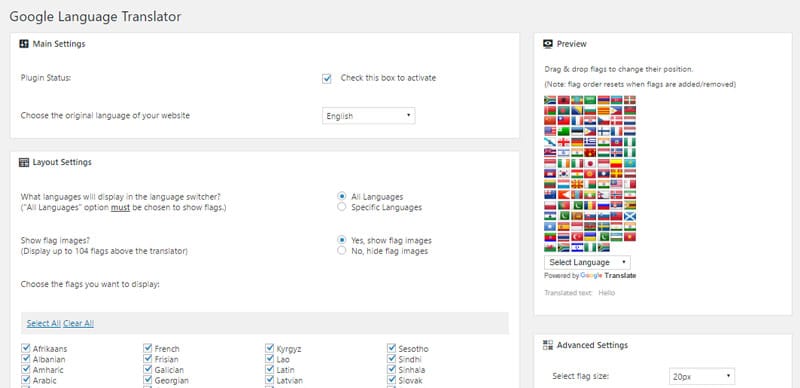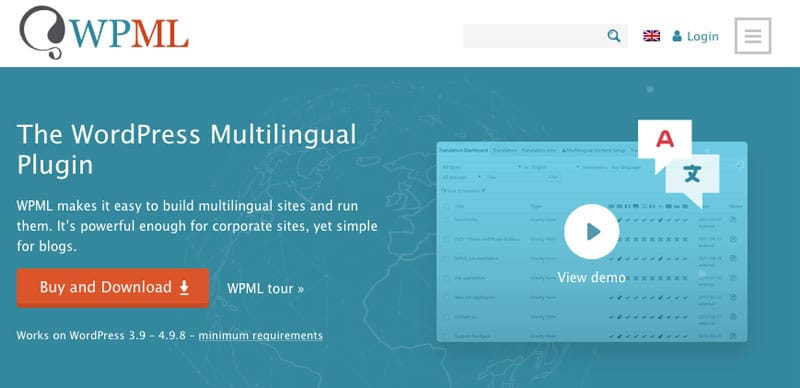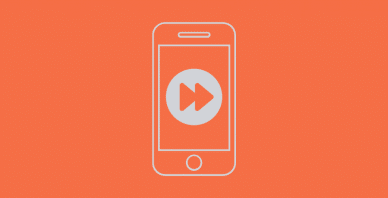Table of Contents
Last update on
Are you considering translating your WordPress site into another language, or even multiple languages? Adding a translation plugin to your site could open up your business to a larger international audience, providing benefits to both your user experience and organic traffic.
The web caters overwhelmingly to English speakers, somewhat unfairly. While English is ranked the third most popular spoken language in the world with 360 million native speakers, it claims the top spot amongst the most commonly spoken languages online (873 million internet users). On top of that, 53.3% of online content is written in English, according to W3Techs.
There’s a clear language gap online, but it also provides opportunities for astute site owners to provide translations in other popular world languages, such as Mandarin (955 million native speakers), Spanish (405 million), and Hindi (310 million).
In this post, we’ll take a look at what you should consider when choosing a translation solution, and explore the top seven translation plugins along with their features, pricing, pros, and cons.
Why Translate Your WordPress Site?
When you go online, isn’t it nice being able to read your favorite sites in English? For much of the world, however, reading in a native language is a luxury.
That’s not to say translating your site is a generous and selfless endeavor. Along with outdoing your competition and strengthening your brand, there are some very real benefits for your site.
1. Your Users Want It
Have you checked the geo data in your Google Analytics account lately? While your site might be delivered in English, the make up of your audience might suggest that visitors from other countries might like to browse your site in their native language.
A quick look at my own data reveals the top 10 languages my site visitors browse with, including four variations of English, Spanish, French, Russian, German, Dutch, and Portuguese.
The top 10 languages spoken by my site visitors, courtesy of Google Analytics.
The data clearly shows my audience is overwhelmingly English speaking. However, there are opportunities for translating my site isn’t Spanish, French, Russian, and German to provide a better user experience.
2. Increase Customer Trust
Would you stick around and browse a site if it was in a language you couldn’t read or understand?
According to InVision, 88% of online consumers are less likely to return to a site after a bad experience. So if a user is unable to understand your site, that counts as a negative user experience—and they’re likely to bounce to another site or simply close the browser tab.
Localization adapts a site to your users’ local languages, making it easier for them to browse your content and find what they’re looking for. Not only does this improve the user experience of your site, but it goes a long way to building trust and understanding in the anonymous online world.
3. SEO Opportunities
The competition for English language SERPs is fierce. But what about Mandarin or Spanish?
Translating your site—and translating keywords and metadata—lets you target a broader range of keywords and increases your chances of being ranked.
Interesting, Neil Patel translated his site into 82 languages and increased his organic traffic by 47%.
4. Increase Conversions
According to Common Sense Advisory survey of consumers in non-English speaking countries, 87% who can’t read English simply don’t buy products or services from English-language websites.
It’s a statistic that makes sense, right? The survey also found that:
- 55% of users preferably shop online in their native language,
- 53% consider it to be more convenient if content is in their mother tongue,
- 60% rarely or never buy at English-only websites, and
- 74% of customers are more likely to purchase a second time if support is provided in their native language.
Translating your site can break down these communication barriers, making your site easily accessible to a truly global audience. Not only that, but it can get a bigger slice of the market share for your business while outdoing the competition.
Types of Translations
Translation plugins for WordPress are many and varied, offering all kinds of different solutions for localizing your site. Typically, translation plugins fall into three groups:
- Machine translation. This type of translation relies on online translation services or translation packs to convert the words on your site into other languages. There’s no human editing or intervention, so while this type of translation is faster, it’s usually prone to errors and can output gibberish.
- Human translation. This is professional translation done by a real human. Services like Weglot, WMPL and others mentioned in the list below offer professional translation services.
- Self-translation. Some plugins require you to translate your content yourself, or find someone who can do it for you. You load your translated content into your site and visitors can switch between the different languages you’ve provided. This option is incredibly time-consuming, but allows you to control the quality of your translated content.
Some translation solutions provide one or more of the translation types above. For instance, when using a plugin with machine translation, you can edit and correct any errors via self-translation.
What to Consider When Choosing a Translation Plugin
When it comes to choosing a translation plugin for your WordPress site, there are a few things to keep in mind.
- How important is price? How much are you willing to pay? Do you want a free solution or are you willing to pay a monthly subscription for better quality localization?
- Do you need machine or human translations?
- How important is clarity? For sales and other-conversion focused sites, professional translation services is a must. But for non-important pages, machine translation is sufficient.
Top 7 Translation Plugins for WordPress
This list offers a lay of the land as far as WordPress translation plugins go to help you find and further investigate the best solution for making your site multilingual.
The seven options below are ordered by number of active installs. I’ve also included a shortlist of other up-and-coming translation plugins worth checking out.
1. Loco Translate
Type of translation: Self-translation.
With more than 700,000 active installs, Loco Translate is the most popular translation plugin the WordPress.org Plugin Repository.
This free option basically adds .PO file functionality to the WordPress dashboard so you can easily edit your site’s translations. It’s not as feature-rich as some other plugins on this list, but it does provide a built-in translation editor for WordPress and lets you create and update language files directly in your theme or plugins.
2. Polylang
Type of translation: Self-translation.
Polylang has been around for many years now, offering translation via language packs and self-translation. Currently, it has more than 400,000 active installs.
This plugin has a few notable features:
- You can use as many languages as you like (there are almost 100 available).
- A customizable language switcher is provided as a widget or in the navigation menu.
- Custom post types, custom taxonomies, sticky posts and post formats, RSS feeds and all default WordPress widgets are supported.
- RTL language scripts are supported.
- Professional and automatic translation services are available via the Lingotek Translation, an addon for Polylang. Lingotek offers premium machine, professional, and community translation solutions.
3. Google Language Translator
Type of translation: Machine translation.
Google Language Translator is another solution that leverage’s Google’s Translate service. It’s simple to install via shortcode and adds a “Translate” button to the front-end of your site that enables users to select their preferred language.
You can choose the languages you want to provide for your site, or simply enable them all. Since this plugin offers machine translations on the fly, some languages will output as gibberish. Also, keep in mind that since there’s no static version of your pages in different languages, you won’t reap any SEO benefits from translations.
4. Weglot
Type of translation: Machine, human, and self-translations.
Weglot is one of the best translation solutions available for WordPress, especially if you need quality localization for your site, minus the gibberish. It only takes a few minutes to set up and automatically detects and translates your content using the Weglot Translation API.
More than 60 different languages are supported, which you can review and manually edit from a simple dashboard in your Weglot account (which you’ll need to create when you start using the plugin). You can choose to use machine translations or order professional translation services, or even use a mix of both for accurate and affordable localization.
Weglot offers simple options for configuring translations in the WordPress dashboard. Out-of-the-box, it’s fully compatible with all WordPress plugins, including WooCommerce and page builders.
What’s more, Weglot follows Google best practices in terms of multilingual SEO so you can trust that your translated pages will be properly indexed.
Weglot is free to translate less than 2,000 words into one language. Beyond that, you’ll need to sign up for one of their paid plans, starting at €9.90 per month.
5. WPML
Type of translation: Machine, human, and self-translations.
WPML (short for WordPress Multilingual) is another premium solution that offers different methods for translating your content. The plugin provides a translation dashboard in WordPress where you can manage translations and language variants (like Canadian French).
If you need help with translations, WPML can connect you with professional services. From the WordPress dashboard, you can activate professional services, including iCanLocalize and Translate by Humans, to translate your content for you. When translations are complete, they’ll be automatically delivered to your site, ready for publishing.
WPML works with most WordPress themes and is fully compatible with WP Rocket and WooCommerce—everything from product listings, to carts, checkouts, and confirmation emails can be fully localized into different languages. WPML starts at $29, but you’ll need the $79 Multilingual CMS plan for page builder and WooCommerce support.
6. TranslatePress
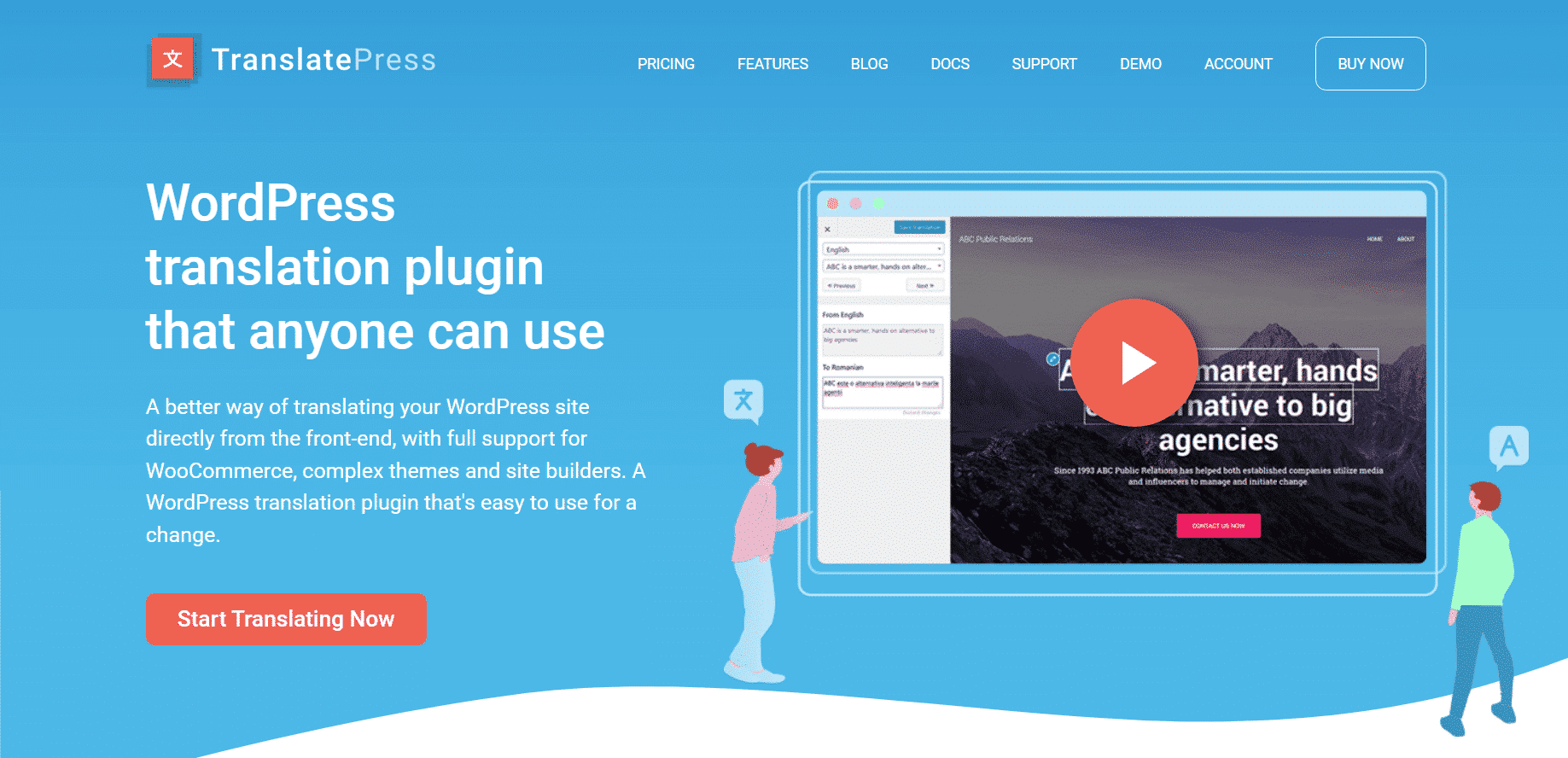
Type of translation: Machine, human, and self-translations.
TranslatePress is one of the easiest options out there if you’re looking to go multilingual. The plugin offers a highly intuitive translation interface, that lets you preview your translations in real-time, right as you edit them.
TranslatePress lets you translate every little bit of your website, including strings of any kind, images, widgets, pop-ups, menus, SEO elements, etc. The plugin is also compatible with all popular WordPress themes and plugins, which means you can translate content that comes with your theme or installed plugins as well.
You can choose to use automatic translations, provided through Google Translate or DeepL, manually add your website translations at your own pace, or even hire a professional translator, giving them limited access to your site through a dedicated Translator account.
The great thing about TranslatePress is that it stores the translations on your own servers, meaning that you own your translations forever, even if you give up your premium license.
If you’re on a budget and can get away with only one new language, TranslatePress comes in a free version that’s available in the WordPress repository. But if you want unlimited languages and lots of extra functionalities, the premium versions start at € 89 per year.
7. GTranslate
Type of translation: Machine translation.
This freemium solution leverages Google Translate’s automatic service to translate your WordPress site on the fly. Automatically translate your content into 103 languages and, if needed, you can manually correct any errors and gibberish.
If you’re familiar with Google’s automatic translation of websites, you’ll be happy to know this plugin automatically hides the “Suggest better translation” pop-up as well as the google top frame after translation.
There’s support for Google Analytics so you can measure whether your translations are actually benefiting users. Plus, the plugin comes with lots of different widget options so users can easily select their preferred language.
When you upgrade to the pro version (starting at $5.99 a month) you get multilingual SEO support, neural machine translations with human-level translation quality, and compatibility with Yoast and WooCommerce.
Please note that this plugin is not compatible with WP Rocket at the moment. If this changes we will keep you posted.
4 More Translation Plugins Worth Checking Out
There are a lot of translation plugins available for WordPress. Here are some other popular options that didn’t make the list above:
- Lingotek Translation – Offers cloud-based localization and translation using machine, professional, and community translation solutions.
- Transposh – Offers self-translation and professional translation options.
- Google Website Translator by Prisna.net – Uses Google Translate.
- MultilingualPress – Uses WordPress Multisite so you can connect standalone versions of your site built for different languages.
Finding the Best Translation for Your Website
The best translation plugin for your site will depend on a lot of things, such as pricing, ease-of-use, and whether the quality and clarity of translations is a deal-breaker.
Services such as Google Translate have made localizing websites a heck of a lot easier to achieve, but do watch out for gobbledygook—poor translation can hurt your reputation and quickly turn off users.
Don’t forget to consider the performance impacts of any translation solutions you integrate with your site. Benchmark your page speed and test different options so you can provide the best user experience.