Table of Contents
Last update on
We’ve been itching to release 2.5 “Kamino” for a few weeks, and it’s finally here.
By glancing at the list of new features below, you will understand why we are excited about this release!
Don’t forget, we are removing auto-update from this version so you must DISABLE it BEFORE updating.
CloudFlare Integration
We have made integrating your site with CloudFlare even easier!
We have included a one-click option to configure CloudFlare with the optimal performance settings, so you can easily get the benefits of WP Rocket and the benefits of CloudFlare.
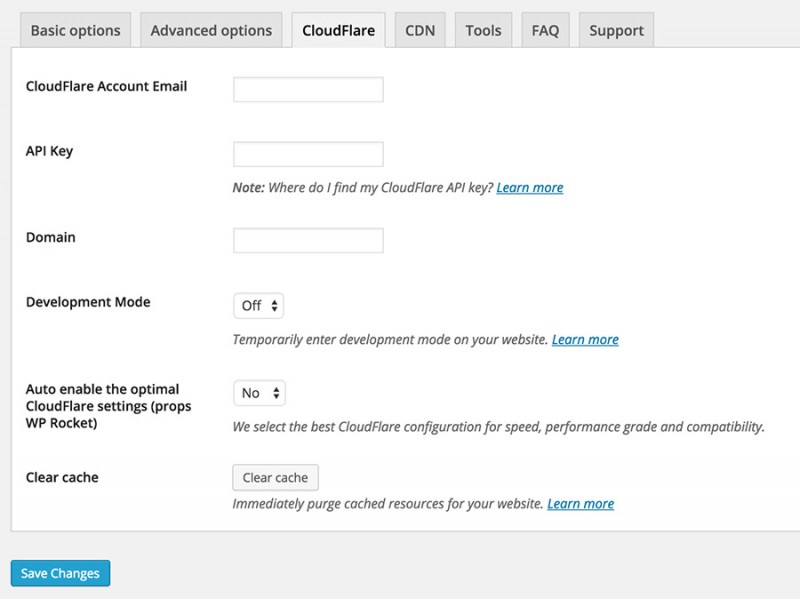
Control Cache Options Per Page/Post
Sometimes a certain feature such as LazyLoad or minification may only cause an issue on one particular page of your site.
So instead of disabling that feature across your entire site, you can now control it with a simple checkbox available on each post/page edit screen.
This will also work on custom post types. You can control LazyLoad, Minification & CDN in this way.
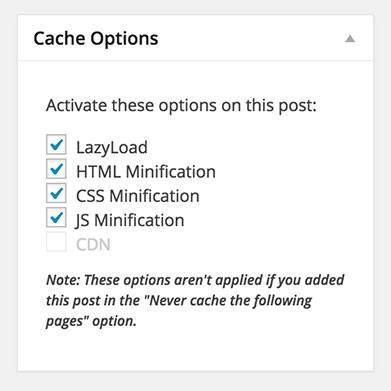
Improvements to the CDN feature
We have made several big improvements to our CDN feature:
Improvement: Apply CDN on all images.
One of our most requested features! Previously we could only rewrite urls for images that had been added by a standard WordPress function (such as a post thumbnail). Now we are able to add all images to the CDN.
Add “Disable CDN on HTTPS pages” option.
This helps with compatibility if you have an https site but your CDN doesn’t serve files over https.
Add “Exclude files from CDN” option.
Per the request of our customers, we’ve provided a simple way to exclude files from your CDN.
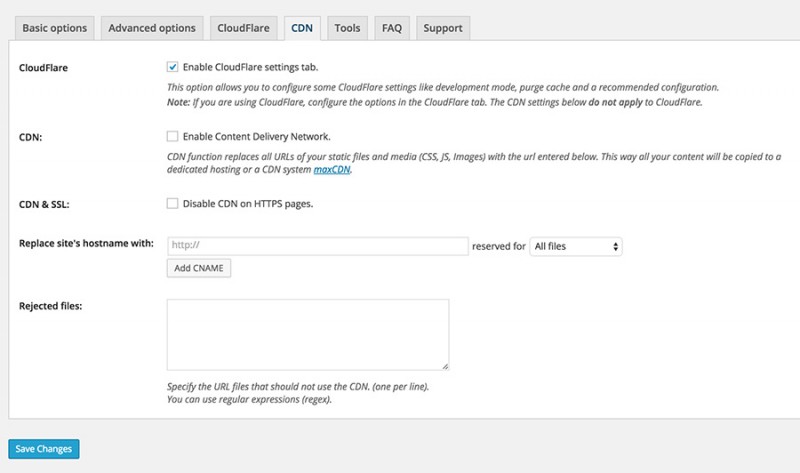
CSS & JS Minification Improvements & Additions
Add Regex to exclude CSS & JS files from minification
Beyond just adding URLs of files, you can now exclude based on a Regex pattern – useful if you have files with dynamic names you want to exclude.
Bug Fix: Don’t add JS files in footer on excluded pages and 404 pages.
Bug Fix: Compatibility between JS minification and Gleam.io & GeoTrust scripts.
Other
New: Add “Never send cache pages for these user agents” option
Bug Fix: Remove non-public taxonomy to not delete the whole caching files when a post is added/updated/deleted.
Bug Fix: Remove auto-update feature.
Bug Fix: Compatibility between LazyLoad and Jetpack from Photon.
Don’t forget that if you have ideas & requests for new features you can submit them to us via a Support Ticket and we’ll include them on our Public Roadmap for other people to vote on.



