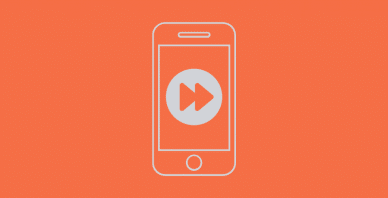Table of Contents
Last update on
As a photographer, it can get tiring to acquire and manage your clients. The insecurity during lean periods, when you don’t get booked or people trying to steal your photos, can inevitably leave you tired and dejected.
Creating your photography site can be a game-changer for you. Simply put, it’s the best way for you to showcase your talent and sell your services. Now, building a website from scratch may sound daunting, but thankfully, platforms like WordPress have made it as simple as it can get. WordPress makes the process of designing and maintaining a website so much easier.
With the help of themes and plugins, you can customize your site and create a full-fledged actual representation of you!
However, with thousands of plugin options available, it can get confusing to pick one that’s right for you.
In this guide, we explore our handpicked best WordPress plugins for photography websites. Get the inside scoop on which plugins are an absolute must-have!
1. Image Gallery Plugin
While the default WordPress Media Library is undoubtedly useful, it isn’t really the ideal choice if you’re looking to highlight your work or get things done quickly and easily.
With an image gallery plugin, you can create galleries and albums, organize your photos, tag them, and so much more!
Most of them have a drag-and-drop gallery builder to showcase your images in a structured and user-friendly format. The great part is that it can all be done in just a matter of a few clicks!
The Envira Gallery plugin is undoubtedly one of the best tool for photos and galleries out there. Here are a few features that make it so:
- Easy-to-navigate user interface;
- Option to directly import photos and images from Instagram or Dropbox;
- Comes with pre-designed gallery templates for your convenience;
- Fully responsive and built to display photo galleries that look great on all devices;
- Features that support SEO like deep linking and pagination;
- More than 25 available add-ons like the WooCommerce add-on (if you want to sell your photo or prints), Downloads add-on (to allow users to download your images easily), Watermarking, Password Protection, etc.
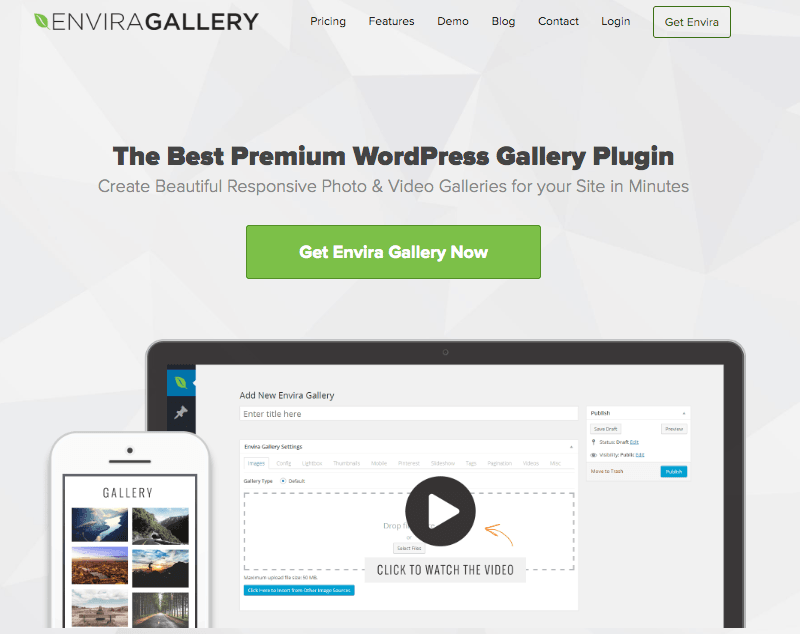
Envira was built keeping in mind with all the functions that a photographer would need. It is available both in a free version and premium version, which starts at $29/year.
Other notable Gallery Plugins include FooGallery, PhotoGallery by 10Web, NextGEN Gallery, and Modula.
If you want to add an extra-wow-effect to your portfolio and galleries, you can also create a photo slider using an image slider plugin.
Just remember that image sliders should be handled with care: more than just wanting a slider that looks good, you also want an image slider that won’t slow down your WordPress website. Check out our post to learn which are the fastest image slider plugins for WordPress.
2. Image & Video Gallery Plugin
Wondering if there’s a robust plugin with powerful features to make your photography website more visually appealing?
When it comes to user interaction and gallery features, Modula provides all the bells and whistles you’d expect from a gallery plugin. It doesn’t really matter if you’re a beginner or a professional photographer, Modula is the perfect choice for anyone. It features a ton of options and customizations, as well as a super user-friendly user interface to help you navigate your way.
Using Modula, you can easily create albums, resize your pictures choosing from 4 grid types (creative, custom, slider, and masonry), add a large variety of hover effects, and sort your galleries with filters. On top of everything, this gallery plugin comes with an easy-to-use lightbox integration – powered by Fancybox – that improves the way your pictures will be shown.
Modula Image Gallery also provides keyboard navigation, touchscreen compatibility for mobile devices, social media sharing options, and the ability to allow your website’s visitors to download your images right from your lightbox. There’s more. For those users who want a better plugin for their galleries but don’t want to lose all the work they’ve done so far, Modula offers a migration tool.
You can also create password-protected galleries and add watermarks to your photos to protect them from image theft.
Above all, you can mix your images & videos and add animated GIFs to your galleries in a few clicks. Also, you can allow your visitors to zoom in and out your pictures and see EXIF details of your photographs.
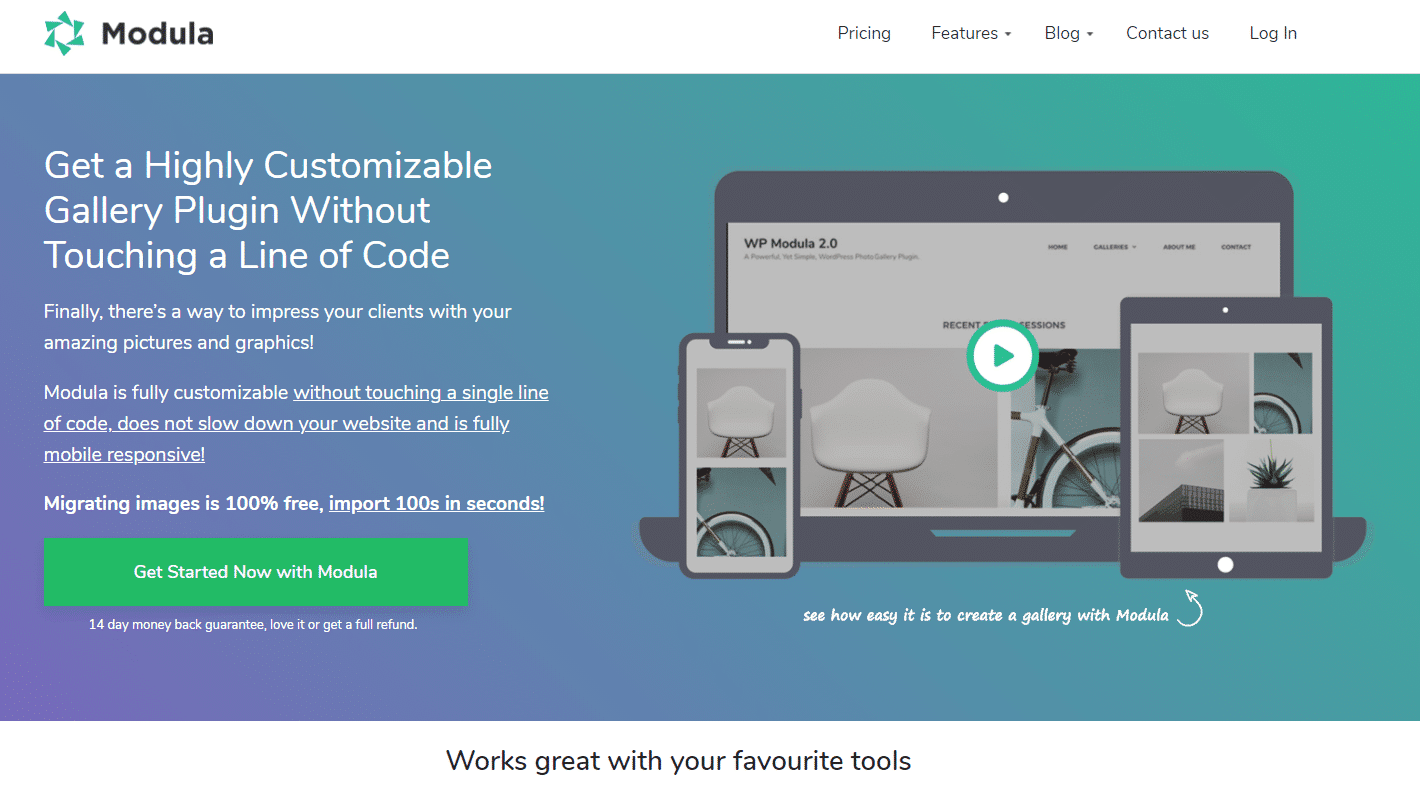
Newly, Modula integrates 3 more extensions:
- Modula Defaults (create multiple gallery defaults)
- Modula User Roles (decide which user role can create, edit, and remove galleries)
- Modula Whitelabel (replace any occurrence of Modula with your brand name and logo).
This truly makes Modula one of the best gallery solutions on the market to enhance your photography website. Fast, customizable, hassle-free gallery creation without touching a single line of code – pricing starts at $29.
3. Image Optimization Plugin
When you’re showing off your photography skills, you, of course, should focus on the quality of the photo in the highest resolution. After all, that’s what your visitors are coming to your site for!
Unfortunately, such images tend to have a large file size. This, in turn, can affect your image loading time and even your page loading time.
What’s the point of displaying your best content if it takes too long to load?
In this fast-paced world, it’s crucial to give the consumer what they’re looking for, in the least time.
The first step here would be to optimize your images while retaining their quality to boost your website performance. This also has a positive impact on your SEO and saves you server storage space. Among the most popular image optimization plugins, there are Imagify, EWWW.io, and WP Smush.
Imagify is the image optimization plugin developed by WP Media, the same company behind WP Rocket.
Since it was created with easiness of use and efficacy in mind, it’s perfect for photographers!
Let’s take a look at some of its options:
- Automatically optimizes new uploads and images present in the gallery;
- Has a cool online app for optimizing images on-the-go;
- The optimization takes places on their dedicated servers, ensuring no extra load on your server;
- Supports both Lossy and Lossless Optimization;
- Encrypted connections ensure your images are secure.
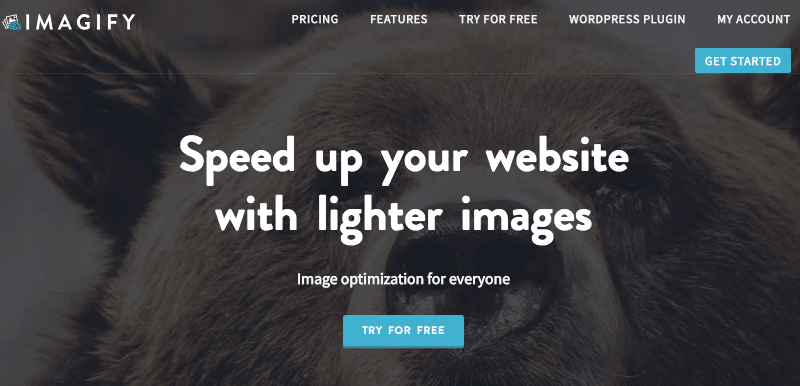
Imagify is a freemium plugin. You can download it for free from the WordPress repository, and optimize 25GB of images for free. If you need more, you can buy one of Imagify plans: prices start at just $4.99 a month for approximately 10,000 images.
4. Web Performance Optimization and Caching Plugin
A typical internet user expects a website to load within 2-3 seconds: any waiting above that will trigger the tendency for the reader to leave the website and find alternatives. This increases the bounce rate of the site and can harm the ranking of the page.
Improving your website loading time increases organic traffic, thus the number of people landing on your pages. One of the best ways to optimize your WordPress site is to use a caching plugin.
When users visit your site for the first time, they place a request to your server. Your WordPress installation pulls up all the content present on the page from its files and database. The server then produces this data in an HTML format for the visitor.
The key takeaway here is that every time a request is placed, your WordPress install has to identify and recall the content of the page from your WordPress database and files. This increases the load time, especially in the case of a large or heavy site.
A caching plugin reduces the data transferred between your site and the user’s browser. It stores and then loads a cached version of the page when the user re-visits. It is also built to identify any new changes made on the page and load the page accordingly.
Check out our post for a simple explanation of how caching for WordPress works.
When it comes to caching plugins, the chief of the playground is undoubtedly WP Rocket. These features prove why:
- Automatic page caching;
- Improves SEO and Search Engine indexing;
- Applies Lazy-Load on your images for better page loading time;
- Employs a CDN for faster loading time;
- E-commerce and Multisite friendly;
- Seamless setup process and best-in-class Customer Support.
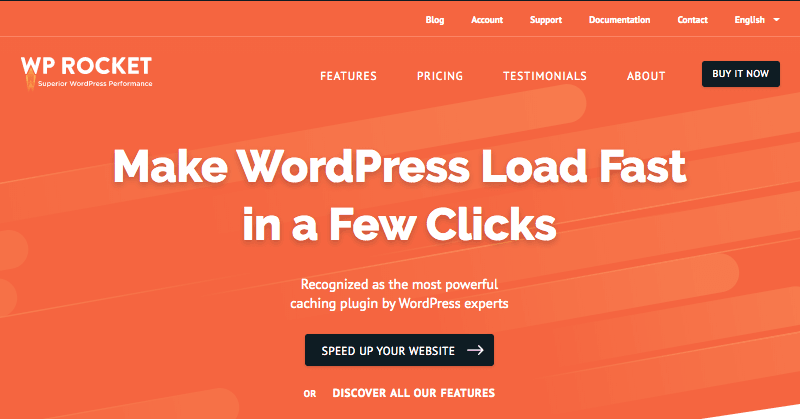
WP Rocket is the fastest caching plugin and the boost of horsepower than your photography website needs. You can use it to level up your site for just $59 per year, and more plans are available if you run more than one website.
5. Automation Plugin
SureTriggers is the ultimate plugin for photography websites, revolutionizing how photographers manage and display their work and clients. Photographers can use SureTriggers to automate numerous activities, expedite workflows, and improve the entire photography website experience.
SureTriggers, for starters, allows photographers to automate the process of exhibiting their portfolio. They may construct dynamic slideshows that promote their greatest work or set up triggers to automatically display freshly submitted images in designated galleries. A photographer, for example, can use SureTriggers to display their most recent wedding photography in a dedicated gallery whenever they submit new photographs categorised as wedding.
SureTriggers also enables photographers to automate client interactions.
They can set up triggers to send personalised emails to customers at various phases of the photography process, such as a welcome email with shoot details, a reminder email before the session, and a follow-up email with the final edited photographs. This automation saves time and maintains constant client communication.
SureTriggers can also automate photographers social media sharing. They can create triggers to distribute freshly uploaded photographs on networks such as Instagram, Facebook, and Twitter. This allows photographers to reach a larger audience, exhibit their work, and increase traffic to their website.
In essence, SureTriggers is the ideal photography website plugin, including automation capabilities that ease portfolio administration, speed client interactions, improve image organisation, and automate social network sharing. Photographers may concentrate more on their craft and less on manual activities, resulting in a better user experience and a greater online presence.
6. Schema Pro
Schema Pro is another must-have plugin for a photography website. It’s a schema markup plugin that helps you promote your site in search engine results using rich snippets.
Rich snippets are those extra pieces of information you see at the top of Google.
For example, if you search for the Sony A7 IV camera, you’ll see the main search results, plus a box on the right with lots of extra information.
Stores within search results that sell the A7 IV will also have extra information within the listing such as performance rating, key features, performance and an image.
Those are all rich snippets.
Websites that feature that extra information are far more likely to receive clicks than websites without them.
Schema Pro covers all current schema types, including Google’s new image schema markup. That markup is specifically for photographers and enables you to display license information.
This is great for photographers as you can feature lots of extra data on each image and provide the ‘licensable tag’ in search results.
That information can help interested readers understand and perhaps purchase your images.
Your images may also appear in image carousels or extra image sections if the page features one.

While using schema won’t necessarily improve your ranking, rich snippets help increase click-through rates, which is just as good. If you can get more visitors from your present position, that’s almost as good as being placed higher.
As Google can better understand what your page is about if you use schema, it can better place your website for specific queries. While you won’t necessarily climb SERPs, your website stands a better chance of being featured for relevant questions or topics.
7. Backup Plugin
Imagine a scenario where your site suddenly crashes. Maybe you accidentally clicked the wrong button and wiped out all the files. Maybe your site got hacked. Maybe someone just wanted to sabotage your site. Either way, things aren’t looking too good.
What do you do?
WordPress Backup Plugins to the rescue! Not only do they keep multiple copies of your site data, but they also provide easy restoration so that, in the event of a crash, you can bring your site back up in a jiffy. Premium plugins like BlogVault, BackupBuddy, and UpdraftPlus also provide other complementary options like staging, migrations, and security. Staging mainly acts as a powerful shield against downtime when you’re testing changes or migrating.
One plugin that stands out is the BlogVault Backup Plugin. Here are some of its popular features:
- Automatic and on-demand backups that take place on their own dedicated servers;
- Free built-in staging and Merge to Live feature;
- 1-click automatic restore option;
- Powerful migrations (they also power migrations for WPEngine, Pantheon, Cloudways, and Flywheel);
- Centralized dashboard that makes managing multiple sites a breeze;
- Customized backups for WooCommerce, which take place in real-time, ensuring zero loss of data.
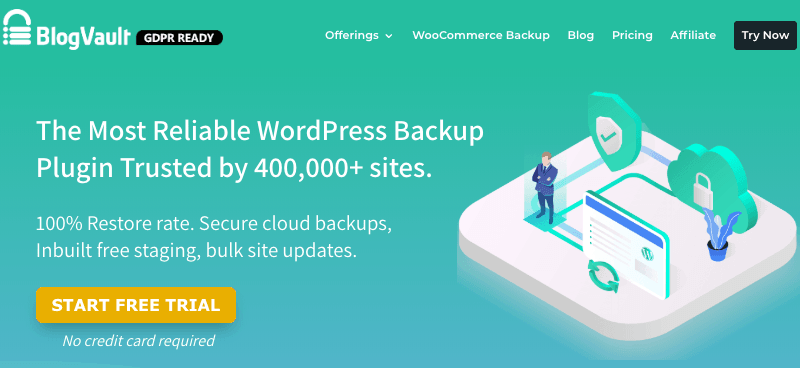
If you’re looking to sell your prints or your services as a photographer, you are most likely to be using the WooCommerce plugin. BlogVaults real-time WooCommerce backups are perfect for this as they backup every small activity on your site, as and when it takes place. This way, you can be sure never to lose a single order.
Some of their plans also include premium security, which provides for regular deep-clean scans, instant malware removal, and a powerful firewall. You can get this all-in-one tool for just $7/month.
8. SEO Plugin
A person looking for a photographer is most likely to start by searching for one on Google. With more and more people taking to photography, the ranking of your sites is crucial to your traffic and your revenue. It is up to you to optimize your WordPress site for speed and performance.
Therefore, it comes as no surprise that the popular SEO plugin Yoast recently surpassed more than 5 million downloads.
Here are some of the features that would explain why:
- Extensive keyword optimization for all word forms;
- Built-in analysis of content for readability;
- Always updated in accordance with Google’s algorithm;
- Internal linking suggestions that can help you rank better;
- Optimizes your technical configuration;
- Better and faster indexing by adding schema.org data accurately.
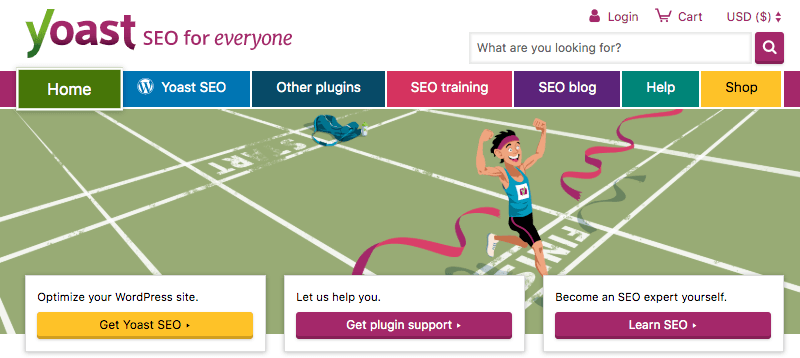
Though we also love All-in-one SEO and SEOPress, Yoast remains the undefeated champion of WordPress SEO. It has a free version with most of the options and a premium version starting at roughly $5 a month.
9. Contact Form Plugin
For your visitors to avail of your photography services, you must give them an easy way to contact you or your team while providing you a way to get in touch with them.
A contact form does just that. It collects visitor information and gives them a platform to leave you a message for any queries or feedback. The WPForms plugin goes much beyond this, though.
Let’s take a look at some of their offerings:
- Drag and drop form builder that makes creating a form as easy as it can get;
- Multiple ready-to-go templates for your reference and usage;
- Instant notifications to ensure faster responses;
- Enables subscriptions, orders and secure payments through the form;
- Built-in spam protection;
- Mobile-friendly and responsive interface;
- Complete translation and localization support.
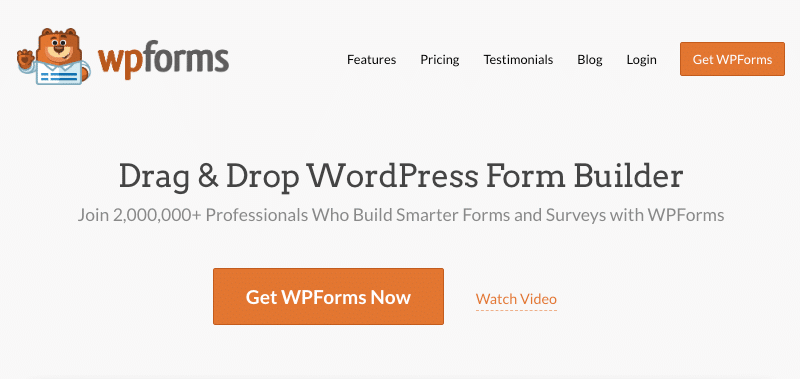
WPForms is the most beginner-friendly contact form builder. It is hassle-free and also offers a free version, which is great for those wanting an easy and minimal solution. The premium version starts at just $30 a year for unlimited forms.
More Tips for a Great Photography Website
While these plugins are sure to take your site to the next level of the game, here are some more tips you can use to give your site an extra oomph.
Use a Good Security Plugin
A security plugin like MalCare or WordFence can regularly scan your site for malware and remove it, preventing potential hacks. They also come with a firewall for protection against brute force attacks, 2-factor login protection, etc.
Choose a Good Web Host
Robust web hosts like Kinsta or WP Engine are built to ensure that your site is optimized and as fast as possible. Kinsta, for example, is one of the two web hosts to have continuously earned Top Tier Status on all plans from Review Signal, which compares and measures web host performance. Check out our tips about choosing the best hosting for your needs.
Watermark Your Images
A common problem faced by photographers is their images being used without giving proper credit. Using a tool like Easy Watermark, you can automatically add a personalized watermark on all your pictures to prevent misuse of your images or image identity theft. If you’re using Envira Gallery, you can make get the Watermarking add-on for the same.
Integrate Your Social Media
Marketing and social media is a big part of every photographers’ brand. Make sure your visitors are exposed to all your social media handles so they can follow your work, like your photos, and see you in action. Either display the icons on the top and bottom of the page or use a plugin like the Floating Social Bar.
Use a Lightweight Theme
Always choose a lightweight WordPress theme that do not take too much storage space; also remember that “all-in-one” themes are not always the best. The usage of themes can get tricky: after all, your website design and look-and-feel should enhance your work and make your images look more attractive. Try your best to avoid heavy themes with a lot of built-in functions: less frills usually mean better speed.
Wrapping Up
Let’s quickly recap all the things photographers can learn from this article. If you own a photography site or are planning to create one, these solutions are sure to up your game.
- Want to organize your images on the site? Use a gallery plugin like Envira Gallery.
- Want to display the best quality images without affecting your website speed? Use an image optimization plugin like Imagify.
- Want to minimize downtime and not lose any orders? Use a backup plugin like BlogVault.
- Want to improve your website performance? Use a caching plugin like WP Rocket, and choose a lightweight theme.
- Want to be Google’s favorite? Use an SEO plugin like Yoast.
These plugins are sure to improve your websites, in all aspects! They are also easy to set up and use, giving you the push to focus on what’s most important: your photography and your brand.
Are you a photographer or have experience building photography websites? What do you think about our suggestions? Would you add some indispensable tool? Let us know in the comments section below!