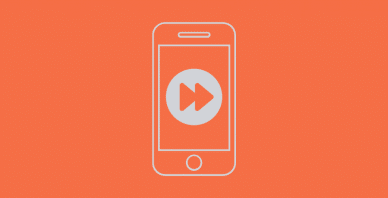Table of Contents
Last update on
Looking for the best WordPress themes for your blog? Choosing the right theme is key to shaping your online identity. From minimalist designs to feature-rich layouts, a theme should help to enhance your content and captivate your audience.
A good WordPress theme for bloggers prioritizes the main content and makes it stand out, ensuring a seamless reading experience. This entails easy readability, fast loading times, attractive images, and intuitive navigation.
In this article, we introduce top-notch free themes and some premium ones offering additional layouts and features. As we all know the importance of a fast-loading site for Google rankings and reader engagement, we also provide insights into how a tool like WP Rocket can significantly enhance the speed of your blog.
Let’s dive in!
15 Features that Make a Theme Best for Blogging
When selecting a WordPress theme for bloggers, it’s essential to consider features that enhance both the aesthetic appeal of your blog and the overall user experience. Here are 13 key options to look for in a WordPress theme for bloggers:
- Mobile responsiveness – Most readers will browse your blog on smartphones and tablets, so providing a good experience across devices is essential.
- Blog post templates for single posts and the blog page – If the theme you are going for does not offer multiple layout options, then make sure that it has built-in support for various page builders like Elementor, Beaver Builder, and the Block Editor.
- Breadcrumb navigation through content – Keep your readers oriented wherever they are on your blog.
- Search bar – If one of your readers is looking for a specific topic, then a search bar comes in handy.
- Widget and sidebar support – Ensure the theme supports widgets and sidebars, which provide flexibility in displaying additional content, advertisements, your biography, or social media feeds.
- Social media integration – Look for themes seamlessly integrating with social media platforms. This can include social sharing buttons, social media feed integration, and other features that encourage social engagement.
- Multilingual-ready and right-to-left language support – If you plan to expand and get international readers, going multilingual should be at the heart of your strategy.
- Opt-in Subscription Box – A crucial feature for bloggers, the opt-in subscription box enhances audience engagement and facilitates building a dedicated readership. This tool allows visitors to subscribe to newsletters or updates, enabling bloggers to maintain direct communication and share new content.
- Google Maps API integration – Ideal for travel bloggers showcasing locations and markers on a map.
- Latest and related post feature – Including a “Latest” and “Related Posts” feature in a blog theme greatly enhances user engagement and provides additional value to your readers. These features help users discover more content on your site, increasing the time they spend exploring your articles.
- Typography for readability – Select a theme with one or two readable fonts with the right size and line spacing.
- Speed and performance – A fast-loading theme is crucial for user experience and SEO. Themes with performance optimization features can contribute to faster load times.
- Integration with Popular Plugins to add more features – Compatibility with popular WordPress plugins can enhance your site’s functionality. Check if the theme works seamlessly with plugins you may want to use, such as SEO plugins, contact forms, newsletters, WooCommerce, and cache plugins.
- Easy monetization (e.g.,: Adsense and affiliation) – Essential for bloggers looking to generate income through ad placements and affiliate links while maintaining a visually appealing and user-friendly website.
- Bonus: the different blog layouts – Make sure that your theme offers at least one of them, depending on your needs:
- Grid layout: Ideal for minimalistic designs as it focuses on a single stream of content for easy readability.
- Masonry layout: This layout is similar to the grid layout, but the boxes have varying heights. It creates a dynamic and visually interesting design.
- Magazine layout: mimics the design of traditional print magazines. It typically features multiple content blocks with different styles and sizes.
- Featured image header layout: This layout emphasizes a large featured image at the top of each post. It’s ideal for visually oriented blogs or storytelling.
- Carousel or slideshow layout: Rotates through images or posts. It’s perfect for showcasing a collection of content or visual elements.
- Infinite scroll layout: Automatically loads more content as the user scrolls down. Offers a seamless browsing experience without page breaks, it’s similar to Pinterest.
| 💡Hint: The theme of your choice does not need to offer all the 15 features, you can take another approach and add some of the best WordPress plugins for blogs. |
10 Best and Fastest WordPress Themes for Blogs
We’ve categorized the themes into two groups: the free options and the premium ones, which typically boast more features and diverse layouts. Here are ten themes to check out for your upcoming blogging project:
The 5 Best Free WordPress Themes for Blogs
The 5 Best Premium WordPress Themes for Blogs
How We Measured Performance
We are not comparing the themes against each other, as some of them come with page builders, pre-built layouts, and much richer features.
We created 20 dummy posts for the 40 popular WordPress blog themes, and we are presenting you today our shortlist containing the 10 fastest themes. Five of them are free, and the other five are premium.
Tools Used and Key Performance Indicators
Each performance test was run from Paris with servers in France and on mobile using incognito mode every time. For each theme, you’ll see the following KPIs results:
- GTmetrix (Page size, fully loaded time, and the number of HTTP requests on mobile – from an iPhone 12 in Paris). That’s how those KPIs look like on GTmetrix:
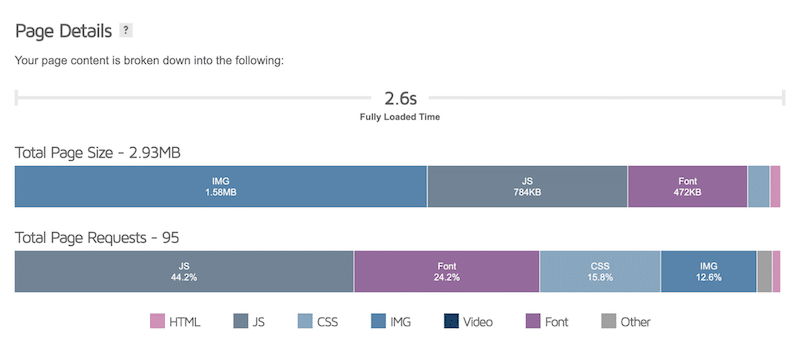
- Google PageSpeed Insights (For the Core Web Vitals: Largest Contentful Paint and the other key performance metrics: Cumulative Layout Shift – Speed Index, Total Blocking Time, and First Contentful Paint). Here’s an example below for Astra using PageSpeed Insights:
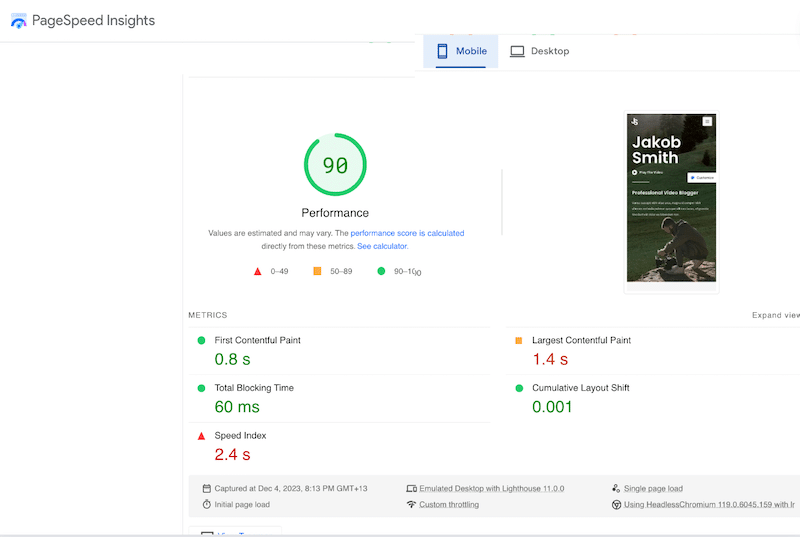
Let’s go over each theme so you can make up your choice!
1. Astra
Astra is a versatile and lightweight theme known for its flexibility and speed. It offers seamless integration with popular page builders and is a good choice for bloggers who seek customization and a user-friendly interface.
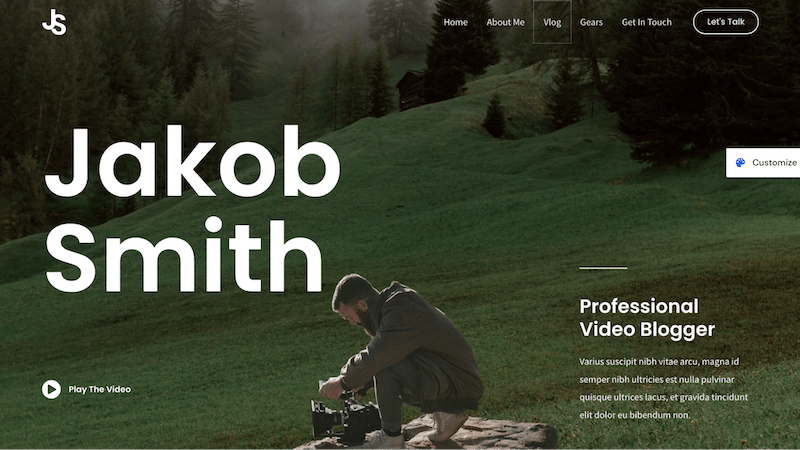
Main blog features:
- Large blog templates library (free and premium designs).
- Templates available for different industries: vlogs, sports, travel, fashion, etc.
- Beginner-friendly way to customize your blog’s design using the simple WordPress Customizer.
- Related post widget available.
- Premium blog add-on available to get more layouts such as masonry, infinite scrolling, highlight the first post, and much more.
Key Performance Indicators:
| KPIs (mobile performance) | Astra’s Score |
| PageSpeed mobile score | 90/100 |
| Total Loading time | 2.6 s |
| First Contentful Paint | 0.8 s |
| Largest Contentful Paint* | 1.4 s |
| Cumulative Layout Shift* | 0.001 |
| Speed Index | 2.4 s |
| Total Blocking Time | 60 ms |
| Total page size | 2.93 MB |
| HTTP requests | 95 |
*Core Web Vitals
2. Hello Elementor
As a bare-bones theme designed to work seamlessly with the Elementor page builder, Hello Elementor provides a clean canvas for creative bloggers. Its minimalist approach allows for extensive design freedom, making it ideal for those who prioritize a personalized and visually striking blog.
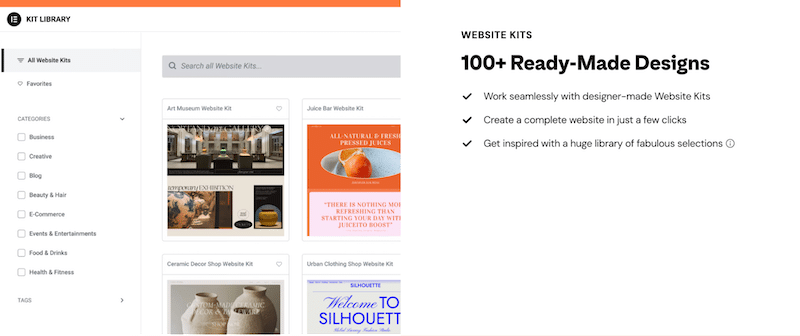
Main blog features:
- Same developers as the Elementor page builder, so when used together, it makes it easy to customize your post.
- Has a responsive design and has been optimized for search engines.
- Comes with extensive blog templates in the library, which are free to use.
- One-click installation for the blog templates.
- If you go for Elementor Pro: Customize your archive page (the blog page itself that lists all the posts).
Key Performance Indicators:
| KPIs (mobile performance) | Hello’s Score |
| PageSpeed mobile score | 92/100 |
| Total Loading time | 2.9 s |
| First Contentful Paint | 1.6 s |
| Largest Contentful Paint* | 3.0 s |
| Cumulative Layout Shift* | 0.012 |
| Speed Index | 1 s |
| Total Blocking Time | 40 ms |
| Total page size | 2.59 MB |
| HTTP requests | 127 |
*Core Web Vitals
3. Writee
Writee is a visually appealing theme that combines elegance with functionality. With multiple layout options and customizable features, it caters to bloggers who desire a polished and professional-looking site. Its user-friendly design ensures a seamless blogging experience for beginners and experienced writers.
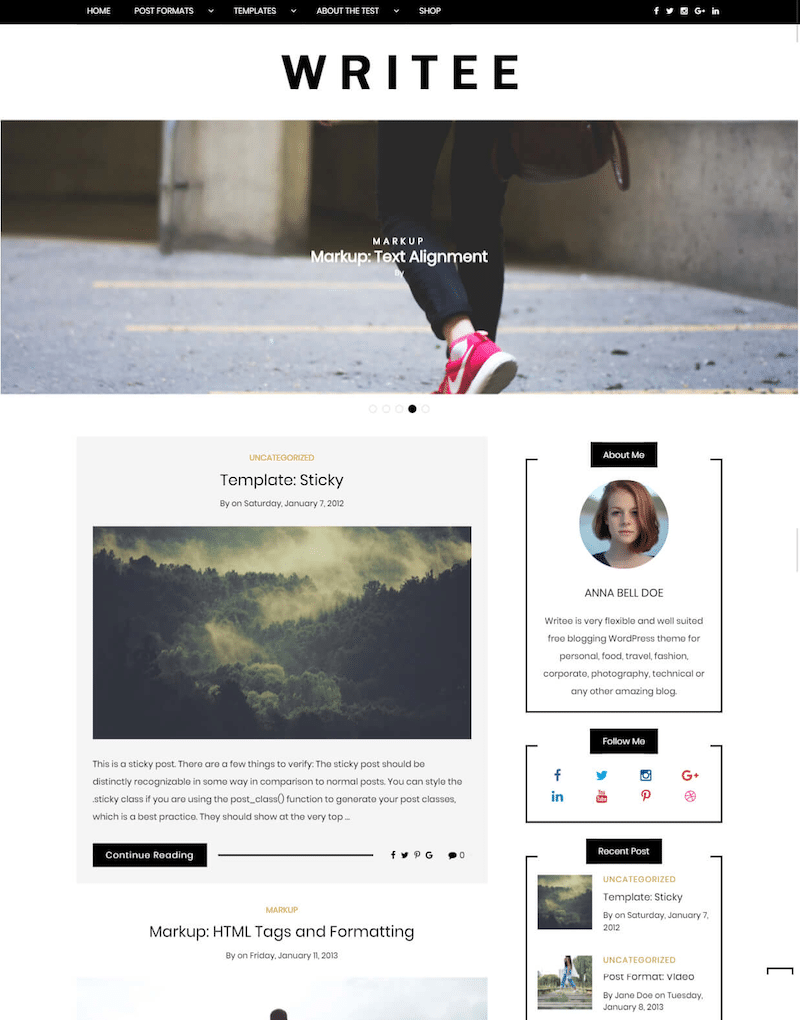
Main blog features:
- Three custom widgets to add content anywhere on the page.
- 600 custom fonts available and Fonts Awesome icons.
- Social media navigation menu and social media button widgets.
- Built-in related posts.
- Full-width/boxed slider to showcase your content with style.
- Premium version available for more layouts, slider customizations, Instagram widget, author detailed box, custom footer header image and much more.
Key Performance Indicators:
| KPIs (mobile performance) | Writee’s Score |
| PageSpeed mobile score | 88/100 |
| Total Loading time | 2.9 s |
| First Contentful Paint | 1.5 s |
| Largest Contentful Paint* | 1.2 s |
| Cumulative Layout Shift* | 0 |
| Speed Index | 3.2 |
| Total Blocking Time | 20 ms |
| Total page size | 1.58 MB |
| HTTP requests | 45 |
*Core Web Vitals
4. Blogus
Blogus is a simple yet effective theme tailored specifically for bloggers. Its clean and responsive design ensures an optimal reading experience across devices. With an emphasis on readability and straightforward navigation, Blogus is an excellent choice for bloggers prioritizing content visibility and accessibility.
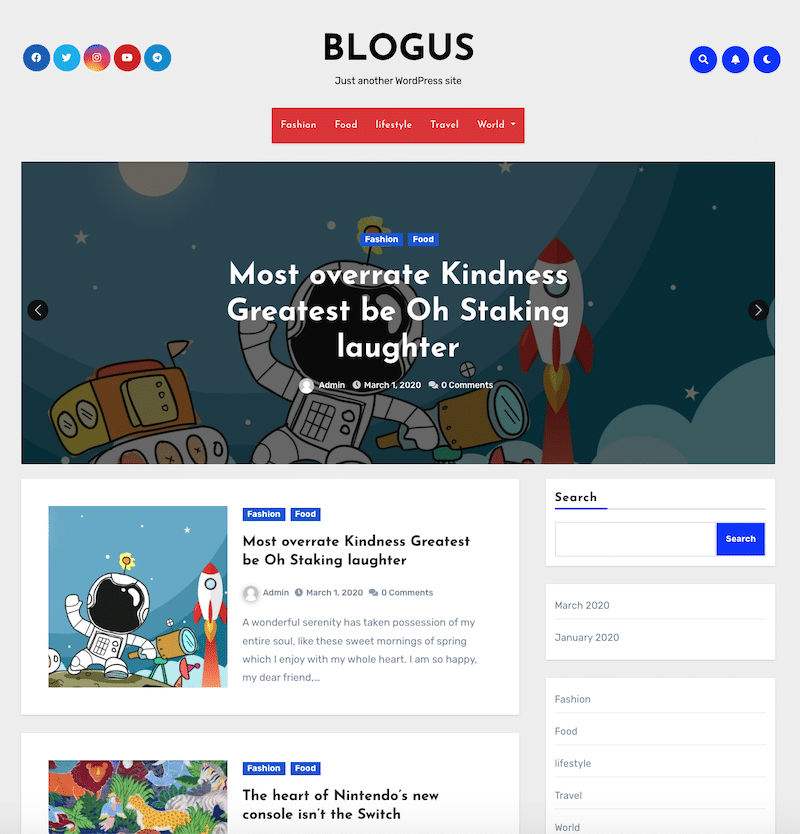
Main blog features:
- Easy to customize and add your own color and style.
- Sort your post by category with multi-colored tags (great for the user experience).
- Related posts widget.
- Pro version: multi-header layouts, customized blog templates, author widgets, etc.
Key Performance Indicators:
| KPIs (mobile performance) | Blogus’ Score |
| PageSpeed mobile score | 91/100 |
| Total Loading time | 2.9 s |
| First Contentful Paint | 1.4 s |
| Largest Contentful Paint* | 1.1 s |
| Cumulative Layout Shift* | 0.01 |
| Speed Index | 1.5 s |
| Total Blocking Time | 21 ms |
| Total page size | 2.18 MB |
| HTTP requests | 52 |
*Core Web Vitals
5. TimelineBlog
TimelineBlog stands out for its unique chronological layout, making it perfect for bloggers who want to showcase their content in a timeline format. This theme not only provides a visually engaging experience but also allows users to organize and present their posts in a structured and compelling storytelling manner.
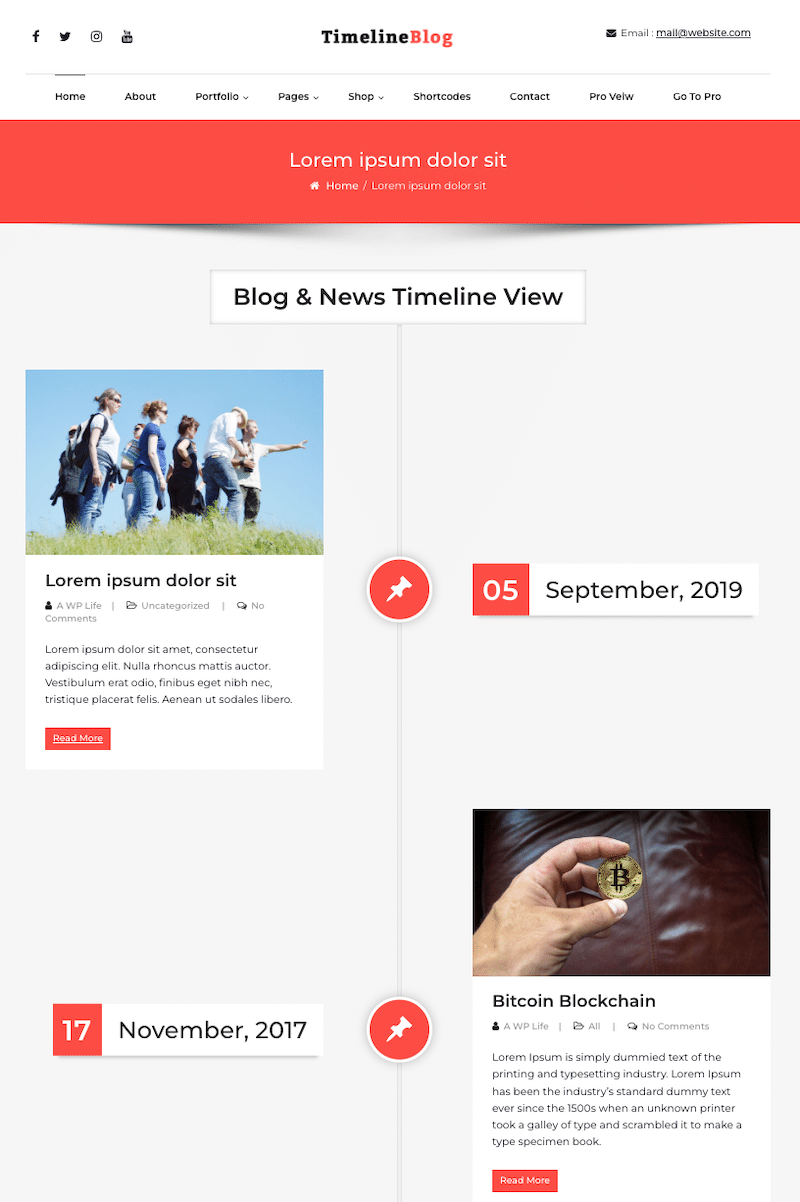
Main blog features:
- Clean typography.
- Pre-built timeline design.
- Blog sidebar and blog full-width layout.
- Search bar option.
- Premium version available, which comes with more templates, color options and map integration.
Key Performance Indicators:
| KPIs (mobile performance) | TimelineBlog’s Score |
| PageSpeed mobile score | 87/100 |
| Total Loading time | 3.1 s |
| First Contentful Paint | 2.1 s |
| Largest Contentful Paint* | 1.3 s |
| Cumulative Layout Shift* | 0 |
| Speed Index | 3.2 s |
| Total Blocking Time | 10 ms |
| Total page size | 2.2 MB |
| HTTP requests | 46 |
*Core Web Vitals
Having explored the swiftest free blogging themes, let’s delve into premium alternatives that offer enhanced features, sometimes even including their page builders.
6. JNews
JNews is a dynamic blog theme that stands out with its versatility and extensive customization options. It’s perfect for bloggers willing to create a news or magazine website. With a focus on delivering engaging content presentation, JNews provides a range of layouts and features, making it an ideal choice for bloggers who prioritize a visually captivating and functional website.
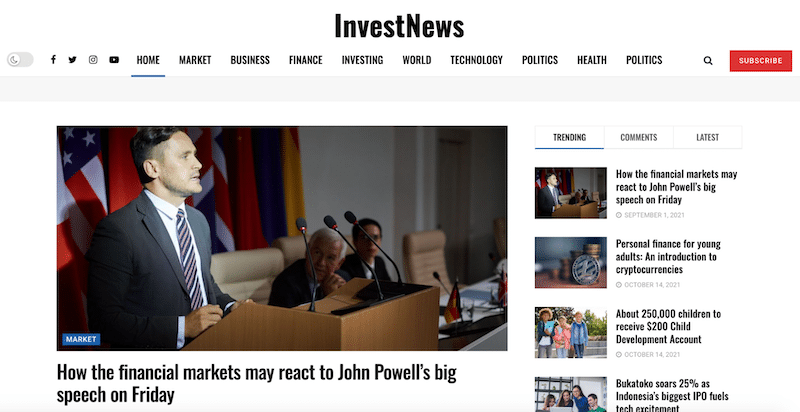
Main blog features:
- Integrated with JegAI Assistant, an AI bot that can help you generate content.
- Comes with pre-built sites for financial news, global news, local news, and generic newspapers like the New York Times.
- Powerful videos and podcast system.
- System to pay your writers if you have a full editorial team and front-end submit options.
- Like and dislike button.
- Infinite scroll.
- Social login and register and social share counter.
- Bookmark.
Key Performance Indicators:
| KPIs (mobile performance) | JNews Score |
| PageSpeed mobile score | 89/100 |
| Total Loading time | 3.3 s |
| First Contentful Paint | 3.1 s |
| Largest Contentful Paint* | 1.8 s |
| Cumulative Layout Shift* | 0 |
| Speed Index | 3.1 s |
| Total Blocking Time | 50 ms |
| Total page size | 3.2 MB |
| HTTP requests | 62 |
*Core Web Vitals
7. Elegant
True to its name, the Elegant theme exudes sophistication and style. This premium option combines a sleek design with robust features, offering bloggers an elegant and professional platform to showcase their content. With its attention to detail, Elegant caters to those who seek a refined and polished online presence.
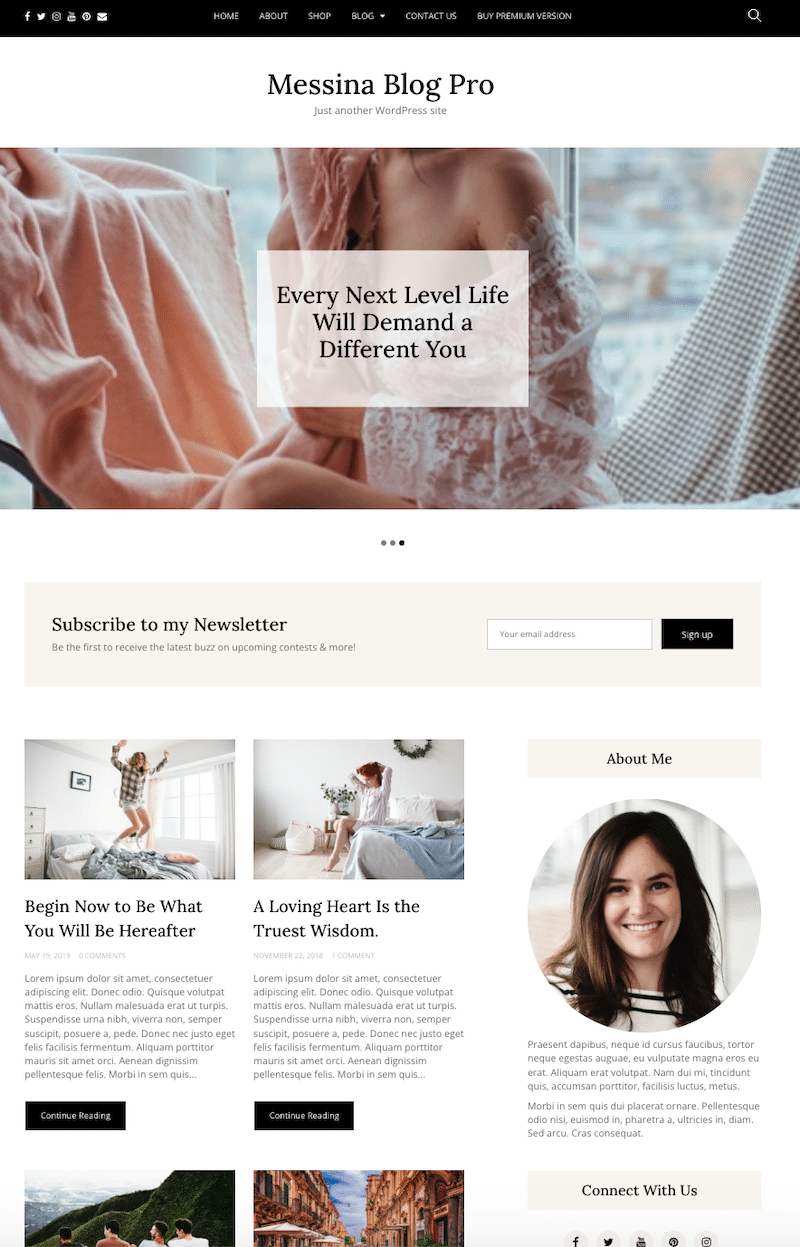
Main blog features:
- One-click demo import.
- Author widget with photo and text.
- Social media widget.
- Instagram widget integration.
- Featured article in the hero banner.
- Custom posts and category widgets with custom design.
- Newsletter and opt-in popups.
Key Performance Indicators:
| KPIs (mobile performance) | Elegant’s Score |
| PageSpeed mobile score | 88/100 |
| Total Loading time | 3.2 s |
| First Contentful Paint | 2.1 s |
| Largest Contentful Paint* | 1.9 s |
| Cumulative Layout Shift* | 0 |
| Speed Index | 2.3 s |
| Total Blocking Time | 60 ms |
| Total page size | 2.7 MB |
| HTTP requests | 52 |
*Core Web Vitals
8. Cookely
Designed with food bloggers in mind, Cookely is a premium theme tailored for culinary enthusiasts. It also comes equipped with specialized features for recipe presentation. Cookely is an excellent choice for bloggers passionate about sharing their culinary adventures with a touch of aesthetic flair.
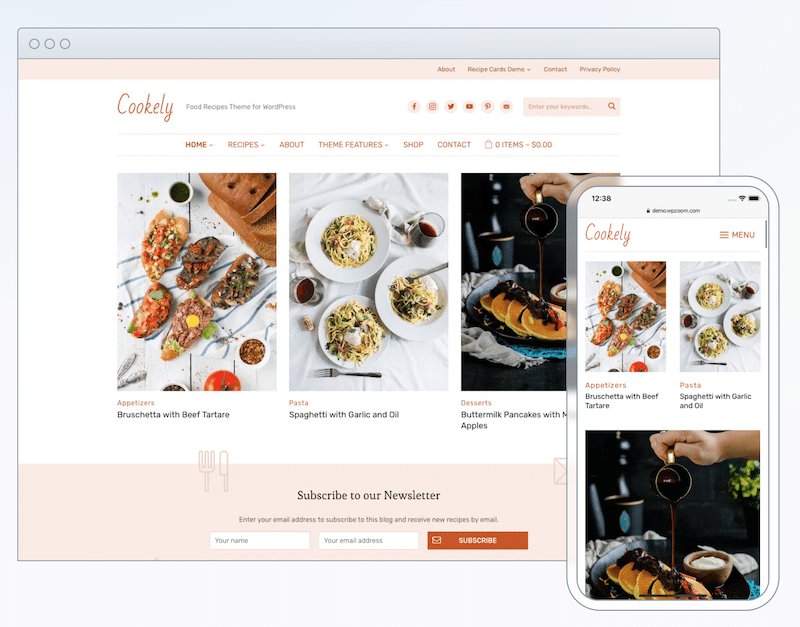
Main blog features:
- Multiple ad zones for banners.
- Visual customizer for colors and fonts.
- Carousel slider for posts.
- Advanced post and category layouts.
- Grid or traditional blog layout.
- Full integration with Mailchimp to add a newsletter subscription form and grow your list.
- Create a recipe index.
- Infinite scroll.
Key Performance Indicators:
| KPIs (mobile performance) | Cookely’s Score |
| PageSpeed mobile score | 87/100 |
| Total Loading time | 2.7 s |
| First Contentful Paint | 0.8 s |
| Largest Contentful Paint* | 1.1 s |
| Cumulative Layout Shift* | 0 |
| Speed Index | 2.2 s |
| Total Blocking Time | 0 ms |
| Total page size | 2.7 MB |
| HTTP requests | 76 |
*Core Web Vitals
9. Trawell
Trawell is a premium blog theme crafted for travel enthusiasts. Its visually immersive design and features tailored for travel content create an enticing online experience. Trawell is perfect for bloggers who wish to share their journeys with captivating storytelling and visual design.
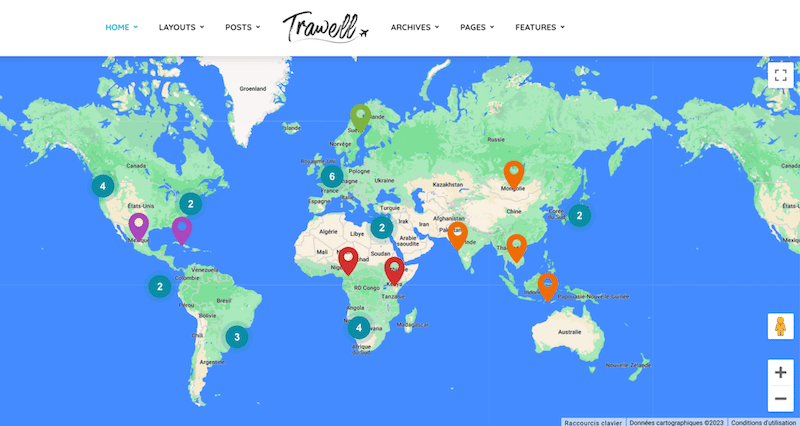
Main blog features:
- Stylish integration with Google Maps.
- Reorder each section of the post and deactivate them with one button.
- Assign different styling and post layout for each of your categories.
- Unlimited fonts and colors as well as dedicated sections to upload your logo and icons.
- Place a banner ad on the homepage, archive pages or single post.
Key Performance Indicators:
| KPIs (mobile performance) | Trawell’s Score |
| PageSpeed mobile score | 86/100 |
| Total Loading time | 3.4 s |
| First Contentful Paint | 1.2 s |
| Largest Contentful Paint* | 1.1 s |
| Cumulative Layout Shift* | 0 |
| Speed Index | 3.5 s |
| Total Blocking Time | 640 ms |
| Total page size | 2.8 MB |
| HTTP requests | 49 |
*Core Web Vitals
10. Divi
Divi is a highly versatile premium theme that goes beyond traditional boundaries. Known for its integrated Divi Builder, this theme empowers bloggers with unparalleled design freedom. Whether you’re a novice or an experienced blogger, Divi’s intuitive interface, extensive customization options, and beautifully designed library make it an excellent choice for your blog.
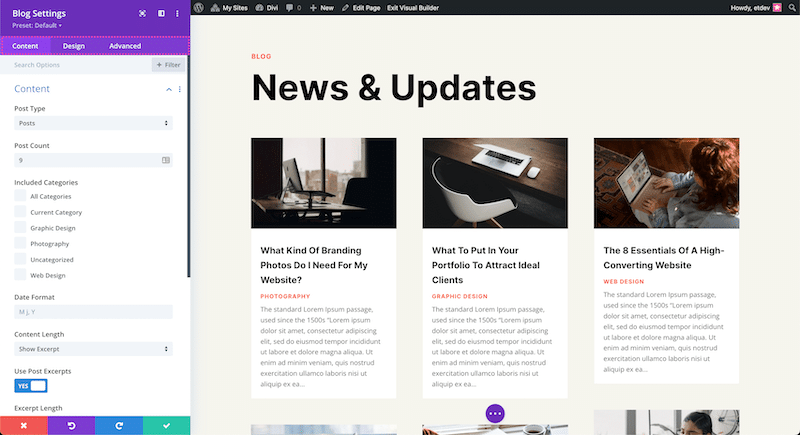
Main blog features:
- Visual Drag-and-drop Divi builder.
- Customize your archive (blog page) and list the post as you want without coding.
- Design your post template for different categories.
- Decide if you want to show the read more buttons, date, author, and excerpt, or if you want to hide those elements.
- More than 2000 blog layouts available.
Key Performance Indicators:
| KPIs (mobile performance) | Divi’s Score |
| PageSpeed mobile score | 85/100 |
| Total Loading time | 3.6 s |
| First Contentful Paint | 1.4 s |
| Largest Contentful Paint* | 1.2 s |
| Cumulative Layout Shift* | 0 |
| Speed Index | 3.7 s |
| Total Blocking Time | 40 ms |
| Total page size | 2.9 MB |
| HTTP requests | 62 |
*Core Web Vitals
That concludes our overview! Remember that the performance outcomes may vary depending on the specific theme you select. Factors such as your content (including images and text) and the inclusion of videos can influence the speed. The optimal approach is to pick a theme, install it, publish a few articles, and assess your website’s performance using Lighthouse.
If you are unfamiliar with speed testing, jump to the next section! We’ll guide you through conducting a performance test and addressing potential performance issues that may arise on your blog.
How to Measure the Performance of Your Blog
You can audit your blog and test the performance results using PageSpeed Insights by following those 4 easy steps:
1. Go to PageSpeed Insights.
2. Enter your blog’s URL.
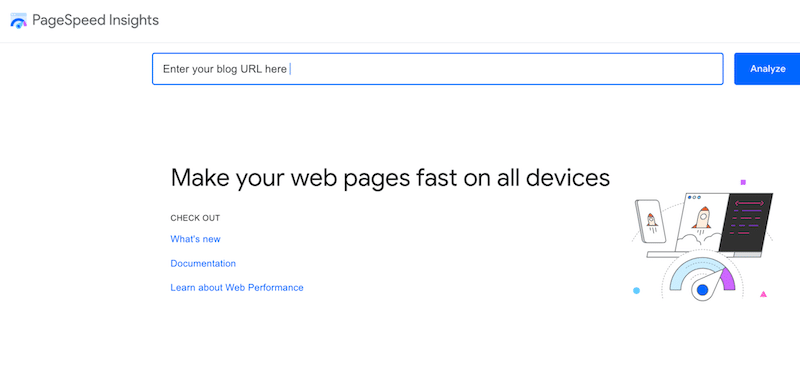
3. Check your results on mobile and desktop. PageSpeed Insights gives you an overall grade /100 and measures your Core Web Vitals scores.
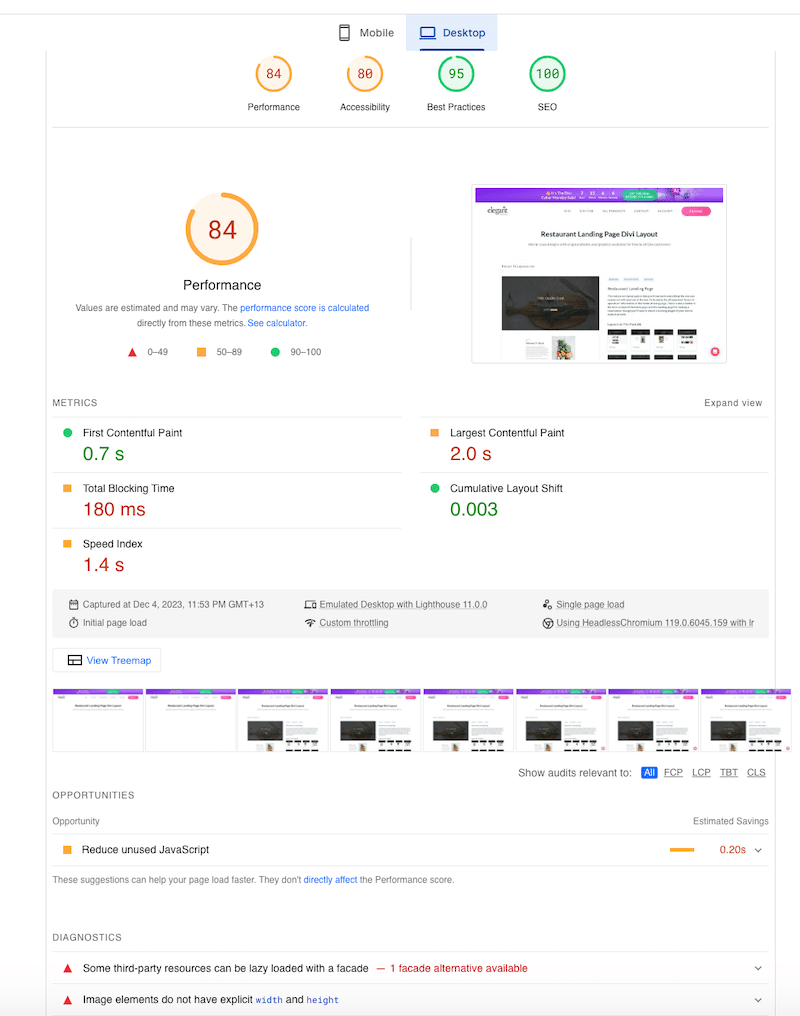
What are Core Web Vitals? They are a set of specific website performance metrics that Google considers essential for delivering a positive user experience. They focus on aspects such as page loading speed (Largest Contentful Paint), interactivity (First Input Delay), and visual stability (Cumulative Layout Shift).
4. Analyze the Opportunities and Diagnostics tabs.
So, how is your blog going with your existing theme? Are you all set, or do you need to swap it? In any case, if you are experiencing a slow website, we have a solution to make your website faster – and the good news is that it does not involve touching any code.
Speed up Your Blog with WP Rocket
WP Rocket is one of the best WordPress caching plugins that can significantly improve the speed and performance of your blog. The plugin applies 80% of the best practice performance upon activation, so you don’t need coding knowledge to supercharge your blog!
WP Rocket can help you improve the Core Web Vitals grades and fix most of the PageSpeed Insights audits. Here are just a few examples:
- Serve static assets with an efficient cache policy (with the cache feature activated upon its activation)
- Defer offscreen images (thanks to its lazy loading feature)
- Reduce unused CSS and Reduce unused JavaScript (thanks to its Remove unused CSS feature and the deferring and delaying JS options)
- And many more PageSpeed Insights audits. WP Rocket can help you fix the main performance issues you have with your blog.
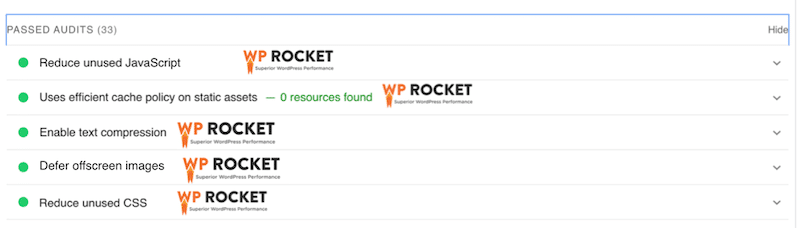
WP Rocket’s interface is quite lean, and all the options can be activated or deactivated in a few clicks.
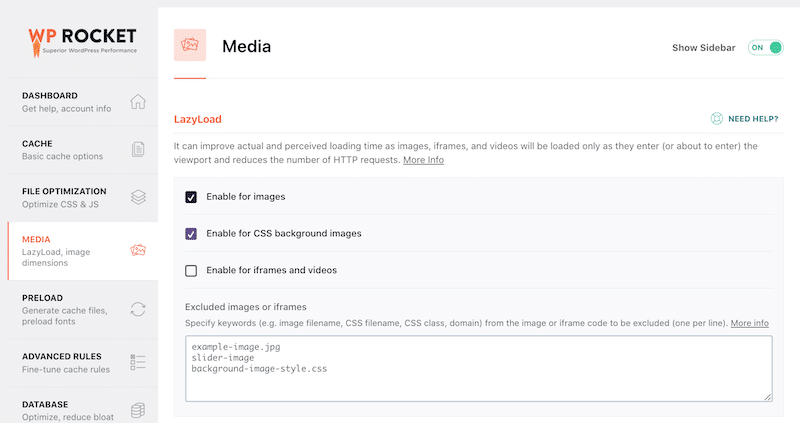
| 🛑You may be wondering why you need to serve your content as fast as possible to your readers. Well, the answer is easy: Page speed is a direct ranking factor in the Google algorithm. 📖Want to learn more about performance and SEO? Read our best SEO tips for a fast website. |
WP Rocket is dedicated to one mission: improving the loading speed of your blog to ensure engagement and satisfaction among your readers. Here are three key advantages of using WP Rocket:
- Caching and Code Optimization – Upon activation, WP Rocket implements caching and compression to immediately boost loading times. WP Rocket also defers and delays JavaScript and removes the unused CSS of your blog, so you don’t need to do any heavy lifting or have any technical knowledge!
For example, code optimization is possible in a couple of clicks directly from the WordPress dashboard. You don’t need to work on any code:
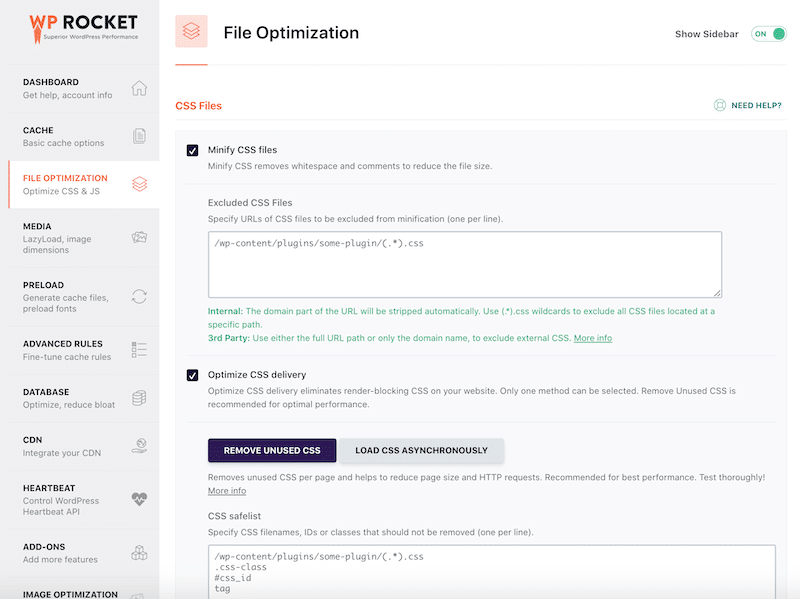
- Image Optimization – Leveraging the lazy loading feature, images are loaded only as they come into the user’s view, significantly enhancing initial page load times.
- Improve Core Web Vitals and SEO – WP Rocket helps you improve your Core Web Vitals and pass its assessment. Enhancing Core Web Vitals can also improve your blog’s SEO performance.
Wrapping Up
In conclusion, choosing the right WordPress theme depends on your strategy as a blogger. We’ve explored a range of options, highlighting both free and premium themes, each with its unique features and advantages. Whether opting for the simplicity of free themes or the enhanced capabilities of premium ones, the key lies in aligning the chosen theme with your blogging goals and content style. You could opt for a minimalist free theme and enhance it with a page builder like Elementor or Beaver Builder. You could also use more advanced plugins to display your posts inside a slider or add your author widget.
The good news is that no matter what your strategy is, WP Rocket handles all the technical aspects to enhance performance. This translates to a faster blog and improved Google ranking. As a blogger, having invested significant time in crafting your articles, the aim is to ensure that you rank well so your piece of writing will be read by as many people as possible.
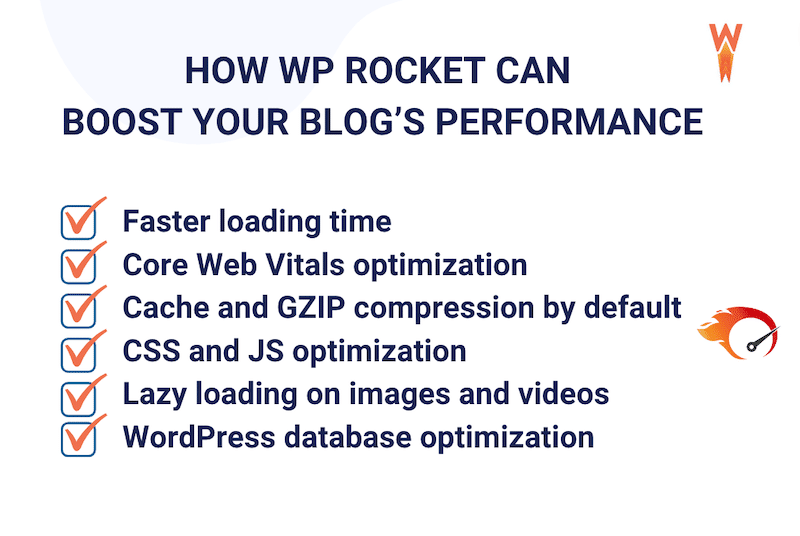
Why not give WP Rocket a try? In any case, you don’t take any risks with our 30-day money-back days of your purchase. Happy blogging!