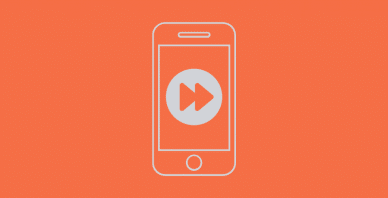Table of Contents
Last update on
Are you using WooCommerce for your next WordPress project? Then you’ll probably need the best WooCommerce plugins to enhance your online store.
But how do you decide which ones are a must-have? There are a lot of great WooCommerce plugins out there, but not all will work for you.
WordPress is not an e-commerce platform out-of-the-box, and you’ll need to install a WordPress plugin like WooCommerce to create the products, the shop page, and activate the payment gateways.
In the past, we’ve covered the best eCommerce plugins for WordPress. Today we’re looking at plugins compatible with the WooCommerce ecosystem.
In this guide, you’ll learn how to choose the best WordPress plugins for your WooCommerce site. We’ve classified them into relevant categories such as performance, shipping, checkout, emailing, and much more.
Let’s dive in.
Which WooCommerce Plugins You Need (and Why)
First of all, you need to ask yourself three important questions before choosing the right WooCommerce plugins:
- “What are the goals of your online store?” (e.g., grow your email list, monthly memberships, social media sharing)
- “What type of products are you selling and in which country?” (e.g., physical vs. digital)
- “What features are you missing from WooCommerce itself?” (e.g., a payment gateway to sell in a specific market or some specific online booking tools)
To help you establish the list of the features you need, you might want to go over the main WooCommerce categories we are presenting below:
1. Speed & Performance
First of all, you need a fast WooCommerce site if you want to keep your visitors engaged and generate profits. Not only does faster loading time improve the user experience, but it also translates into better SEO and sales for your business. If you want to improve goal conversions on your website, you should aim for a 0 – 5 second load time:
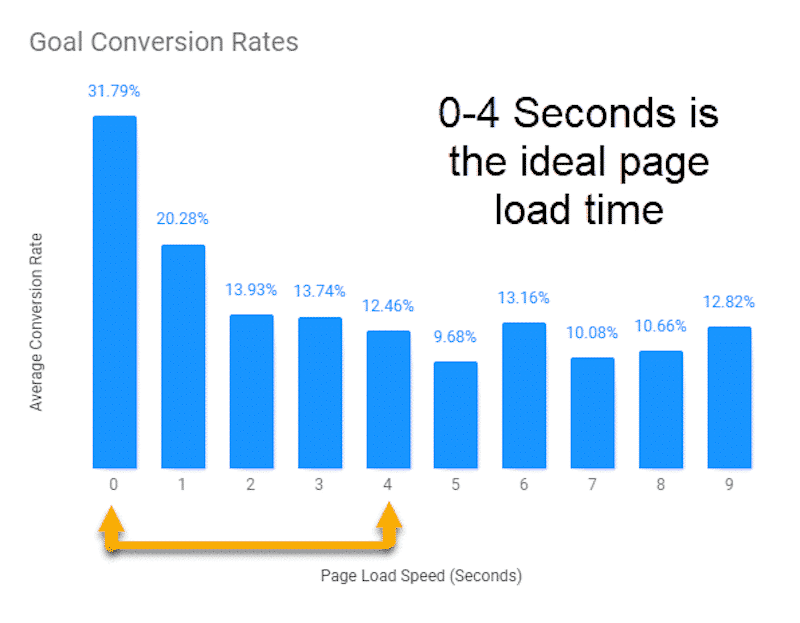
One of the best ways of speeding up your WooCommerce site is – amongst other techniques – to use powerful hosting, install one of the best cache plugins, optimize your images and use a fast and simple CDN.
2. Search Engine Optimization (SEO)
This category is interconnected with performance as Google indicated that site speed is one of the signals used by its algorithm to rank pages. Speed matters and will determine the position of your online store in the search results.
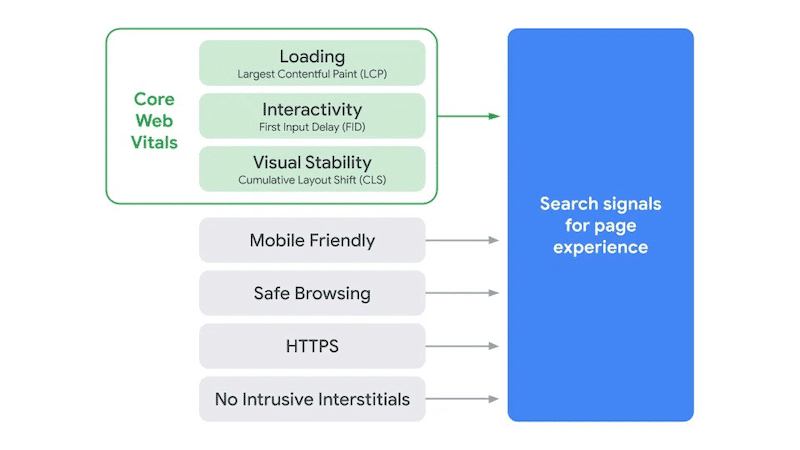
To drive traffic to your website and rank higher in the search results, you need to optimize your website from a content and technical standpoint. Luckily, some powerful WordPress plugins can help you with your SEO strategy.
3. WooCommerce Builders
Out-of-the-box, WooCommerce comes with a shop page, a single product page, a product archive page with category, a cart page, a checkout page, a success page, and a customer account page. Choose a page builder that allows you to customize your products, your shop page, and all the other parts of your store. Make sure that you can design your single product and archive page templates visually – that will save you a lot of time.
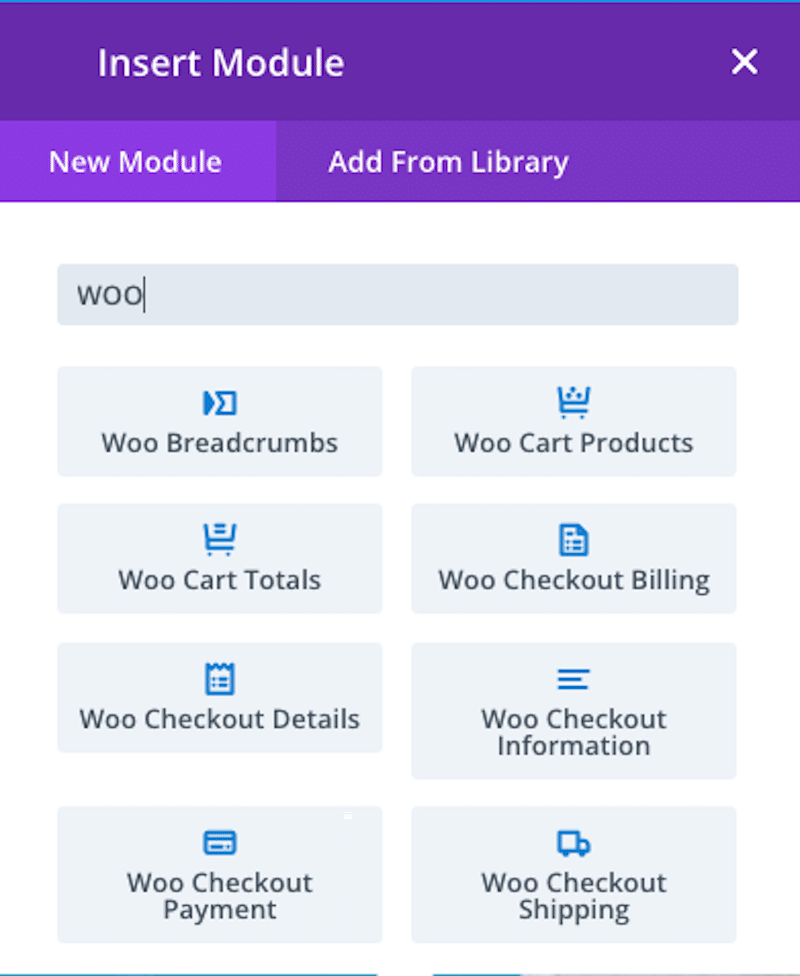
4. Lead Generation / Newsletter / CRM
Here are some reasons you need emailing and CRM integration with WooCommerce:
- To check the stats on each customer: how much each customer brings in
- To email and provide after-sales services
- To build your email list and organize your new leads: separate a client from a potential one.
Emailing also leads generations to grow and manage your list of clients. Make sure that you are using the right tools to keep your contacts organized.
5. Reviews / Giveaway Plugins / Social Media
Social proof coming from customers’ reviews elevates trust and increases conversions.
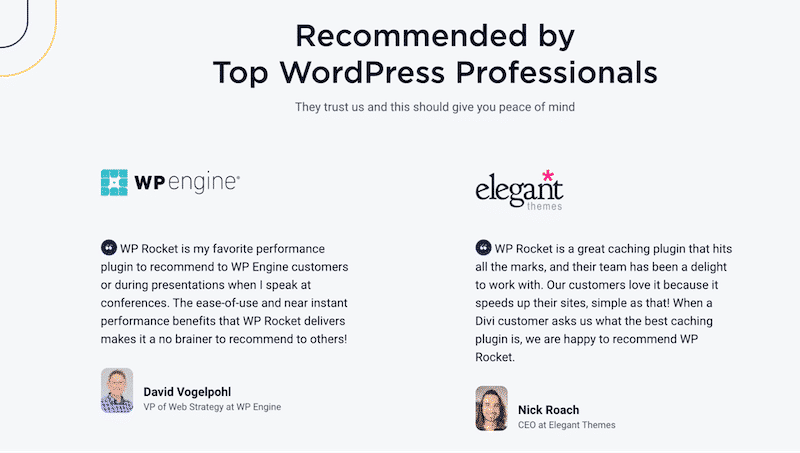
Giveaways plugins for WordPress enable you to host an online contest on your website quickly and easily. They also optimize incoming traffic and assist you in attracting a large number of new visitors.
Social media extensions have two main use:
- Allow your users to share your content on their social media (an interesting product or a blog post)
- Allow your potential clients to log in using their social media accounts.
6. Online Booking / Memberships
If one of your WooCommerce site’s goals is to allow customers to book reservations, appointments, or rentals on their own, then you certainly need an online booking plugin.
If you also need to manage access based on the customer’s identity, then a membership extension might also come in handy!
7. Analytics / Advertising
Conversion tracking can help you see how effectively your ad clicks lead to valuable customer activity on your WooCommerce site, such as bookings, purchases, sign-ups, etc. Many WooCommerce site owners rely on advertisements to monetize their site, and placing ads online comes with a few technical and logistical challenges. That’s why it’s important to have the right WordPress advertising and analytics plugins on your site.
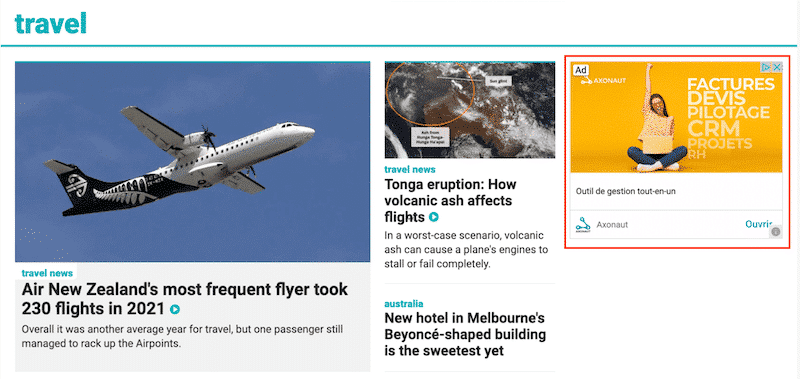
8. Checkout Process
One of the best ways to improve your WooCommerce commerce checkout is to follow a clear process and user experience flow. The way you design your checkout process for your WooCommerce site is crucial for conversions. If a prospect has decided to buy, you certainly don’t want him to abandon the process. Choose an ergonomic and conversion-ready plugin to design an efficient, distraction-free, and responsive booking flow.
Most of the time, a WooCommerce checkout should follow these main steps:

9. Shipping and Delivery
Another best practice for your WooCommerce booking flow is to provide as many payment methods as possible and to offer clear delivery policies. It can get pricey, so the best is to prioritize the most popular methods first and add more later when scaling becomes possible.
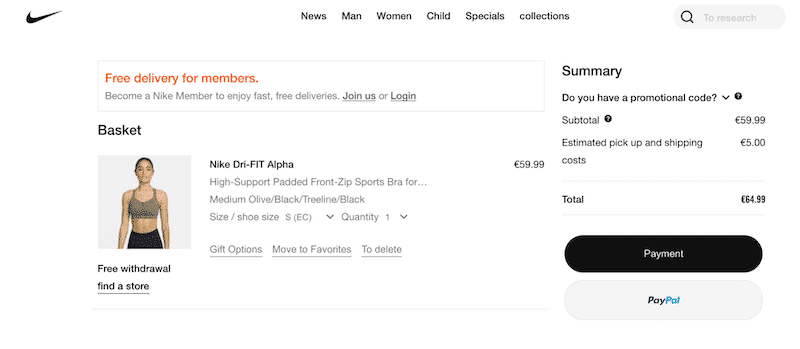
10. Wishlist / Coupons
If a potential client adds a certain product to its wishlist, it may be worth offering a coupon to trigger an action eventually. Airbnb does it very well. They let you add a place to a wishlist and then send you targeted marketing emails about the destination and the listing.
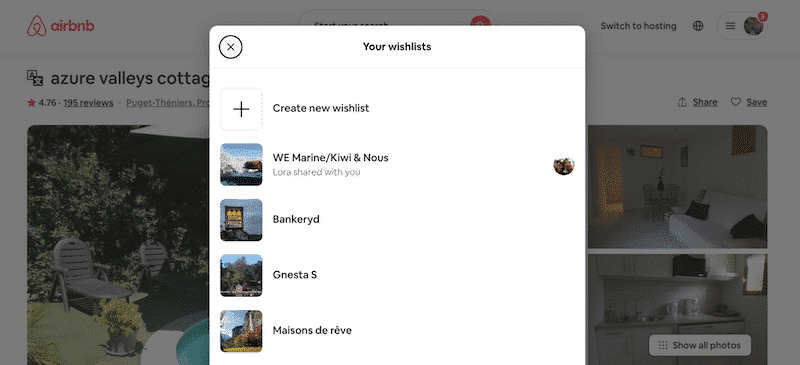
11. International Marketing – Multilingual WooCommerce Store
If you plan to sell your products abroad and attract international visitors, you should consider translating your WooCommerce site.
Natively, WooCommerce does not offer the multilingual option, so you will need an extension to translate your products, emails, shop page, and add a language switcher to your menu.
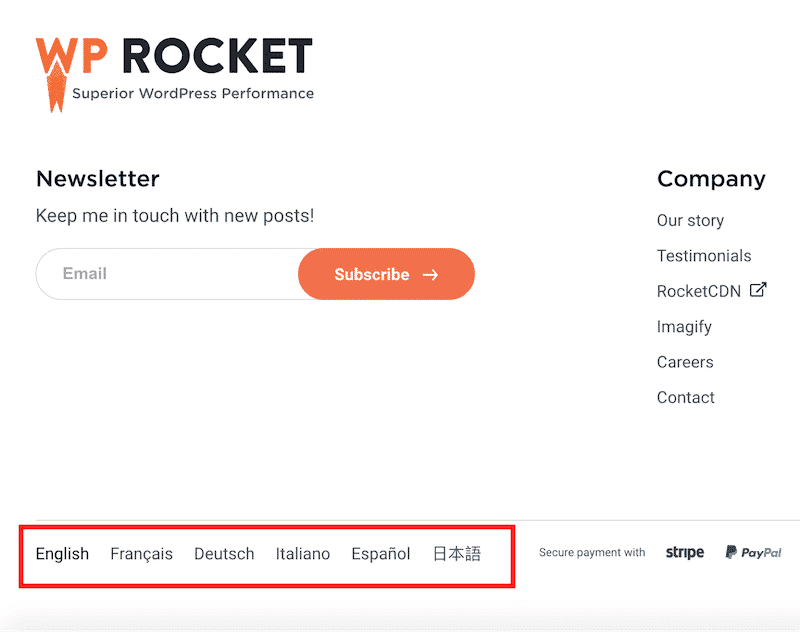
We have gone over plugins’ main relevant WooCommerce categories. It’s time to answer our crucial question: which WooCommerce plugins are worth considering for each category?
The Best 31 WooCommerce Plugins for WordPress
Let’s now look at the best WooCommerce plugins for WordPress for each of these categories.
Speed and Performance
1. WP Rocket
WP Rocket is a powerful cache plugin to optimize load time and boost your page speed. Ideal for users of all levels, it offers a simple, fast, and automated solution so that your Core Web Vitals get a green score on Google PageSpeed Insights.
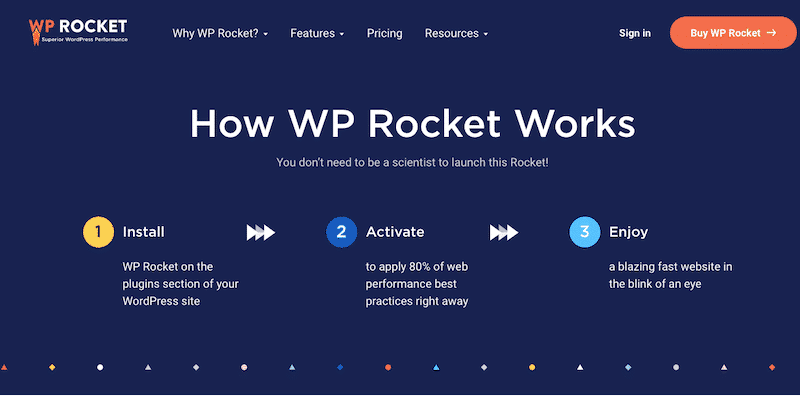
Key features:
- Remove unused CSS and JS
- Delay and Defer JS
- Database optimization
- Apply Lazy Load on your media, i.e., loading images above the waterline only until the user scrolls them
- Compatibility with the server Cloudflare to increase site speed
- Advanced caching
- Gzip compression
- Minification and concatenation of HTML, CSS, and JavaScript
- E-commerce optimization
Pricing: From 59$/year per site
2. Lazy Load by WP Rocket
A free plugin that applies the lazy load script on your images. The idea is to display images and iframes on a page only when visible to the user (in the viewport). This significantly reduces the number of HTTP requests and improves the overall loading time of your WooCommerce site.
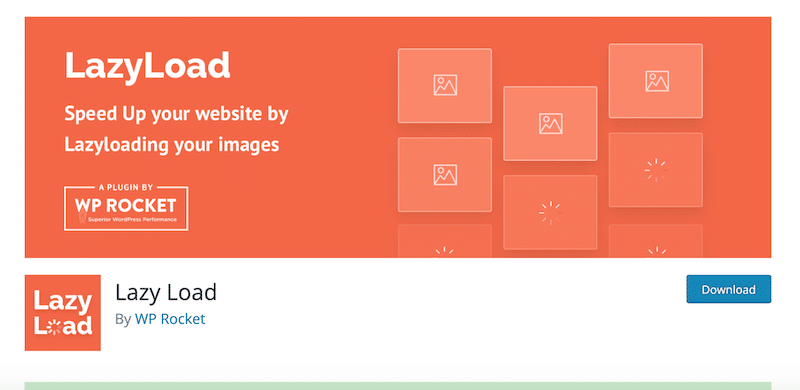
Pricing: free
3. Imagify
Imagify is an image compression plugin that optimizes the heaviest images without affecting the quality. This extension automatically compresses the images added to the media library to reduce their weight. You just have to install the plugin and start the configuration. Imagify takes care of everything else.
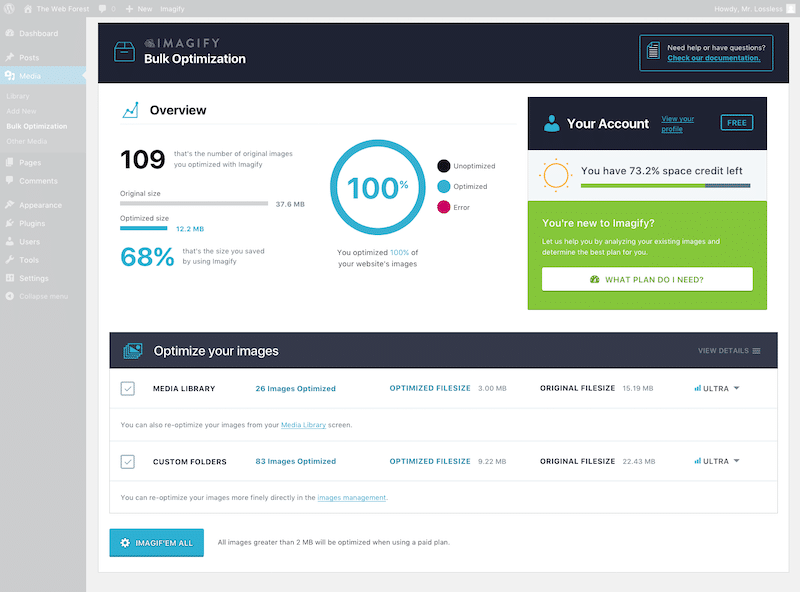
Key features:
- Optimization of all images in JPG, PNG, and GIF formats
- WebP conversion (to fix the image-related issues on PSI)
- Efficient resizing of images from WordPress, without losing quality
- Bulk optimization
- Ultra-simplified adjustment and dashboard
Pricing: 20 MB/month free of photo processing, $4.99/month for 450 MB of data, and $9.99/month for unlimited images.
4. RocketCDN
To speed up your WooCommerce site, we recommend using a content delivery network like RocketCDN. It will reduce latency round trip time (RTT) and save bandwidth costs. This is crucial, especially if you have visitors from all over the world. What’s more, RocketCDN is simple and easy to use – you don’t need any technical knowledge.
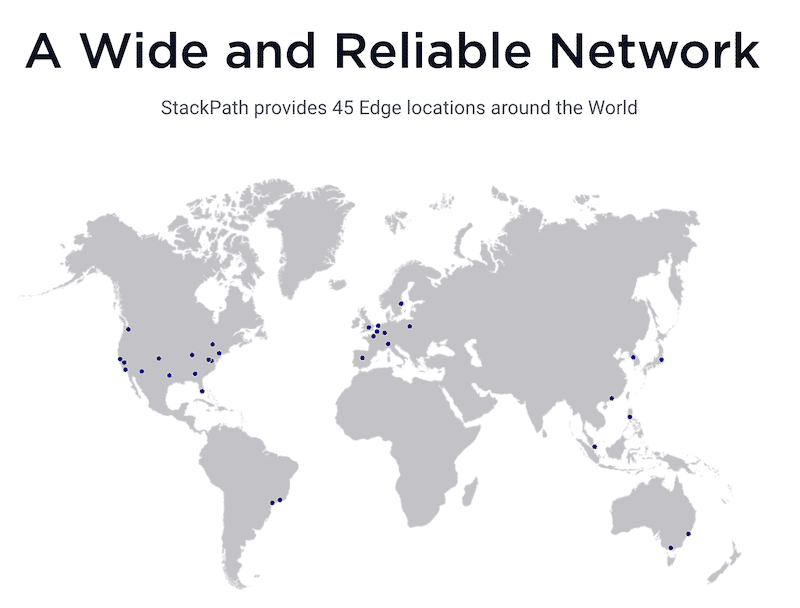
Pricing: $8.99/month or $89.99/year
5. Assets Cleanup
Asset CleanUp is a free plugin that scans your page and detects all the assets that are loaded. All you have to do when editing a page/post is select the CSS/JS that is not necessary to load to reduce the bloat. The plugin works best in combination with a cache plugin like WP Rocket.
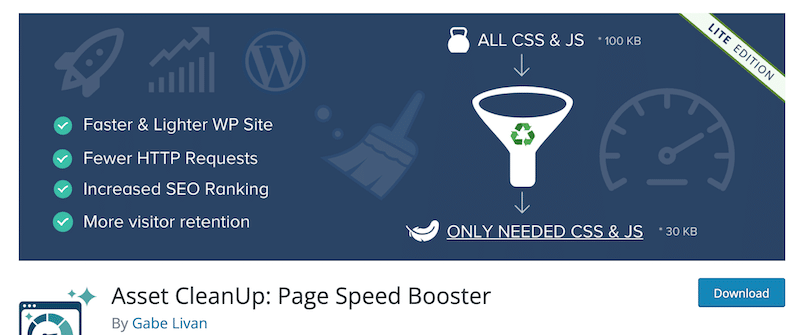
Pricing: free
6. Query Monitor
It’s one of the best free control panels for WordPress. It includes the ability to narrow down the poorly performing plugins or themes. When you run it on your WooCommerce site, you can pinpoint the origin of the performance issues and take action accordingly.
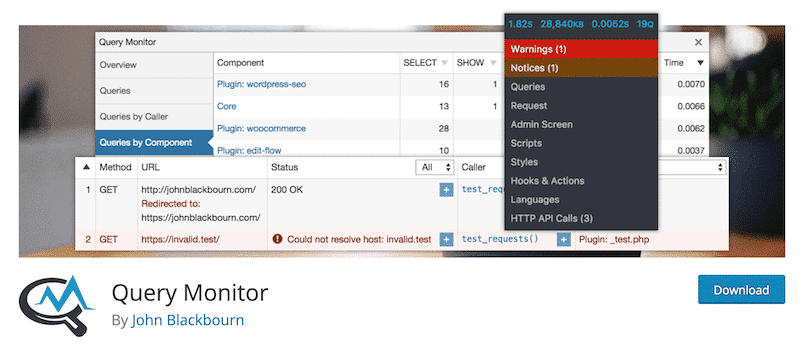
Pricing: free
SEO Category
7. Yoast WooCommerce SEO Plugin
WooCommerce and Yoast SEO are some of the most popular WordPress plugins on the market. Combined, you unlock extra tools, features, and SEO specifically for your WooCommerce store.
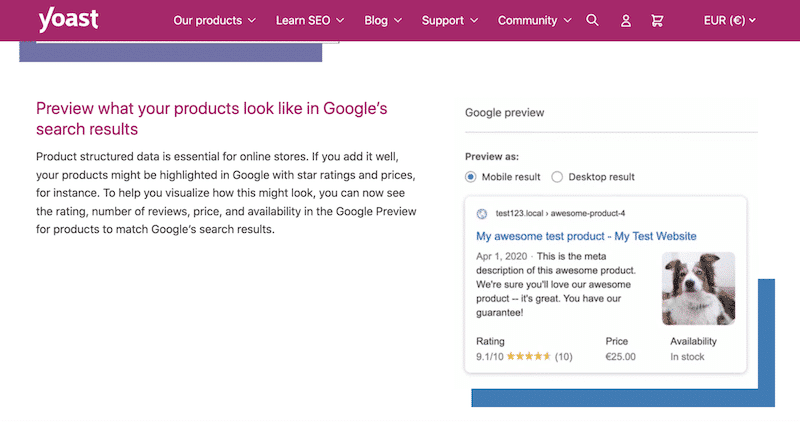
Key features:
- Product-specific SEO analysis
- Breadcrumbs navigation through the shop
- Automatically output all the data you need to get rich snippets for your products, prices, and reviews
- Help you to configure all sorts of metadata for your product; like the manufacturer, brand, color, and GTIN/ISBN/MPN information
Pricing: €79/year
8. Broken Link Checker
The plugin detects and monitors all internal and external links not working on your WooCommerce site. It helps you identify the broken links and improve SEO, and user experience. The broken links will show up in a new tab of the WP admin panel – Tools -> Broken Links which is very handy.
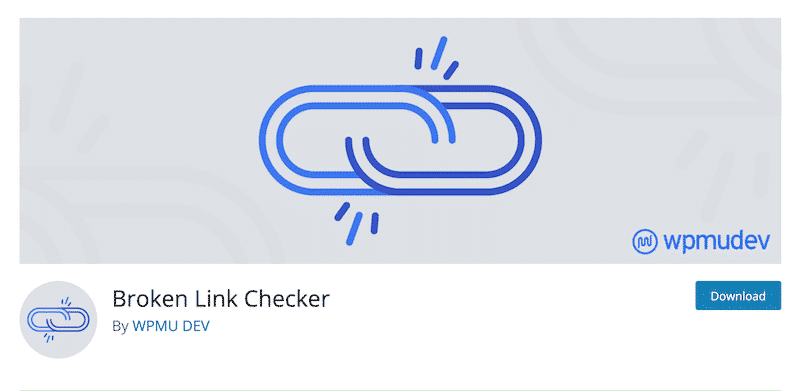
Pricing: free
9. SEO Backlink Monitor
SEO Backlink Monitor is a free WordPress plugin that lets you track and analyze your link-building campaign. Thanks to the extension, simply add your link and check if it is dofollow or nofollow (on desktop and mobile). Dofollow and nofollow backlinks are two ways to tell Google how to associate the website you are linking from your website.

Pricing: free
10. All in One SEO
This plugin makes it easy to configure WordPress SEO thanks to a setup wizard that helps you optimize your website’s SEO settings based on your industry needs. Advanced features include XML sitemaps, optimized search appearance, SEO meta title, SEO meta description, SEO keywords, Social media integration, and much more. Note that you’ll need to Pro version to get access to the SEO settings dedicated to WooCommerce.
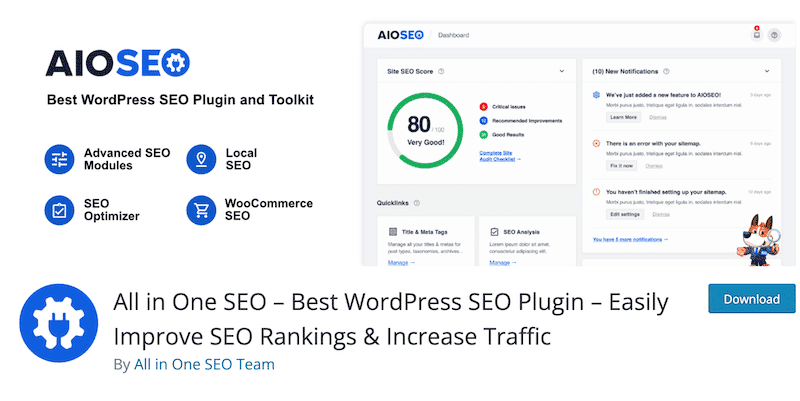
Pricing: freemium – starting at $49.50/year
WooCommerce Builders Category
11. Elementor
Elementor is not just a simple page editor. Its premium version offers an honest WooCommerce builder to design a perfect site according to your tastes in a few clicks.
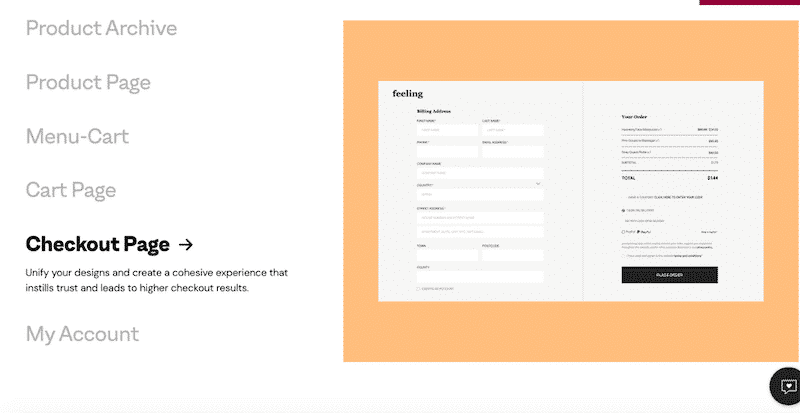
Key features:
- More than 30 modules with some of them dedicated modules to WooCommerce
- Build your products template (custom post type), shop page (archive), and checkout page
- Pop-up builder to capture emails and grow your list of potential customers
- Ready-to-use templates to create sections or pages in a few clicks
- Several themes like Astra or OceanWP have created WooCommerce templates and demos with Elementor
Pricing: Starting from $49/year
12. Divi
Divi is one of the best WooCommerce builders allowing you to add a custom header/footer, create a custom product page, a shop page & a distraction-free checkout.
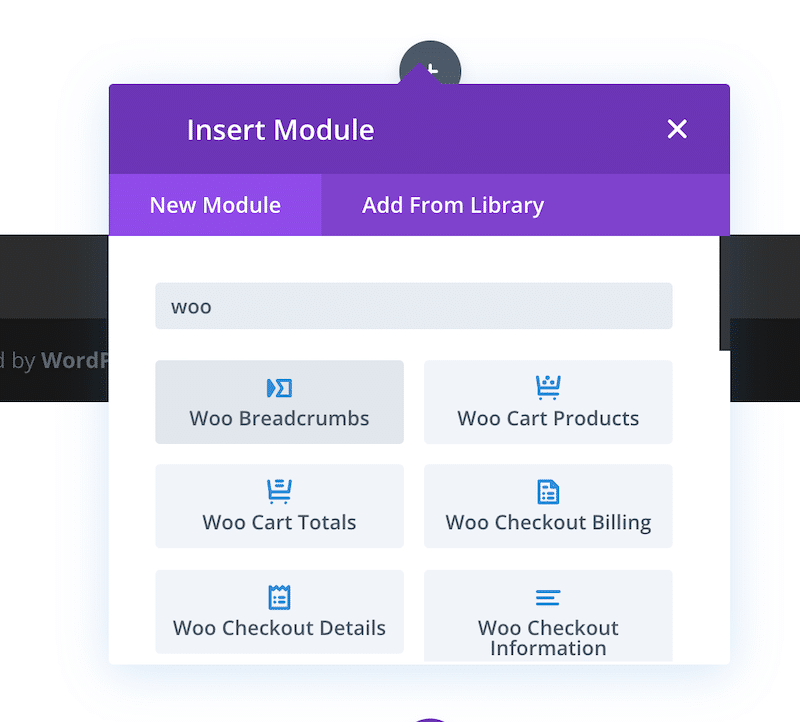
Key features:
- Dedicated modules to WooCommerce
- Build your products template with your design, the shop page with categories, and the checkout page
- It comes with an impressive library with many ready-to-launch demos for WooCommerce
Pricing: starting at $89/year
13. Advanced WooCommerce by The Page Builder Framework
The Page Builder Framework is one of the best free lightweight themes that is fully WooCommerce-ready. It offers a premium option with advanced WooCommerce features such as infinite scrolling, flip cards effects on products, distraction-free checkout, AJAX injector to the cart, cart pop-up, and much more.
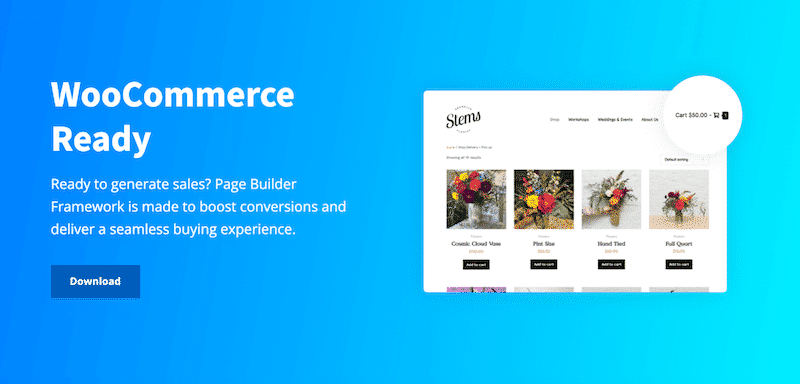
Pricing: the theme is free, but the premium extension starts at $58/year.
Lead Generation / Newsletter / CRM Category
14. SureTriggers
SureTriggers is a workflow automation plugin that is great for your WooCommerce websites. It distinguishes itself as the finest WooCommerce plugin for WordPress by integrating smoothly with WooCommerce and providing robust automation tools to optimize and improve e-commerce operations.
Businesses can use SureTriggers to automate lead generation and set up custom workflows accordingly.
Moreover, it can help automate certain things like order processing, inventory management, customer contact, and other tasks, eventually enhancing productivity, increasing revenue, and providing consumers with an excellent shopping experience.
Pricing: Free
15. OptinMonster
OptinMonster is a marketing plugin that allows you to grow your email list instantly, get more leads, and increase sales. It’s seen as one of the most powerful conversion optimization toolkits in the market.
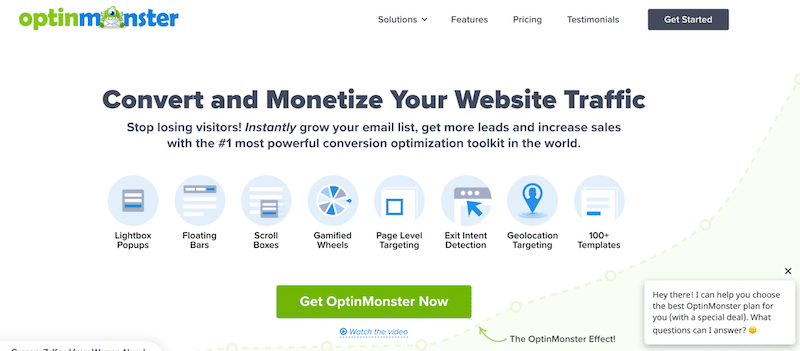
Key features:
- Form builder to capture emails (countdown, special offer, games, floating bars)
- Target and personalize your offers with behavior automation
- A/B testing and analytics (analyze the data that matters)
- Advanced traffic redirection: Send traffic to important pages on your site.
Pricing: Start at $14/month
16. MailChimp for WooCommerce
With the official Mailchimp for WooCommerce integration, your customers and their data are automatically synced with your Mailchimp account. It becomes effortless to send targeted campaigns, follow up with customers post-purchase, recommend products, recover abandoned carts, etc.
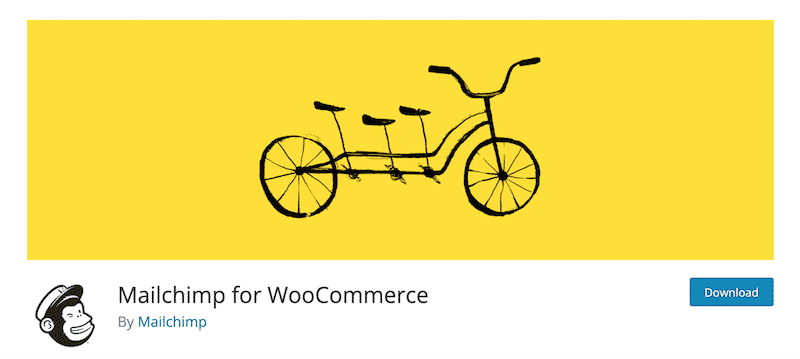
Pricing: it’s free. You only need a valid Mailchimp subscription.
17. Hubspot for WooCommerce
You may want to use this extension to integrate your WooCommerce store with your CRM. You’ll be able to sync your historical and new WooCommerce store data with HubSpot to manage your customers and their orders better. You can also organize your list and build new segments with your new clients coming from your WordPress site.
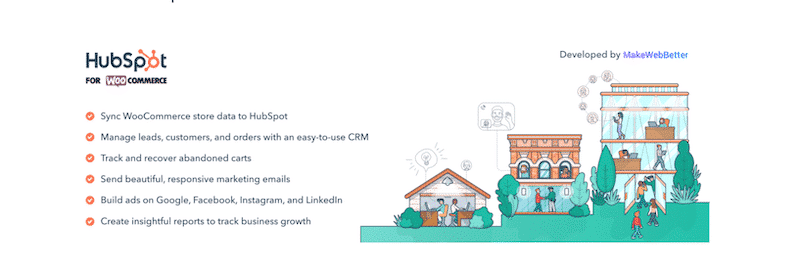
Key features:
- Email automation
- Track and recover abandoned carts
- Segment your lists
- Build comprehensive customer profiles
Pricing: free
Reviews / Giveaway Plugins / Social Media Category
18. WooCommerce Products Review Pro
Product Reviews Pro allows you to accept user photos and videos as part of the review and add “review qualifiers”, which are questions about the product in a dropdown. You can also filter the ratings from good to worse and provide additional discussion options.
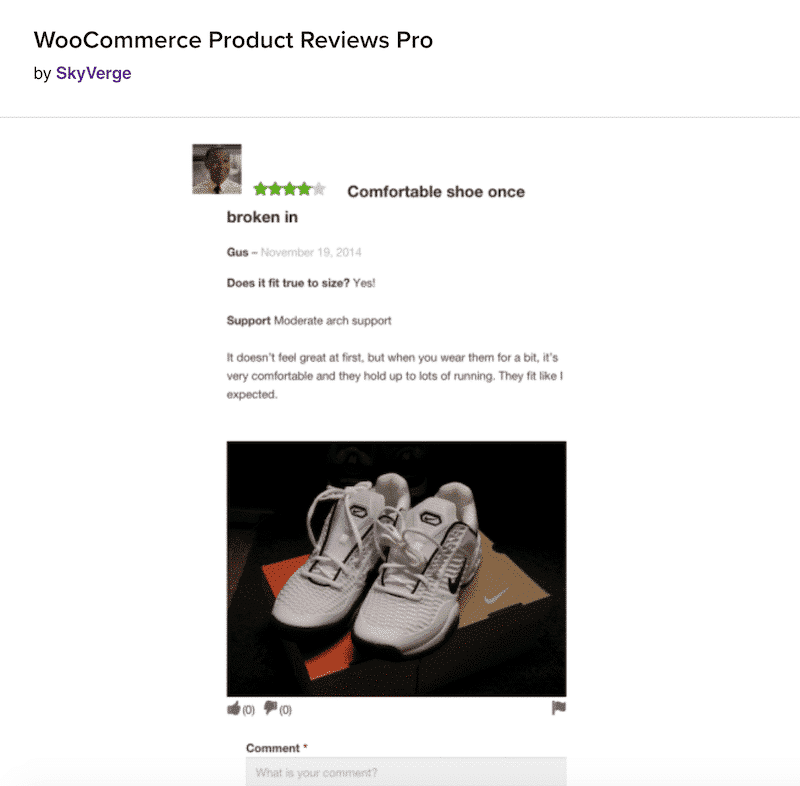
Pricing: The premium plugin comes at the cost of $79 per year.
| 💡 Want to learn more about reviews plugins compatible with WooCommerce? Check our complete list of the best WooCommerce reviews plugins. |
19. RafflePress
One of the best giveaways plugins in the industry is RafflePress. It enables you to quickly and easily launch online contests and giveaways on your WooCommerce site. It integrates with the most popular email marketing tools, allowing you to expand your email list.
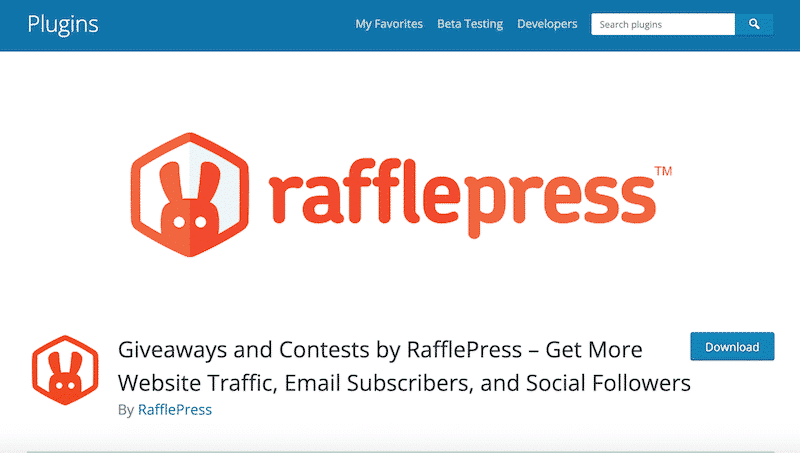
Key Features:
- Drag-and-drop builder
- 1 click access with fraud prevention
- Incorporates with marketing as well as CRM
- Templates for popular giveaways: refer a Friend and viral sharing
- Landing pages for giveaways
- Mobile-friendly design
- Integration with your social media and dedicated ready-made templates for Twitter and Instagram
Pricing: there is a free version and then it starts at $39/year.
20. WooCommerce Social Login
You can use WooCommerce Social Login to reduce friction when checking out or creating user accounts. Returning customers can log into your site with one click if they have a social profile.
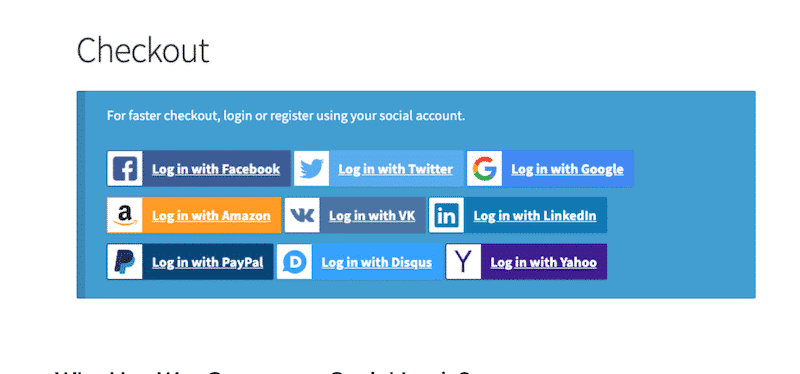
Pricing: $79/year
Online Booking / Memberships Category
21. WooCommerce Booking
WooCommerce Bookings is a solid online booking plugin; it allows the customer to book appointments and make reservations conveniently. WooCommerce Bookings can be used for various businesses like event venues, party spaces, salons & spas, gyms, and restaurants.
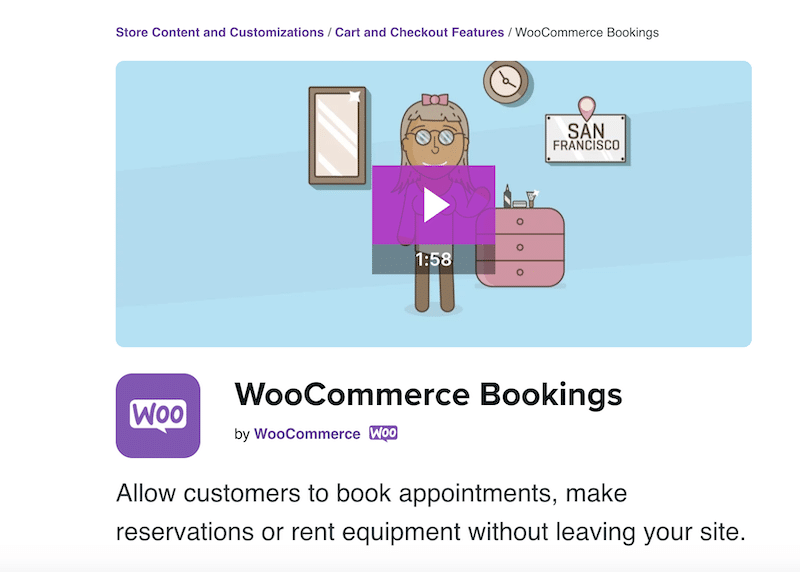
Key features:
- One-to-one and multi-person appointments (group at the restaurant for instance)
- Specify special discounts for groups or days
- Setup confirmation allows the customer to review before confirming the appointment, or you can offer free cancellations
- Send automatic reminders directly from the website to reduce no-shows
- Sync with Google calendar.
Pricing: $249/year
22. WooCommerce Subscriptions
Allow your customers to pay weekly, monthly, or yearly, giving you recurring revenue. WooCommerce Subscriptions allow you to introduce a variety of subscriptions for physical or virtual products, such as product-of-the-month clubs, weekly service subscriptions, or even yearly software billing packages. On top of that, you can also add sign-up fees, offer free trials and set expiration periods.
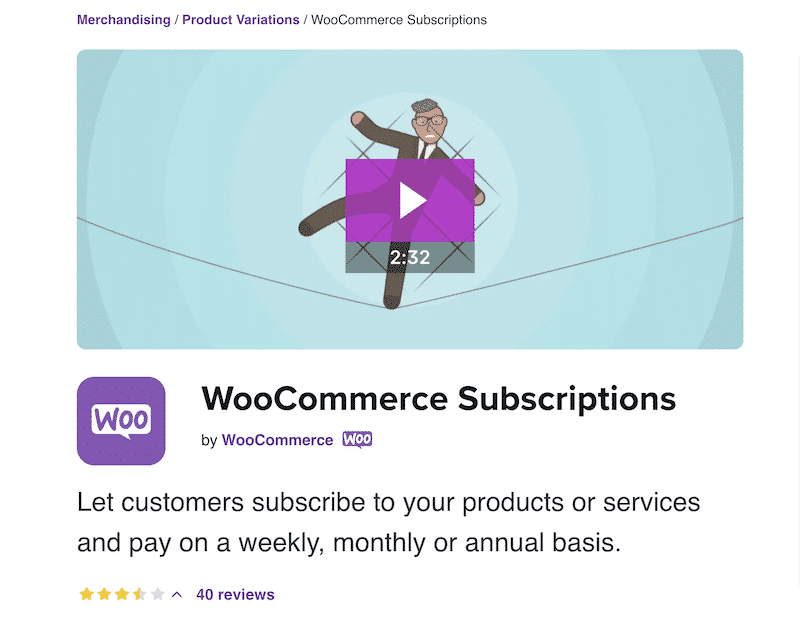
Key features:
- Integration with over 25 payment gateways for automatic recurring payments
- Supports manual renewal payments and automatic rebilling on failed subscription payments
- Give subscribers the possibility to upgrade account
Pricing: $199/year
Analytics / Advertising Category
23. WooCommerce Google Analytics
The main idea is to understand the behavior of your clients on your WooCommerce site and gather the data in Google Analytics. You will learn what channels (including search, social, email, and ads) drive the most traffic, so you know where to focus your marketing efforts.
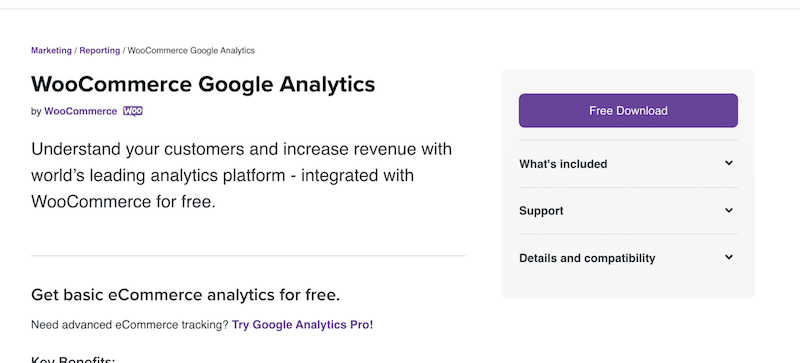
Pricing: there’s a free version, and the pro starts at $79 a year. It can be helpful if you have access to advanced checkout behavior analysis.
24. Google Listing and Ads
The free plugin has been developed with Google and WooCommerce with the common goal to reach engaged shoppers across Google with free product listings and ads. In addition, you can boost traffic to your WooCommerce site and connect your store seamlessly with Google Merchant Center and Smart Shopping Campaigns.
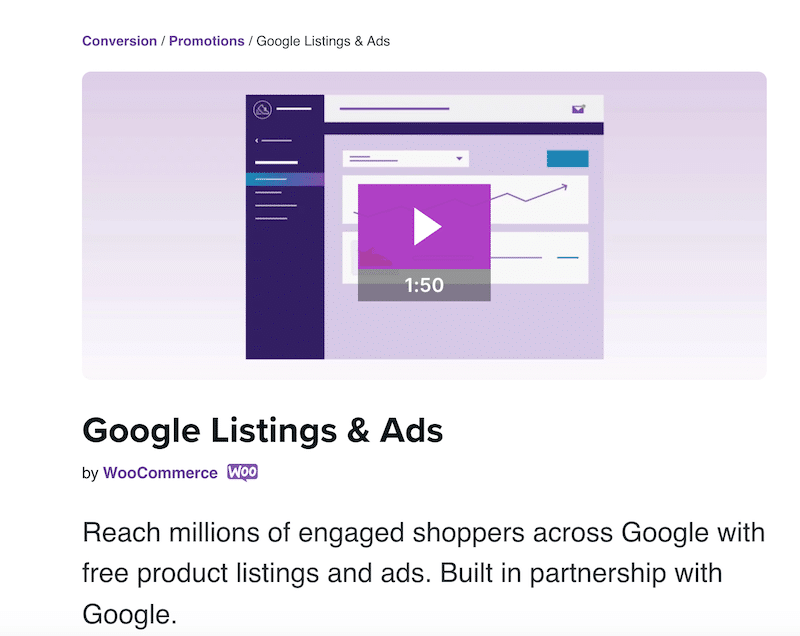
Pricing: free
Checkout Process Category
25. Cartflows
CartFlows is a powerful, user-friendly WooCommerce sales funnel builder designed to help generate leads and turn visitors into customers. The best features are the one-click upsell, the order bumps, the checkout editor, the cart abandonment manager, and pre-built templates that convert.
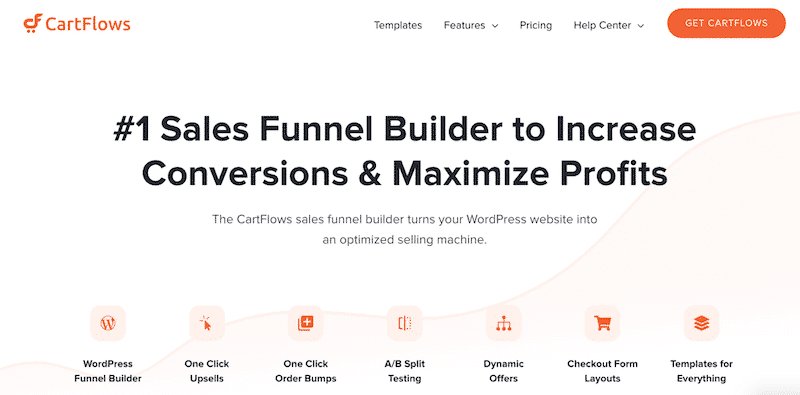
Pricing: Starting at $239/year
26. Checkout Field Editor
The Checkout Field Editor provides you with an interface to add and edit the fields displayed on your WooCommerce checkout page. They can be added or even removed from the billing and shipping sections or inserted in other sections, it’s up to you. The custom fields supported are date pickers, text, checkboxes, and select which are quite limited but useful if you want to tweak and add a few custom information.
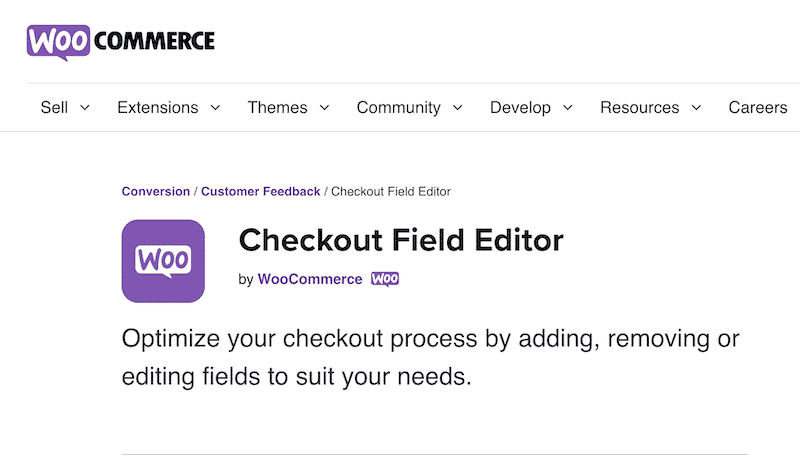
Pricing: $49/year
Shipping and Delivery Category
27. WooCommerce Shipping
WooCommerce Shipping is a free plugin that helps you print USPS and DHLS shipping labels right from your WooCommerce dashboard. You’ll get a new Create shipping label button in the Orders section. That’s where you can print and label the box with it.
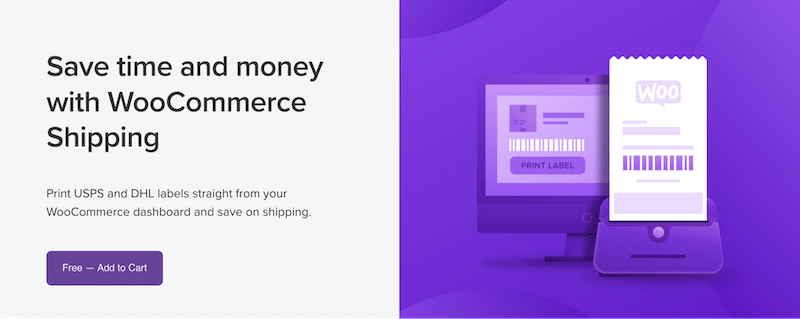
Pricing: free
28. Table Rate Shipping for WooCommerce
This table rate plugin for WooCommerce has the ability to add multiple rates based on a variety of conditions set by the admin. For example, you can have some different information and conditions in the shipping destination, cart subtotal (for the tax), price, weight and so many more variables. You can create conditions based on a special day of the week (e.g: free shipping on Sunday) or increase the delivery price according to the weight.ç
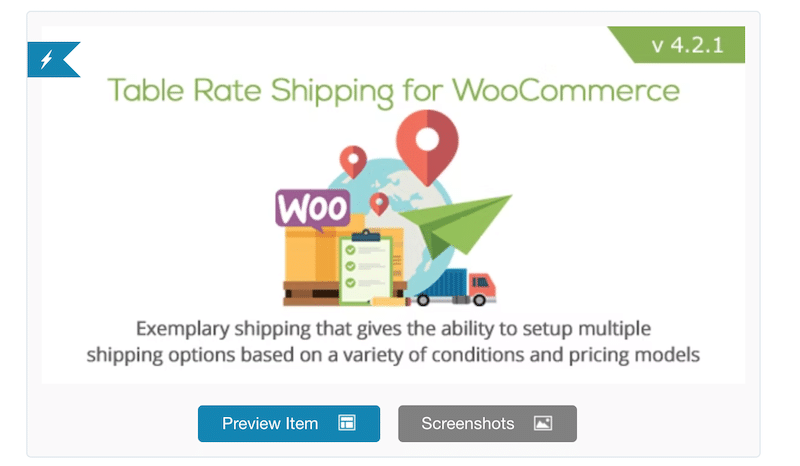
Pricing: $25 on Envato
| 💡 If you want to learn more about shipping and delivery options, check our list of shipping plugins compatible with WooCommerce. |
Wishlist / Coupons Category
29. Yith WooCommerce Wishlist
This plugin is an excellent option if you add the wishlist functionality to your online store. It will add a wishlist icon to your online products to add their desired products to a personal list. It also allows the shop owner to track their sales and send targeted emails to potential customers.
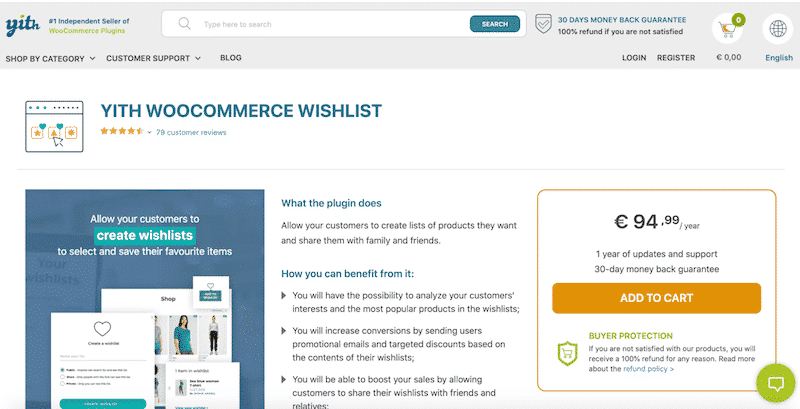
Pricing: €95/year
30. Smart Coupons
WooCommerce comes with its coupons systems, but if you want more advanced features, then Smart Coupons will be handy. It helps you create discount codes, gift vouchers, and store credit. It’s a plugin that will help you make more money, increase recurring purchases, and your customer loyalty.
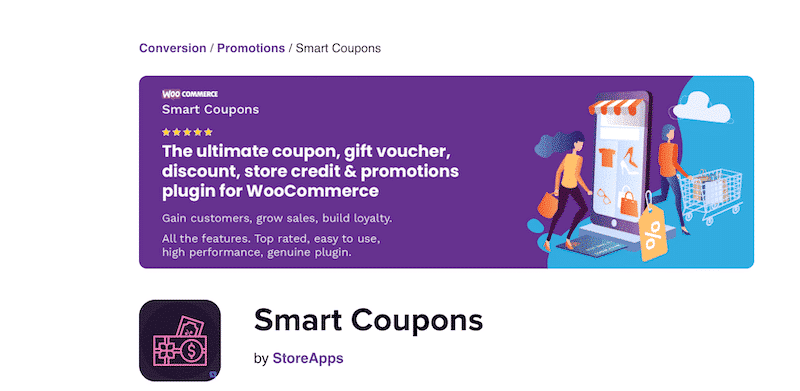
Pricing: €99/year
International Marketing / Translation Category
31. WooCommerce Multilingual
If you need to start selling internationally, then WCML is one of the best plugins on the market. It’s part of the popular WPML WordPress plugin. It allows you to translate anything coming from WooCommerce, including products, shop pages, emails. You can keep the same language through the checkout process, set a custom shipping rate for each currency, and allow inventory tracking without breaking products into languages.
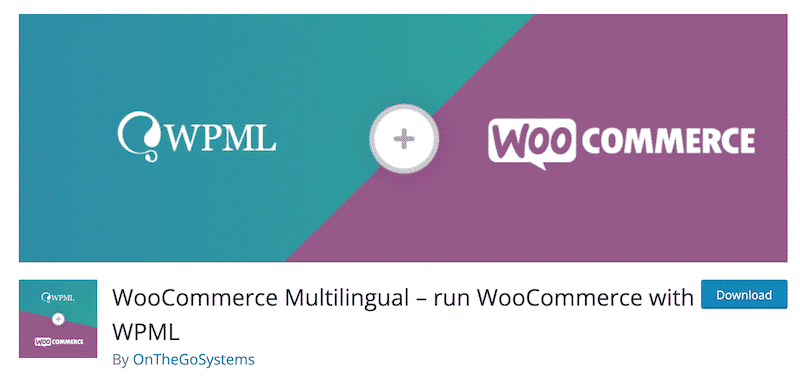
Pricing: the plugin is free, but you need a valid WPML (Multilingual CMS) license to run it.
Now that we have shared our list of WooCommerce plugins you can use for your next online store, let’s see how to optimize its performance using WP Rocket.
Bonus: How WP Rocket Helps Speed up Your WooCommerce Site
WP Rocket can easily help you achieve better mobile performance on your WooCommerce site built with several plugins. Let’s see how!
| 💡 Before the speed test, we recommend you read our detailed guide about testing WordPress site performance. |
I’ve built a complete WooCommerce site for that case study using the popular Divi theme and builder. I have enhanced my shop with a few plugins coming from some of the categories mentioned previously to make the audit relevant.
Content of my test site:
- A hero header with an image 50 products from WooCommerce
- Around 100 images optimized with Imagify
- A custom shop page built with Divi
- A custom booking flow made with CartFlows
- An Optin form made with Optin MonsterThe Yoast SEO WooCommerce plugin
- A wishlist option (Yith Wishlist)
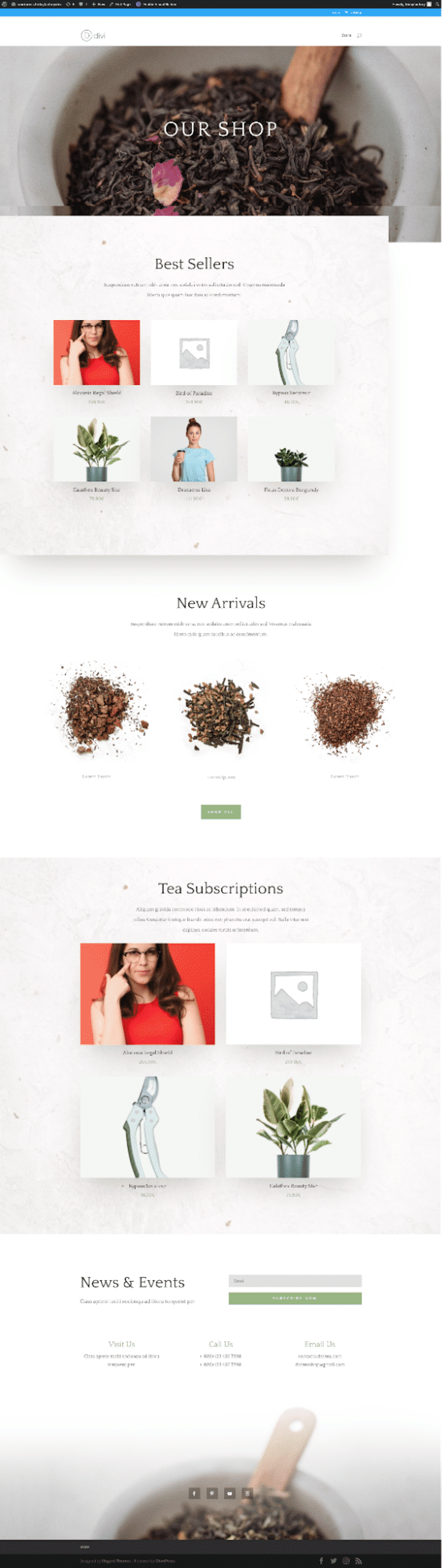
Performance tools & mobile KPIs:
I’ll measure the speed and performance of my test site from an iPhone 10 (It will be a full-mobile approach) with the servers located in Europe.
The metrics we will measure using Google PageSpeed Insights are the following:
- The Core Web Vitals with a focus on three aspects of the user experience: loading (Largest Contentful Paint), interactivity (First Input Delay), and visual stability (Cumulative Layout Shift)
- Speed Index, Total Blocking Time, First Contentful Paint, and Time To Interactive
Scenarios we are running:
We’ll use WebPageTest to get the fully loaded time and the number of HTTP requests on mobile.
- Scenario #1 – Mobile Performance of my WooCommerce site – no WP Rocket, no Imagify
- Scenario #2 – Mobile Performance of my WooCommerce site – 🚀 with WP Rocket and Imagify (for image optimization)
Let’s start the audit of our WooCommerce site!
Scenario #1 – Mobile Performance of my WooCommerce Site – No WP Rocket, no Imagify
My WooCommerce site has quite a lot of content and plugins activated, which gives us an average performance grade on mobile (56/100) as shown below:
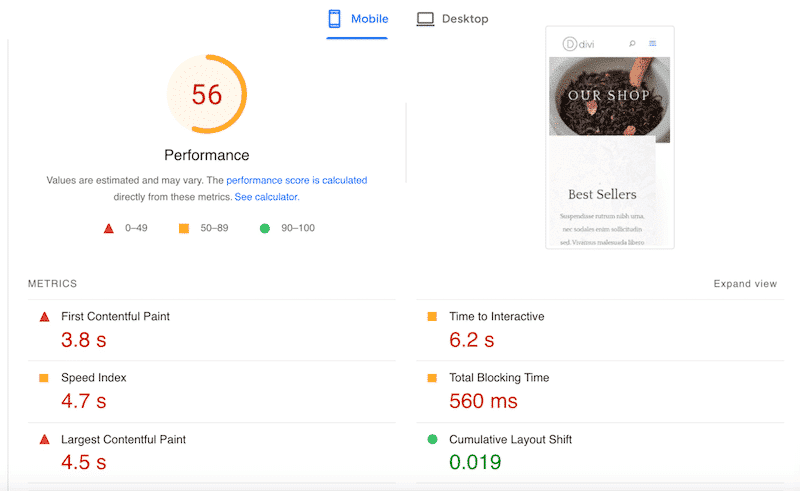
On top of that, Lighthouse flagged several performance issues related to CSS, JavaScript, caching, and image optimization:
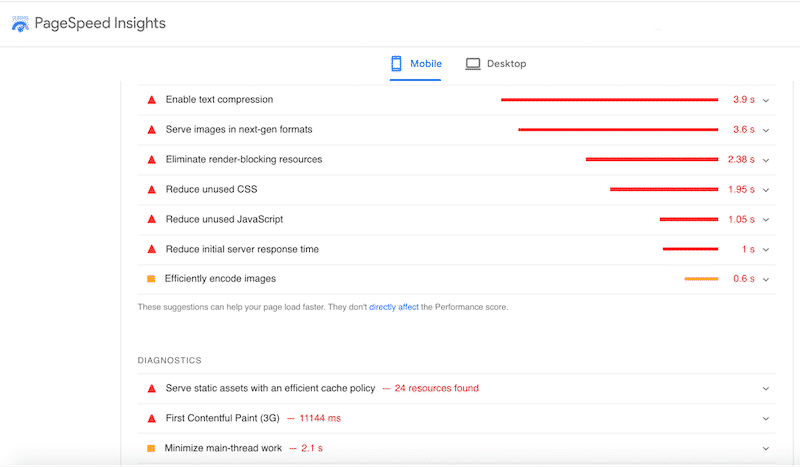
Let’s summarize the performance metrics of our WooCommerce site – before optimization – in the following table:
| KPIs (mobile performance) | Scores (no WP Rocket) |
| Overall grade | 56/100 |
| First Contentful Paint | 3.8 s (in red) |
| Speed Index | 4.7 s (in orange) |
| Largest Contentful Paint(Core Web Vital) | 4.5 s (in red) |
| Time To Interactive | 6.2 s (in orange) |
| Total Blocking Time | 560 ms (in orange) |
| Cumulative Layout Shift | 0.019 |
| Fully loaded time | 4.339 s |
| HTTP requests | 58 |
The scores are not optimal: the Lighthouse metrics need improvements, the fully loaded time is 4.339 s, and the number of HTTP requests remains pretty high (58 HTTP requests for my shop page).
My WooCommerce site needed a little speed boost! That takes us to the second scenario where I’ve used WP Rocket and Imagify to optimize my WooCommerce site – you’ll see that the results are quite impressive.
Scenario #2 – Mobile Performance of my WooCommerce Site – 🚀With WP Rocket and Imagify (For Image Optimization)
Just after activating WP Rocket and Imagify on my WooCommerce site, my Google PageSpeed Insights score instantly moved to 99/100. On top of that, all the PSI metrics, including the Core Web Vitals, became green:
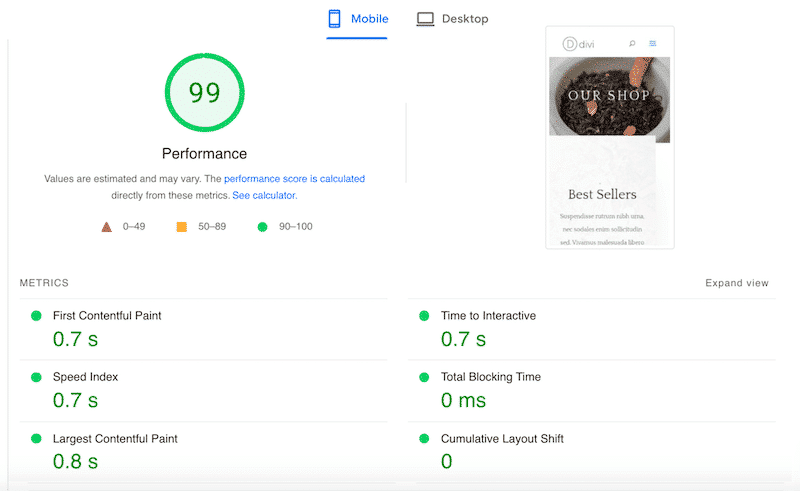
On another note, all the Lighthouse suggestions that previously were in red (JS, CSS, caching, and images related issues) are now in the “passed audit” section:
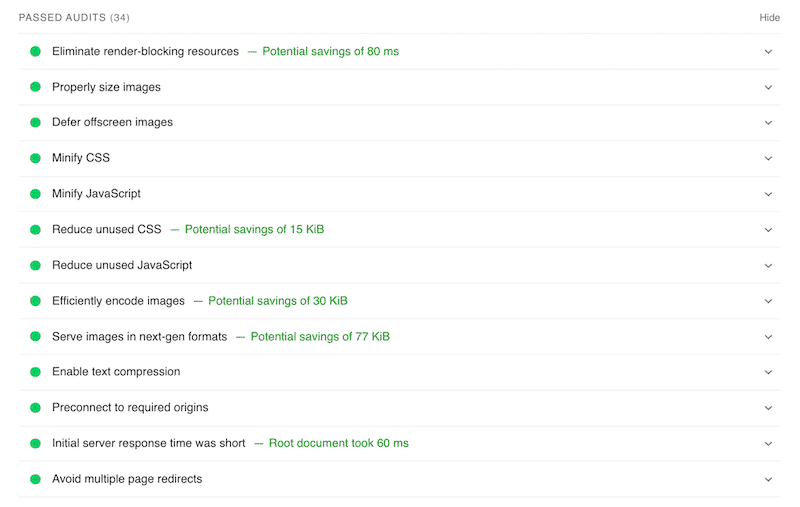
The table below compares our performance metrics visually before and after using WP Rocket along with Imagify.
| KPIs (mobile performance) | Scores (no WP Rocket) | Scores (🚀WP Rocket + Imagify) |
| Overall grade | 56/100 | 99/100 |
| First Contentful Paint | 3.8 s (in red) | 0.7 s (in green) |
| Speed Index | 4.7 s (in orange) | 0.7 s (in green) |
| Largest Contentful Paint | 4.5 s (in red) | 0.8 s (in green) |
| Time To Interactive | 6.2 s (in orange) | 0.7 s (in green) |
| Total Blocking Time | 560 ms (in orange) | 0 ms (in green) |
| Cumulative Layout Shift | 0.019 | 0 |
| Fully loaded time | 4.339 s | 1.704 s |
| HTTP requests | 58 | 11 |
Wrapping Up
Thanks to WP Rocket and Imagify we have seen the following performance improvements for our WooCommerce site:
- All my Core Web Vitals are in the green area
- The Total Blocking Time went to zero!
- The fully loaded time has significantly decreased (-60% less on average)
- The number of HTTP requests dropped (40 requests have been saved). This is also thanks to Imagify, which optimized my images and saved up to 60% of file size on average.
Both WP Rocket and Imagify have been essential for improving the performance of my WooCommerce site. I could use many plugins to enhance my site, and I did not compromise on the speed and the quality of my images either.
| 👉 WP Rocket is one of the best caching plugins you can use to speed up your site built with WooCommerce. Amongst other powerful features, it will remove the unused CSS, defer the JS and apply caching to your content in a few clicks. 👉 Imagify has helped us optimize our images in bulk and convert them to WebP. The great thing is that we did not compromise on the quality. |
We’ve compiled a list of the best WordPress WooCommerce plugins to help you get started building your store. The right plugins can make all the difference in user experience and conversion rates.
We hope we have given you some great advice on getting the most out of the WooCommerce plugins available on the market. Remember that you don’t have to rush to install them all. The best thing to do is choose only the ones fitting with your online activities.
In any case, you are covered by WP Rocket: our powerful cache plugin can significantly speed up your WooCommerce site even if you are using a large number of plugins. Try WP Rocket on your WooCommerce site! You don’t take any risks because if the performance score does not satisfy you, we have a 14-day money-back guarantee.